シェアしました。
かつてWebサイトのリッチコンテンツの代表的技術であったAdobe Flash Playerがいよいよ、2020年末をもってサポート終了となります。Adobe Flash自体は近年使用を回避されていた技術で、最近Web業界に携わるようになった方の中にも、名前こそ聞いたことはあるけれど詳細はよくわからない、という方も増えてきています。ただ、古いWebサイトでは、まだAdobe Flash Playerを用いてグラフィックや動画を再現しているケースも少なくありません。今回はサポートが終了する背景や、まだAdobe Flash Playerを使用しているコンテンツの代替案と移行方法をご紹介いたします。

目次
- Adobe Flashとは
- Adobe Flash Playerがサポートを終了する背景
- Adobe Flash Player終了までの流れ
- Adobe Flash Playerの代替・HTML5への移行方法
- まとめ
Adobe Flashとは
Adobe Flashとはアドビシステム社(以下アドビ社)が開発した、インターネットを介してアニメーションやアプリケーションを動的に表示・操作をすることができるWebブラウザ向けの拡張機能を主としたソフトウェア、及びそのファイルを指します。WebサイトでこのFlashコンテンツを表示する際には、アドビシステムが提供するFlash Playerをインストールする必要があります。
Adobe Flash Playerは無料で利用することができ、1996年に最初のAdobe Flash Playerがリリースされてから、長期にわたって多くのユーザーが利用していました。2013年に新しいバージョンを公開した際には、公開から6週間以内に世界の4億台以上のPCがアップデートを行ったというデータもあるほど人気を博したソフトウェアです。
Adobe Flash Playerがサポートを終了する背景
しかし、そんな一世を風靡したAdobe Flash Playerですが、ブラウザやHTMLの技術の進化、PCからスマートフォンへの変化、セキュリティ面の重大な脆弱性の発見によって徐々に使用されなくなり、アドビ社は2020年末をもってAdobe Flash Playerのサポートを終了することを公式に発表しました。翻訳した文章を一部抜粋します。
Apple、Facebook、Google、Microsoft、Mozillaを含むいくつかのテクノロジーパートナーと協力して、AdobeはFlashの廃止を計画しています。具体的には、2020年末にAdobe Flash Playerの新規の提供とアップデートを停止し、既存のFlashコンテンツを新しいオープンフォーマットに移行することを推奨していきます。
このようにアドビ社は大手IT企業とも協力しながら、Flash廃止に向けて計画を推し進めています。 では、サポート終了となった背景について詳しくみていきましょう。
パフォーマンスの悪さ
まずは、他の代替技術に比べてパフォーマンスが悪いという点が挙げられます。パフォーマンスとは、ここではコンテンツの反応速度や表示速度を指します。
Adobe Flash Playerは高度なアニメーションを表示することが可能ですが、データ容量が重くなる傾向があります。そのため、Adobe Flash Playerのコンテンツそのものやコンテンツを設置しているページの反応速度や表示時間が長くなってしまうのです。
SEOの基本的な考え方ですが、「表示速度の速さ」は、ユーザーに役立つWebサイトの基準の1つとして挙げられています。動画再生やグラフィックがより簡易的に表現できる代替の技術が進歩してきた近年では、Webサイトの表示速度に影響を及ぼしてしまうAdobe Flash Playerは、時代とともにこの基準を満たさなくなりました。
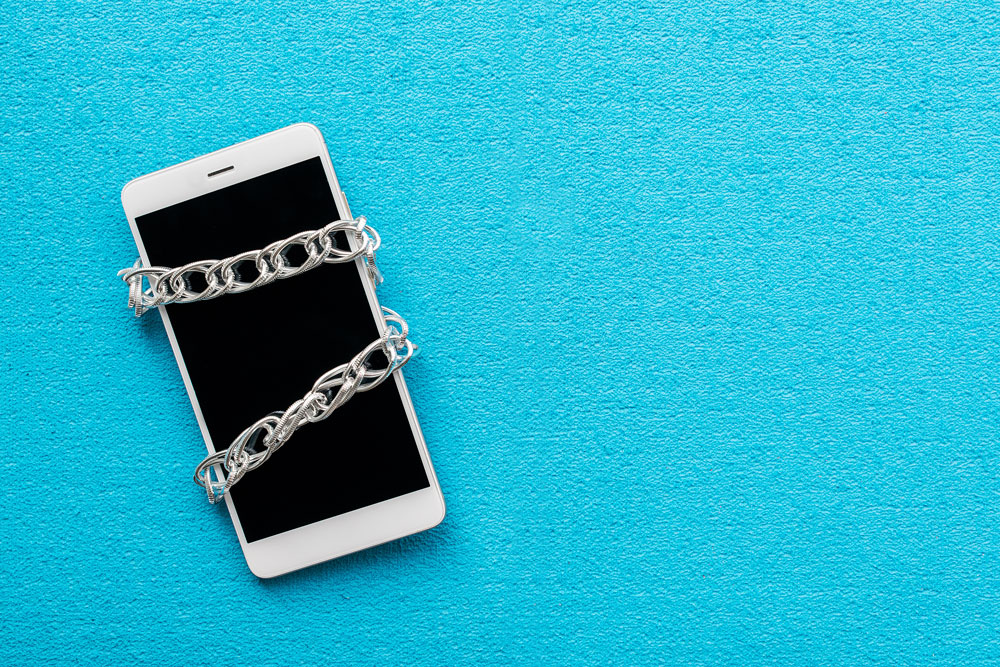
セキュリティの脆弱性
2点目は、Flash Playerのセキュリティの脆弱性が深刻だった点です。2015年頃、侵入が容易であるセキュリティホールがFlashに見つかり、DoS攻撃やクロスサイトスクリプティング(XSS)の格好の的になっていることが発覚します。それ以来アドビ社もセキュリティアップデートを何度も行いましたが、深刻なセキュリティホールが見つかっては更新され、見つかっては更新され...という流れが頻繁に発生し、Flashコンテンツを組み込むディベロッパーを困惑させる大きな原因となってしまいました。 最近になってもまだFlash Playerのバージョンアップを装ったマルウェア(不正ソフトウェア)が発見されたりするなど、多くのハッカーがFlashを狙って攻撃を仕掛けているという不安定な状態が続いています。
また、日本のIPA(情報処理推進機構)でもAdobe Flash Playerについて以下のように注意喚起を行われています。
アドビシステムズ社から Adobe Flash Player に関する脆弱性が公表(APSB19-46)されています。 アドビシステムズ社からは、「過去に攻撃リスクが高いとされたことのある脆弱性」としてアナウンスがされているため、早急に修正プログラムを適用して下さい。
HTML5の登場
3点目は、HTML5の登場です。HTML5は2014年に勧告されたマークアップ言語ですが、動画再生が可能なvideoタグや、JavaScriptと併用することで高度なグラフィックを表示することができるcanvasタグなど、リッチコンテンツにも対応が可能です。SEOの観点、またディベロッパーにとっても開発がしやすいという点からHTML5は爆発的に広がったため、Flashの利用率も下がっていきました。
スマートフォンでは最初から非表示
4点目は、現在ほとんどのスマートフォンにおいて、Flashコンテンツはすでに非表示になっているという点です。特に対応が早かったのはAppleでした。Appleは「重くて閲覧のしにくいWebサイトは、ユーザーの役に立たない」という考えから、iPhoneでは発売初期からFlashを拒否するようにしていたのです。
これに追随するように、Andoroidやタブレット用ブラウザもFlash対応をしなくなり、Flashコンテンツが埋め込まれている部分は余白さえ表示されないようになっていきました。一世を風靡したFlashPlayerはモバイルの時代についていくことができず、スマートフォンでは表示すら許されないソフトウェアとなってしまったのです。
HTML5などオープンテクノロジーで代替する
Flashで実装していた機能は、HTML5などのオープンな標準技術でほぼ同じことが実現できます。Adobe自身のオーサリングソフトもFlash ProfessiolnalからAnimate CCに改名され、HTML5とJavaScriptで制作するツールに変わっています。セキュリティ技術者を悩ませてきたFlashのすみやかな幕引きに、ぜひご協力ください。
Adobe Flash Player終了までの流れ
Adobe Flash Playerのサポートが終了することによって影響を最も大きく受けるのは、ゲームや教育、動画関連のWebサイトですが、長く運営を続けている企業のWebサイトにもAdobe Flashで作られたコンテンツが残っているケースが見受けられます。こういったWebサイトは早急に脱Flash化を行う必要があります。
アドビ社はAdobe Flash Playerのサポート終了、ならびにAdobe Flash Playerのアップデートの停止を2020年末と定めていますが、すでに存在しているFlashコンテンツに関しては存在し続けます。この残ったFlashコンテンツを表示するかどうかはブラウザやOSを提供する企業に委ねられており、企業によって対応が異なっているので注意が必要です。たとえばGoogle Chromeでは、
2017年9月:Prefer HTML over Flashフラグの削除
2017年10月:Flash Playerモードオプションから「常に許可する」を削除
2018年7月:ブラウザを再起動するたびにFlash実行許可を要求
2019年7月:Flashをデフォルトで無効化
2020年12月:Flash機能を削除
|
という様に、Flash廃止までの段階的なロードマップが発表されています。
また、マイクロソフトも2020年12月31日をもって、Windows Upddateを通してすべてのブラウザからFlashを削除する方針を発表しています。
脱Flash化の流れは2010年頃から始まっており、すでにFlashコンテンツには警告が出たり、表示できないブラウザが大半を占めています。Flashコンテンツをまだ使用している企業は、早めの代替技術の導入をおすすめします。
Adobe Flash Playerの代替・HTML5への移行方法
Adobe Flash Playerの代替として圧倒的に有力なものは、先ほどもご紹介したHTML5です。Flashで実装していた機能は、HTML5でほぼ同じことが実現できます。
また、アドビ社はFlashコンテンツをHTML5で代用するよう声明発表を行ったり、動画やゲームのオーサリングソフトのFlash ProfessiolnalもAnimate CCに改名、HTML5とJavaScriptで制作するツールに変えるなど、アドビ社自身も積極的にHTML5を取り入れる動きを行っています。
では、Flashコンテンツが残っているWebサイト管理者は、どのようにFlashへの対応を行っていけば良いのでしょうか。
検索エンジンを使用してFlashを使用しているか確認する
まず、Web担当者だった場合、自社のWebサイト上でFlashを利用していないかを洗い出す必要があります。ただ、ページが大量にある場合、1ページずつ確認するのは骨が折れますよね。
Flashコンテンツを使用しているWebサイトには、必ずswfファイルが存在します。この性質を生かし、検索エンジンを用いてWebサイト内に拡張子がFlashを表すswfとなっているファイルを検索することで、Flashコンテンツを確認することが可能です。
たとえばGoogleの検索であれば、拡張子を絞った検索ができるfiletypeという命令と検索対象のサイトを限定するsiteという命令を組み合わせて、
filetype:swf site:www.my-site.co.jp
と検索することで、自分のサイトに見られる状態でFlashファイルが置いてあるようであれば、容易に見つけることができます。
この方法でどうしてもFlashコンテンツ(swfファイル)が見つからなかった場合には、Webサイトを管理しているサイト構成表等を確認してみると良いでしょう。
Flashコンテンツを変換
Flashコンテンツが見つかったら、該当のFlashコンテンツをHTML5へと変換する作業が必要です。
基本的には以下の流れになります。
- 変換ソフトのダウンロード
- FlashコンテンツをHTML5に変換
- HTML5に変換したコンテンツをWebページに組み込む
変換ソフトについては無償版から有料版まで、さまざまなサービスがあります。コンテンツの形式に合わせた変換ソフトをダウンロードしてください。ダウンロード後は指示に従いながらHTML5形式に変更をしてください。
手順3のHTML5に変換したコンテンツをWebページに組み込む作業は、少なくともHTMLのコードを読むことができる必要があります。無理やり変換したコンテンツを挿入してしまうとエラーなどの原因になりますので、制作会社やWebに知見のある方にご依頼することを強くおすすめします。
まとめ
Flashは、間違いなく2020年末をもってサポートが終了いたします。いまだにFlashを放置している企業は、時代に沿わない技術を使用しているという目で見られ、信頼を損ねることにつながる重大な局面になっています。Flashコンテンツを使用しているサイトの管理者の方は、サポートが終了する前に脱Flash化をすることをおすすめします。
この記事の著者

ITRA株式会社
官公庁や大手企業を中心とした大規模なWebサイトを総合的にプロデュースするWeb制作会社。デザインからシステム、サーバーまでWebサイトに関わるお客様の悩みを解決します。
初めて使う人にも使いやすく、セキュリティレベルの高いCMSパッケージ「iCMS」
詳しくはこちら
Support for Adobe Flash Player, which was once a representative technology for rich content on websites, will end at the end of 2020. Adobe Flash itself is a technology that has been avoided in recent years, and even among people who have recently become involved in the Web industry, more and more people have heard the name but do not know the details. However, many old websites still use Adobe Flash Player to reproduce graphics and movies. This time, we will introduce the background of the end of support, alternatives for content that is still using Adobe Flash Player, and migration methods.

table of contents
- What is Adobe Flash
- Background to end of support for Adobe Flash Player
- Flow of ending Adobe Flash Player
- Alternative to Adobe Flash Player/Migration to HTML5
- Summary
What is Adobe Flash
What is Adobe Flash? Software mainly developed by Adobe Systems Inc. (hereafter, Adobe Inc.), which is an extension function for Web browsers that can dynamically display and operate animations and applications via the Internet, and its files. Refers to. To display this Flash content on the website, you need to install Flash Player provided by Adobe System.
Adobe Flash Player is available for free and has been in use by many users for a long time since the first Adobe Flash Player was released in 1996. When the new version was released in 2013, the software was so popular that there were data that more than 400 million PCs in the world updated within 6 weeks after the release.
Background to end of support for Adobe Flash Player
However, even though it is an Adobe Flash Player that dominated such a world, due to the evolution of browser and HTML technologies, the change from PC to smartphones, and the discovery of serious security vulnerabilities, Adobe will gradually become obsolete, and Adobe will end at the end of 2020. Officially announced the end of support for Adobe Flash Player. This is an excerpt of the translated text.
Working with several technology partners, including Apple, Facebook, Google, Microsoft, and Mozilla, Adobe plans to remove Flash. Specifically, we recommend stopping new offerings and updates of Adobe Flash Player at the end of 2020, and migrating existing Flash content to the new open format.
In this way, Adobe is working with major IT companies to push ahead with plans for the abolition of Flash. Let's take a closer look at the background behind the end of support.
Poor performance
First, it has poorer performance than other alternatives. Performance here refers to the reaction speed and display speed of the content.
Although Adobe Flash Player can display advanced animation, it tends to have a large data capacity. Therefore, the reaction speed and display time of the content itself of Adobe Flash Player and the page on which the content is installed become longer.
Although it is the basic idea of SEO, "speed of display" is listed as one of the criteria for websites that helps users. In recent years, when alternative technologies that enable simpler representation of video playback and graphics have advanced, Adobe Flash Player, which affects the display speed of websites, has ceased to meet this standard with the times.
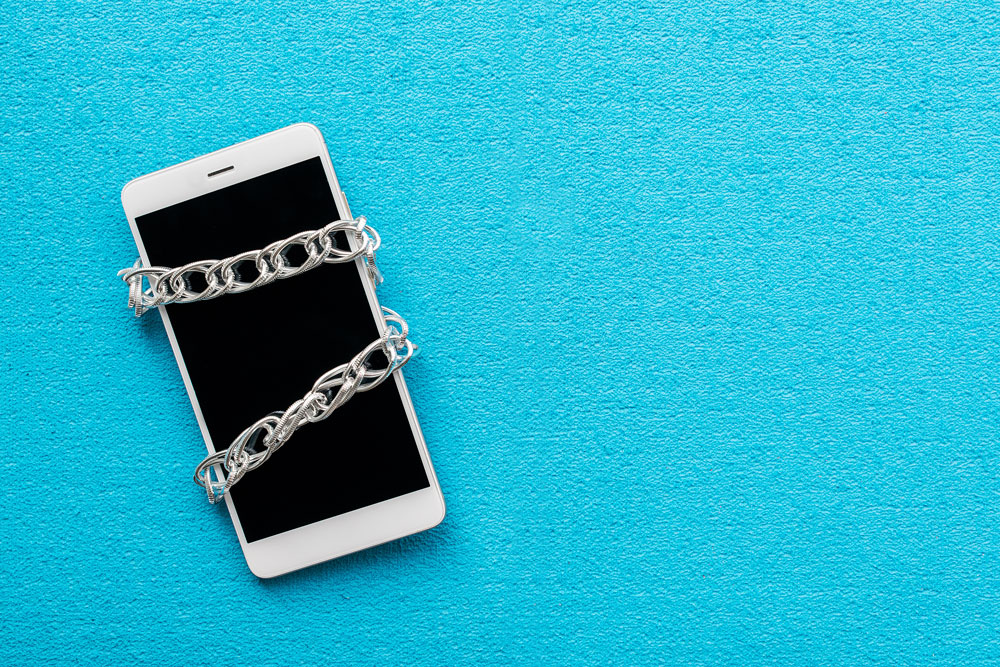
Security vulnerabilities
Secondly, the security vulnerability of Flash Player was serious. Around 2015, a security hole was discovered in Flash that was easy to break into, and it became clear that DoS attacks and cross-site scripting (XSS) had become popular. Since then, Adobe has made many security updates, but the frequent occurrence of serious security holes found and updated, found and updated... It has become a big cause to cause. Even nowadays, many hackers are still aiming for Flash, such as malware (illegal software) being disguised as Flash Player version up, and the instability continues.
In addition, the Japanese IPA (Information Technology Promotion Organization) has issued the following warning regarding Adobe Flash Player.
Adobe Systems Company has disclosed a vulnerability regarding Adobe Flash Player (APSB19-46). Since Adobe Systems has announced that it is a "vulnerability that has been identified as having a high attack risk in the past", please apply the patch immediately.
Introducing HTML5
The third point is the appearance of HTML5. HTML5 is a markup language recommended in 2014, but it is also compatible with rich content such as video tags that can play videos and canvas tags that can display advanced graphics when used with JavaScript. .. HTML5 has exploded due to SEO's point of view and ease of development for developers, and the usage rate of Flash has also declined.
Hidden from the beginning on a smartphone
Fourth, Flash content is already hidden on most smartphones today. Apple was particularly quick to respond. Apple has rejected Flash on the iPhone from the beginning of its release, based on the idea that "a website that is heavy and difficult to browse is useless for users."
Following this, the browsers for Android and tablets have also stopped supporting Flash, and even the margins where Flash content is embedded are no longer displayed. Flash Player, which has been so popular in the past, was unable to keep up with the mobile era, and it became software that even smartphones could not display.
Replace with open technology such as HTML5
Most of the functions implemented in Flash can be achieved with open standard technologies such as HTML5. Adobe's own authoring software has also been renamed from Flash Professiolnal to Animate CC, and has changed to a tool that produces HTML5 and JavaScript. Please cooperate in the prompt start of Flash, which has been a problem for security engineers.
Flow of ending Adobe Flash Player
The end of support for Adobe Flash Player will have the greatest impact on websites related to games, education, and videos, but websites of companies that have been operating for a long time will also have content created with Adobe Flash. You can see the remaining cases. Such websites need to be removed from Flash as soon as possible.
Adobe has stipulated that Adobe Flash Player will no longer be supported and Adobe Flash Player will stop updating at the end of 2020, but Flash content that already exists will continue to exist. Whether or not to display the remaining Flash content is up to the company that provides the browser or OS, and care must be taken as the correspondence differs depending on the company. For example, in Google Chrome,
September 2017: Prefer HTML over Flash flag removed
October 2017: Removed "Always allow" from Flash Player mode options
July 2018: Require Flash execute permission every time the browser is restarted
July 2019: Flash disabled by default
December 2020: Flash function removed
|
So, a step-by-step roadmap up to the end of Flash has been announced.
Microsoft also announced on December 31, 2020 that it will remove Flash from all browsers through Windows Upddate.
The process of getting rid of Flash started around 2010, and the majority of browsers have already issued warnings or cannot display Flash content. Businesses still using Flash content are encouraged to implement early alternative technologies.
Alternative to Adobe Flash Player/Migration to HTML5
The most powerful alternative to Adobe Flash Player is HTML5, which I mentioned earlier. The functions implemented in Flash can be realized almost in HTML5.
In addition, Adobe has made a statement to replace Flash content with HTML5, renamed Flash Professiolnal, authoring software for videos and games to Animate CC, and changed it to a tool that produces HTML5 and JavaScript. We are actively moving to incorporate HTML5.
So how should a website administrator who has Flash content respond to Flash?
Use a search engine to see if you're using Flash
First of all, if you are a web person, you need to find out if you are using Flash on your website. However, if there are a lot of pages, checking each page can be a pain.
Websites that use Flash content always have swf files. Taking advantage of this property, you can check the Flash content by using a search engine to search the website for a file with the extension swf that represents Flash.
For example, in the case of Google search, combine the command "filetype" that allows you to narrow down the extension and the command "site" that limits the search target site,
filetype:swf site: www.my-site.co.jp
You can easily find the Flash file if you see it on your site by searching for.
If you cannot find Flash content (swf file) by this method, you should check the site configuration table that manages the website.
Convert Flash content
When you find Flash content, you need to convert the Flash content to HTML5.
The basic flow is as follows.
- Download conversion software
- Convert Flash content to HTML5
- Embed the content converted to HTML5 in the web page
There are various conversion software services, from free to paid versions. Please download the conversion software that matches the content format. After downloading, follow the instructions and change to HTML5 format.
In order to incorporate the content converted to HTML5 in step 3 into a web page, you need to be able to read at least the HTML code. If you insert the converted content forcibly, it may cause an error, so we strongly recommend that you ask someone who has knowledge of the production company or the Web.
Summary
Flash will no longer be supported at the end of 2020. Companies that still leave Flash are seeing the use of timeless technology, a critical phase that can undermine trust. Administrators of sites that use Flash content are encouraged to deflash before support is terminated.
Author of this article

ITRA Co., Ltd.
A web production company that comprehensively produces large-scale websites centered on government offices and major corporations. We solve the problems of customers related to websites, from design to systems and servers.
CMS package "iCMS" that is easy to use for first-time users and has a high security level
Click here for details
0 件のコメント:
コメントを投稿