https://www.buffalo.jp/topics/knowledge/detail/usb4.html
https://www.buffalo.jp/topics/knowledge/detail/usb4.html
[Easy explanation]
![[Easy explanation] What is the difference between the new standard "USB4" and the conventional USB standard?](https://www.buffalo.jp/topics/knowledge/detail/__icsFiles/afieldfile/2022/06/23/main_text.jpg)
What is “USB4”?
Official name of “USB4”
One of the differences between the new standard "USB4" announced this time and the previous standard is the "official name".
The official name of "USB4" is "Universal Serial Bus 4", and it is abbreviated as "USB4™".
It may be difficult to tell the difference, but the official name is "USB4", not "USB 4" or "USB 4.0".
Under the rules of the previous standard, it would be written as "USB 3.0" with a space after USB, but the
new standard "USB4" does not include a space.
"USB4" specifications
USB4, the latest version of the USB standard, enables improved data transfer speeds, power supply that enables high-speed charging, and video output. The shape of the connector has also been unified to "USB Type-C™".
Here, we will specifically introduce the specifications and features of the new USB4 standard.
High-speed data transfer up to 40Gbps
The data transfer speed of "USB4" has achieved a maximum of 40Gbps. (Theoretical value)
This is 8 times the maximum transfer speed of 5Gbps of "USB 3.0" and "USB 3.2 (Gen1)", 4 times the maximum transfer speed of 10Gbps of "USB 3.2 (Gen2)", and "USB 3.2 (Gen2x2)" This is twice the maximum transfer speed of 20Gbps. (Theoretical value) With a transfer speed of up to 40Gbps, large amounts of data such as 4K videos and high-quality images can be transferred smoothly.
Please note that "USB4" has two types of operation, and the maximum transfer speed of 40Gbps cannot be used in all cases.
Depending on the type of cable and the compatibility of the connected device, there are two types of operation: "single lane" with a maximum transfer speed of 20 Gbps, and "dual lane" with a maximum transfer speed of 40 Gbps. Be very careful to avoid situations where the transfer speed is not as expected.
Tips
In the explanation so far, the maximum transfer speed of USB has been expressed in "bps". However, some people may not be able to get a concrete image from bps.
To give you a more familiar feeling, let's express it in MB/s, which is often used as the read/write speed of SSDs and HDDs.
"bps" is an abbreviation for "Bit Per Second" and is a unit that expresses how many bits of data can be transferred per second. 8 bits is equal to 1 byte (byte), so the value of bit divided by 8 is the byte.
For example, taking "1Gbps" as an example,
1 Gbps ÷ 8 = 0.125 GB/s = 125 MB/s
, which can be converted to "a speed that can transfer 125 MB of data per second", which makes it easier to imagine the speed. is.
Therefore, the table below shows the maximum transfer speed (theoretical value) of the main USB versions converted to MB/s.
| USB version | Transfer speed Gbps (theoretical value) | Transfer speed MB/s (theoretical value) |
|---|---|---|
| USB4(Gen 3x2) | 40Gbps | 5,000MB/s |
| USB 3.2(Gen 2) | 10Gbps | 1,250MB/s |
| USB 3.2(Gen 1) | 5Gbps | 625MB/s |
Example of external SSD nominal speed
USB4 (Gen 3x2) compatible external SSD
| Loading speed | 3,800MB/s or more |
| writing speed | 3,700MB/s or more* |
1TB model is over 3,600MB/s
USB 3.2 (Gen 2) compatible external SSD
| Maximum reading speed | 1,050MB/s |
| Maximum write speed | 1,000MB/s |
USB 3.2 (Gen 1) compatible external SSD
| Maximum reading speed | 430MB/s |
| Maximum write speed | 400MB/s |
You can see that with USB 3.2 (Gen 2) and USB 3.2 (Gen 1) external SSDs, the maximum read/write speed reaches a ceiling due to the transfer speed limit according to the USB standard.
External SSDs that support USB4 have a higher upper limit on transfer speeds, making it possible to read and write faster by taking advantage of the performance of the SSD.
You will be able to experience the effect of speeding up when handling large video data.
Capable of supplying up to 20 times more power and outputting video
"USB4" is at least 7.5W, up to 100W if the connected device supports the "USB PD (Power Delivery)" standard, and up to 100W if the connected device also supports "USB PD (Power Delivery) EPR". It can supply 240W of power.
Compared to the conventional standard "USB 2.0" with a maximum power supply of 2.5W and the "USB 3.0 series" with a maximum power supply of 4.5W, it is possible to connect devices with high-speed charging and high power consumption. However, as mentioned above, if you want to perform 100W/240W high-speed charging and power supply with "USB4", you will need a device that supports "USB PD (USB Power Delivery)" and "USB PD (USB Power Delivery) EPR". .
In addition, "USB4" is not only used for data transfer and power supply, but if your computer is equipped with a USB Type-C port, it is also possible to output video signals with a single USB Type-C to USB Type-C cable. That's one.
Connector (port) shape is unified to “USB Type-C™”
"USB4" has been unified to the "USB Type-C" connector (port) shape. This connector (port) has no vertical orientation, and the cable can be inserted from either direction, making it easy to use.
If a computer is equipped with a conventional USB standard, it is often a "USB Type-A" connector (port). "USB Type-A" has a top and bottom connector (port), which restricts the direction in which it can be inserted, so it is not very convenient to use.
When purchasing a PC, be sure to check whether the product supports the "USB Type-C" port. Even if your PC does not have a "USB Type-C" port, you may be able to use the "USB Type-C" connector by using a separate conversion connector or USB hub, but in that case, the "USB4" standard is It is not available and operates as a conventional standard such as "USB 3.2". (Depends on the specifications of the conversion connector and USB hub)
Difference between "USB4" and "USB 3.2"
The latest standard "USB4" that we have introduced so far has improved performance and convenience, making it an easier-to-use USB standard. Here, we have briefly summarized the differences between "USB4" and "USB 3.2", so please refer to it when comparing performance and features.
Precautions when using “USB4”
Just like the previous USB standard, "USB4" is backward compatible with previous USB products, but care must be taken when using it.
Also, as I mentioned in the introduction to USB4 transfer speeds, there are different types of cables, so you need to be careful when choosing a cable that matches the device and environment you will be using.
Here, we will introduce precautions when using "USB4".
backward compatibility
The "USB4" standard is backward compatible, so even ports that only support standards older than "USB4" can be used as long as the device has a "USB Type-C" port. However, data transfer speed etc. depend on older standards. For example, devices that support up to the "USB 3.0" standard can have data transfer speeds of up to 5Gbps.
Although they are compatible, please note that you will not be able to take full advantage of the performance of "USB4".
"USB4" cable type
There are two types of USB4 cables with different transfer speeds.
- "USB4" 40Gbps cable
- "USB4" 20Gbps cable
If you want to use the maximum transfer speed of "USB4", you need to use a cable that supports "USB4" 40Gbps. Furthermore, the device to which the cable is connected must also support ``USB4'' 40Gbps. If you want to take advantage of 40Gbps transfer speeds, we recommend checking your cables and device equipment in advance.
What is "USB4 Version 2.0"?
On September 1, 2022, the USB promotion organization "USB Promoter Group" announced the next generation USB standard "USB4 Version 2.0."
"USB4 Version 2.0" can achieve a transfer speed of 80Gbps (theoretical value), which is twice the transfer speed of "USB4".
"USB4", which has a maximum transfer speed of 40Gbps (theoretical value), is distinguished from "USB4 Version 1.0" and "USB4 Version 2.0" respectively.
| Previous name | new name | Maximum transfer speed (theoretical value) |
|---|---|---|
| USB4 | USB4 Version 1.0 | 40Gbps |
| - | USB4 Version 2.0 | 80Gbps |
What is USB marketing notation?
In order to improve the confusing USB version names, the USB Implementers Forum (USB-IF) has announced a "marketing notation" that expresses the USB standard based on speed notation.
| USB marketing notation | Supported USB version |
|---|---|
| USB 40Gbps | USB4(Gen 3x2) |
| USB 20Gbps | USB4(Gen 2x2), USB 3.2(Gen 2x2) |
| USB 10Gbps | USB 3.2(Gen 2x1), USB 3.1(Gen 2) |
| USB 5Gbps | USB 3.2(Gen 1x1), USB 3.1(Gen 1), USB 3.0 |
No marketing notation has been established for USB 2.0, USB 1.1, and USB 1.0.
When will "USB4" compatible products be released?
The number of products compatible with "USB4" is increasing little by little, but it is still limited to products such as cables and USB hubs.
Products such as external SSDs, which are the key to improving speed, are not widely used, partly because there are only a few products on the market yet. (Researched October 2023)
For example, regarding the previous standard "USB 3.2 (Gen2x2)", there was a delay of several years from the announcement of the standard to the appearance of storage products.
As in the past, "USB4" will probably start to become popular several years after its announcement.
Postscript: 2023/11/15
From around the end of October, external SSDs compatible with USB4 began to be announced, and USB4 external storage has finally reached the widespread stage.
Up until now, it has been possible to use an external SSD with a USB4 connection by using a case that supports USB4, but a certain amount of knowledge was required to assemble and select the SSD to be combined. From now on, it will be easier to start using USB4 external SSDs.
summary
"USB4" is a next-generation standard that is expected to become more popular in the future.
It is a high-spec USB standard that can transfer high-resolution image and video data smoothly, and is a high-performance interface that has a maximum transfer speed of 40Gbps, high-speed charging, power supply that can connect devices with high power consumption, and video output.
"USB4" is expected to be installed in various devices in the future. By understanding the backward compatibility of USB4 and its relationship with Thunderbolt, you can create an environment that maximizes the performance of USB4.
Please take advantage of the next generation standard "USB4" as soon as possible.
"USB4" compatible products
external SSD
USB cable
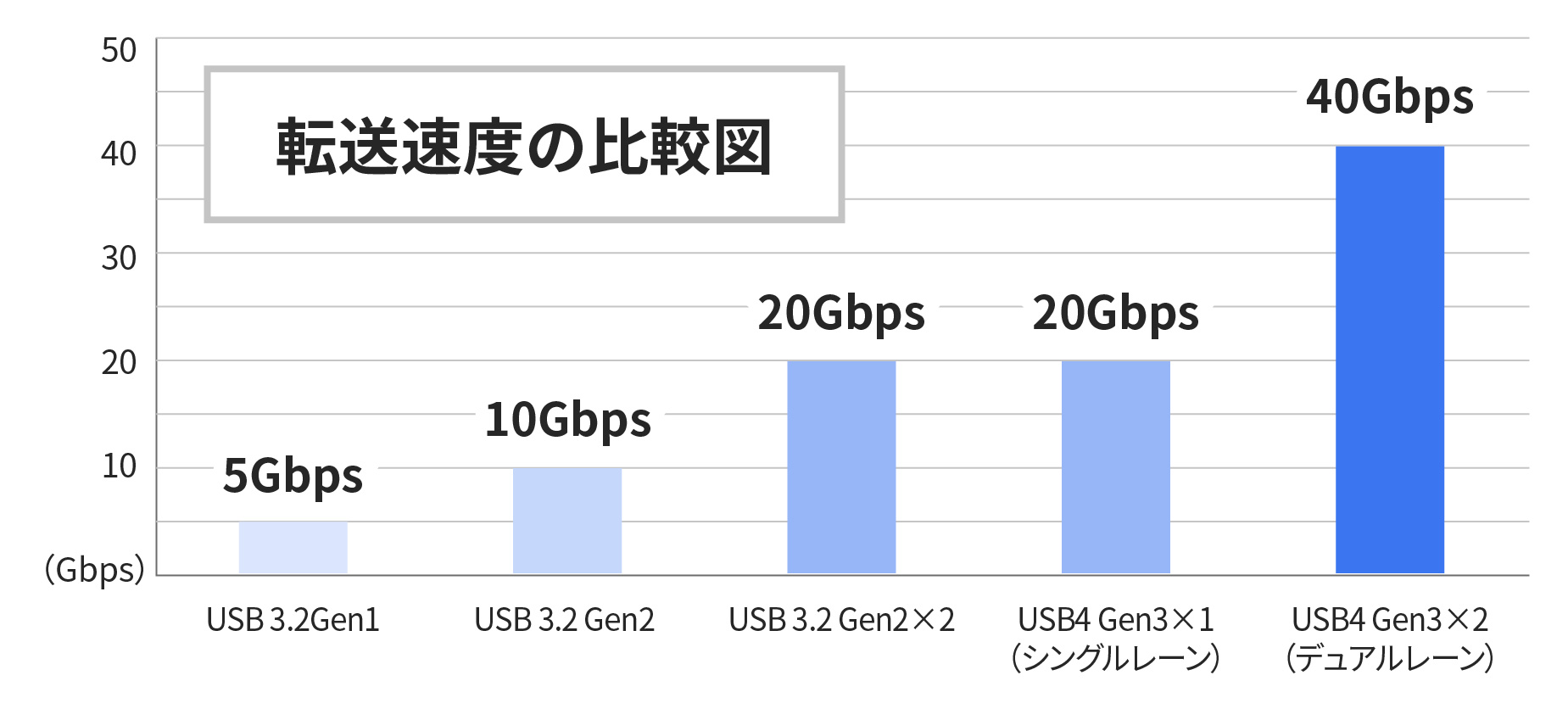



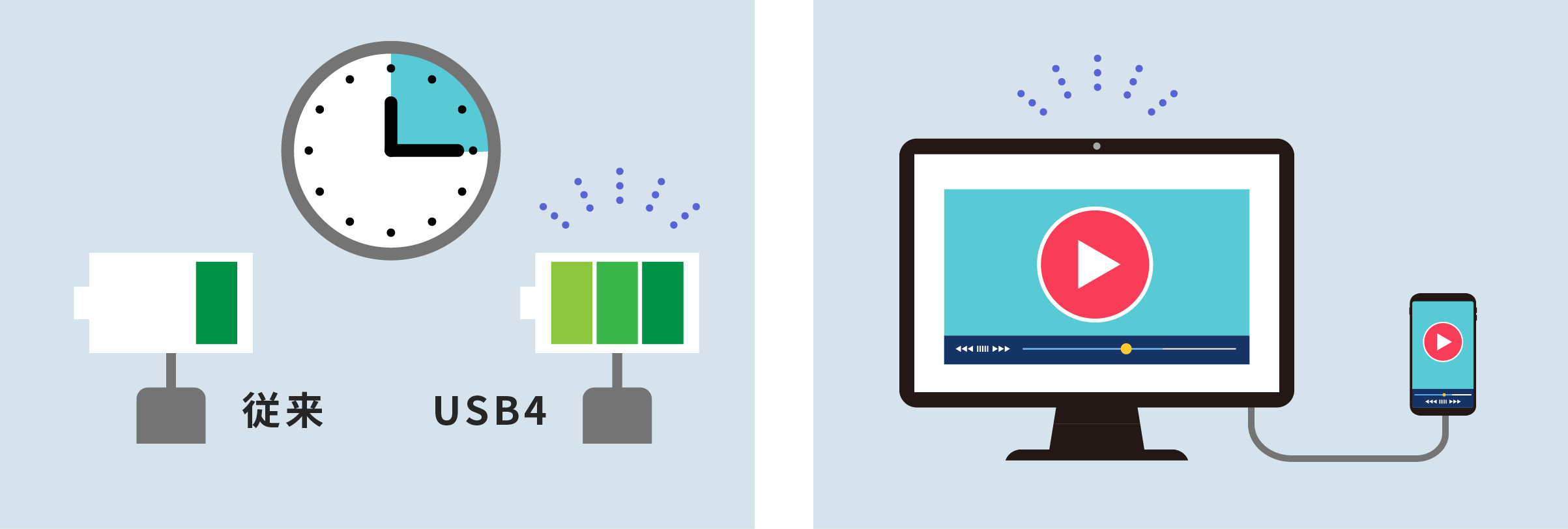
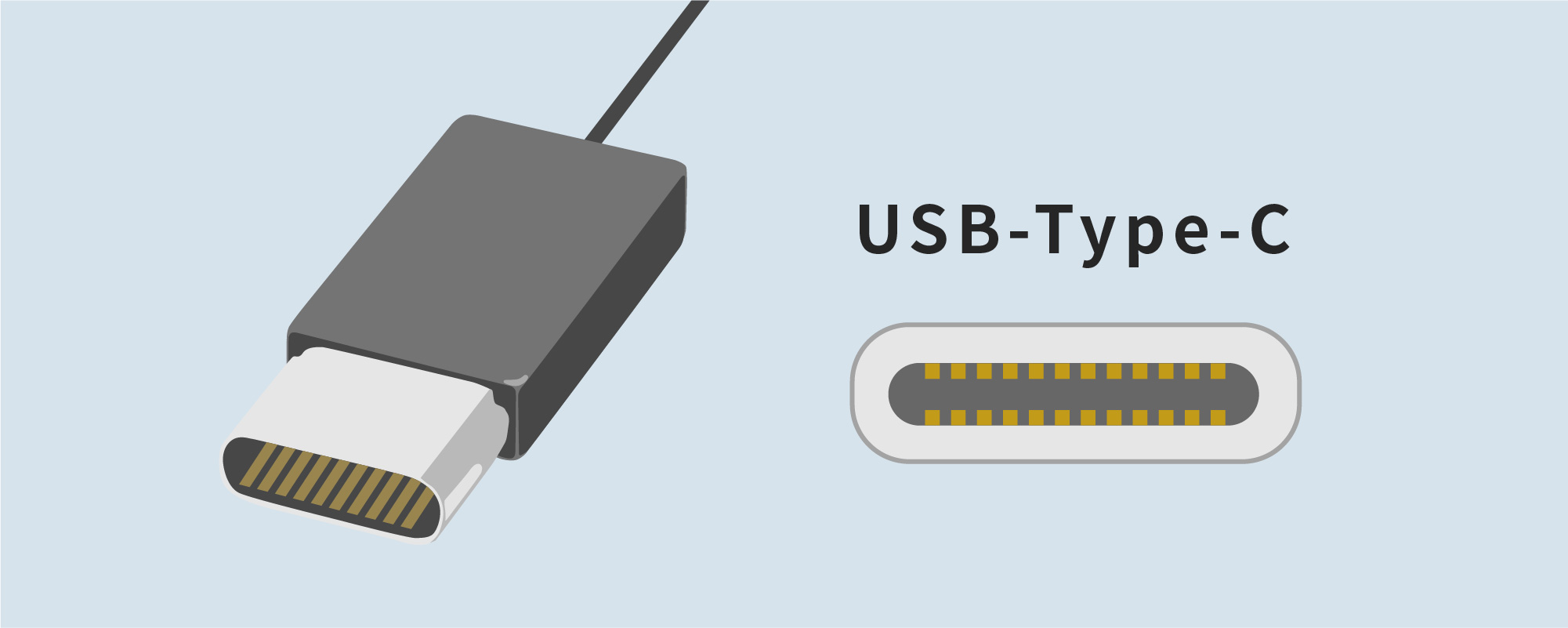
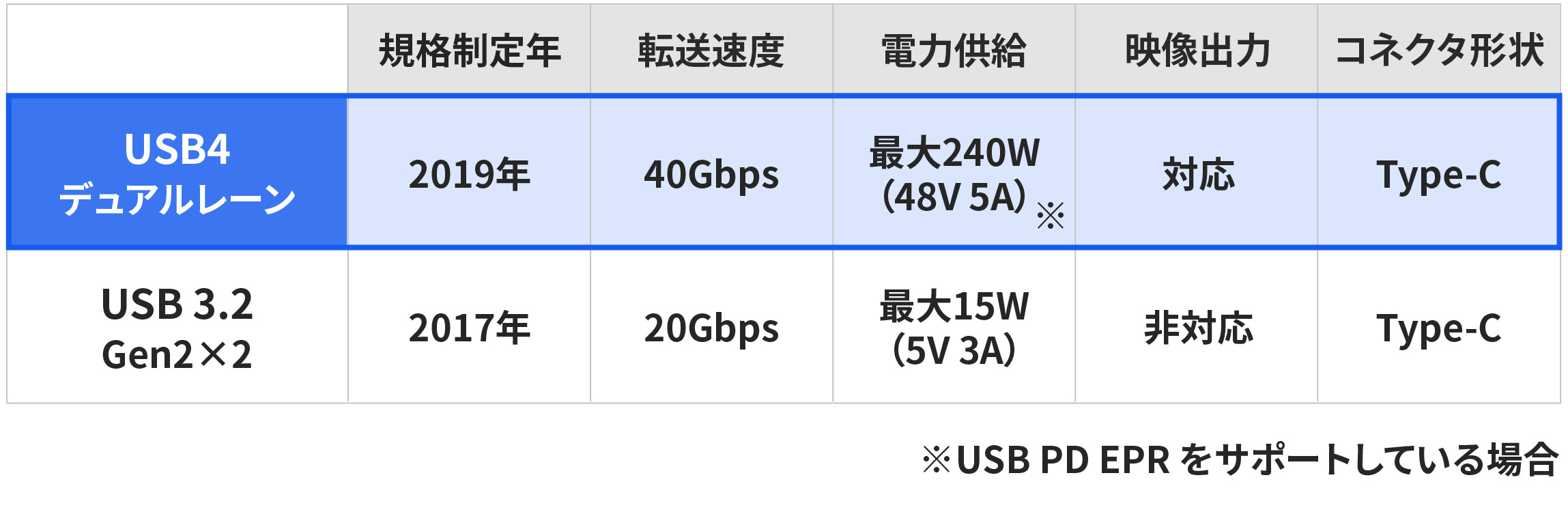









0 コメント:
コメントを投稿