https://atimot825.blog.fc2.com/blog-entry-3698.html I
shared it.
Articles containing NVME PCIe SSDs
December 22, 2020
SSD is not recognized when it is cold! ??
This is a support request from a customer who purchased an NVMe PCIe SSD for Mac Pro Mid 2010 .
Hmmm, it's too hot and sometimes it's a problem, but I've never heard of a recognition problem in the cold. This alone is not enough information, so I asked a lot of questions. Then, the following information is available.
I understand!
This is probably because NVRAM is reset every time and the boot disk settings in System Preferences are reset.
NVRAM data is retained as long as AC power is connected. Even if the AC power is turned off, it is a problem if the NVRAM data is erased, so there is a button battery backup battery near the bottom of the video card. The AC power is usually turned off, so the battery is hardly depleted, but since this customer is turned off every day to save power, the backup battery is used every day. Become. Perhaps the battery is already zero. Therefore, every time the AC power is turned off every day, the boot disk settings are reset and the PCIe SSD does not boot. Customers were advised to replace the batteries and not normally turn off AC power.
By the way, the backup battery is CR2032, which you can buy at electronics stores and perhaps convenience stores. Slide the battery to the right to remove it.
When I first received a support request, I was wondering what would happen because everyone had no idea, but it is still important to listen carefully to the situation.

Intel 660P 1TB NVME PCIe SSD for Mac Pro 2009-2012 24,800 yen
Intel 660P 2TB NVME PCIe SSD for Mac Pro 2009-2012 49,800 yen
I use it as a boot disk, but it doesn't boot from SSD, probably because it's been cold recently.
After booting with the original HDD, if SDD appears on the "Boot Disk" screen after a while, select it again and start it up.
Do I have to warm up my computer before booting? Hmmm, it's too hot and sometimes it's a problem, but I've never heard of a recognition problem in the cold. This alone is not enough information, so I asked a lot of questions. Then, the following information is available.
Last night, after turning off the power (usually I turned off the original switch of the outlet connected to the Mac to save power), I slept with the outlet connected.
Then today I started with SSD from the morning.I understand!
This is probably because NVRAM is reset every time and the boot disk settings in System Preferences are reset.
NVRAM data is retained as long as AC power is connected. Even if the AC power is turned off, it is a problem if the NVRAM data is erased, so there is a button battery backup battery near the bottom of the video card. The AC power is usually turned off, so the battery is hardly depleted, but since this customer is turned off every day to save power, the backup battery is used every day. Become. Perhaps the battery is already zero. Therefore, every time the AC power is turned off every day, the boot disk settings are reset and the PCIe SSD does not boot. Customers were advised to replace the batteries and not normally turn off AC power.
By the way, the backup battery is CR2032, which you can buy at electronics stores and perhaps convenience stores. Slide the battery to the right to remove it.
When I first received a support request, I was wondering what would happen because everyone had no idea, but it is still important to listen carefully to the situation.

Intel 660P 1TB NVME PCIe SSD for Mac Pro 2009-2012 24,800 yen
Intel 660P 2TB NVME PCIe SSD for Mac Pro 2009-2012 49,800 yen
vintagecomp at 13: 45 | Permalink │ Comments (2)
January 08, 2020
How to get macOS full installer
It's macOS, but it's usually available from the App Store. However, this is only the latest OS, Catalina as of now. The old OS does not come out even if I search. Even in Apple's download corner, if it is an updated version of the old OS, it will appear, but there is no full installer. Is it impossible to obtain it?
Recently, we have received several inquiries of the same type, and it seems that many people are in trouble.
In fact, the answer is also in this blog. I received it as information in the comment of the article on December 7th last month, so I would like to take it up again.
Mojave and High Sierra can be downloaded by launching the App Store when you access them.
Mojave 10.14
High Sierra 10.13
Sierra and El Capitan are available for direct download.
Sierra 10.12
El Capitan 10.11
This helps. Depending on the model, Mojave and High Sierra also include Firmware updates. Mac Pro 2010/2012 will be able to work from NVMe SSDs with a Firmware update to the Mojave full installer. In addition, a Firmware update of the High Sierra full installer will enable NVMe SSD recognition. The following products will be available. Intel 660P 2TB NVME PCIe SSD for Mac Pro 2009-2012 boot support 49,800 yen Intel 660P 1TB NVME PCIe SSD for Mac Pro 2009-2012 boot support 24,800 yen

Recently, we have received several inquiries of the same type, and it seems that many people are in trouble.
In fact, the answer is also in this blog. I received it as information in the comment of the article on December 7th last month, so I would like to take it up again.
Mojave and High Sierra can be downloaded by launching the App Store when you access them.
Mojave 10.14
High Sierra 10.13
Sierra and El Capitan are available for direct download.
Sierra 10.12
El Capitan 10.11
This helps. Depending on the model, Mojave and High Sierra also include Firmware updates. Mac Pro 2010/2012 will be able to work from NVMe SSDs with a Firmware update to the Mojave full installer. In addition, a Firmware update of the High Sierra full installer will enable NVMe SSD recognition. The following products will be available. Intel 660P 2TB NVME PCIe SSD for Mac Pro 2009-2012 boot support 49,800 yen Intel 660P 1TB NVME PCIe SSD for Mac Pro 2009-2012 boot support 24,800 yen

vintagecomp at 14: 09 | Permalink │ Comments (11)
December 07, 2019
macOS 10.14.6 How to get the full installer-2
It is yesterday's continuation. You can download the full macOS 10.14.6 installer using
macOS Mojave Patcher .
When you download and start the software, this alert will appear first.

It is an alert that this patch is not necessary because it is a target model. The purpose is not to apply the patch, so press OK.
Select Download macOS Mojave from Tools in the menu bar.

Then, the following display will appear.
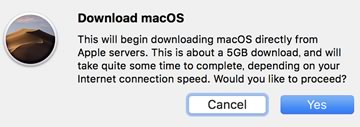
Press Yes to start the download. In addition, although the size is displayed as 5GB, it is actually 6GB.
If downloaded, this one. After that, if you install it normally on your Mac Pro, the Firmware update will also be performed and you will be able to boot from the NVMe SSD. Intel 660P 2TB NVME PCIe SSD for Mac Pro 2009-2012 boot support 49,800 yen Intel 660P 1TB NVME PCIe SSD for Mac Pro 2009-2012 boot support

24,800 yen
macOS Mojave Patcher .
When you download and start the software, this alert will appear first.

It is an alert that this patch is not necessary because it is a target model. The purpose is not to apply the patch, so press OK.
Select Download macOS Mojave from Tools in the menu bar.
Then, the following display will appear.
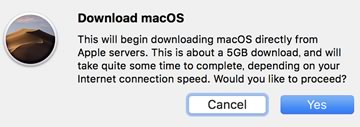
Press Yes to start the download. In addition, although the size is displayed as 5GB, it is actually 6GB.
If downloaded, this one. After that, if you install it normally on your Mac Pro, the Firmware update will also be performed and you will be able to boot from the NVMe SSD. Intel 660P 2TB NVME PCIe SSD for Mac Pro 2009-2012 boot support 49,800 yen Intel 660P 1TB NVME PCIe SSD for Mac Pro 2009-2012 boot support

24,800 yen
vintagecomp at 13: 31 | Permalink │ Comments (4)
December 06, 2019
macOS 10.14.6 How to get the full installer-1
Mac Pro Mid 2010 and Mid 2012 are compatible with macOS Mojave if you install a metal-compatible video card. (Early 2009 is the same if you have updated the Firmware to Mac Pro 5,1)
And if you use the full installer of macOS 10.4.1 or later, the Firmware will be updated and you can also boot from the NVMe SSD. .. Intel 660P 2TB NVME PCIe SSD for Mac Pro 2009-2012 boot support 49,800 yen Intel 660P 1TB NVME PCIe SSD for Mac Pro 2009-2012 boot support 24,800 yen "How do I get the full installer for macOS 10.4.1 or later?" I received a contact from a customer. I thought it could be from a software update or downloaded from Apple's site, but that was when Mojave was up to date. Now that macOS Catalina is up to date, it's not available in this normal way. What do you do now! macOS Mojave Patcher

It is recommended to use. Since it is originally compatible with Mojave, you do not need patch software, but this software also has a full installer download function, so I will use this. The final Mojave 10.14.6 will be downloaded. (Continue)
And if you use the full installer of macOS 10.4.1 or later, the Firmware will be updated and you can also boot from the NVMe SSD. .. Intel 660P 2TB NVME PCIe SSD for Mac Pro 2009-2012 boot support 49,800 yen Intel 660P 1TB NVME PCIe SSD for Mac Pro 2009-2012 boot support 24,800 yen "How do I get the full installer for macOS 10.4.1 or later?" I received a contact from a customer. I thought it could be from a software update or downloaded from Apple's site, but that was when Mojave was up to date. Now that macOS Catalina is up to date, it's not available in this normal way. What do you do now! macOS Mojave Patcher

It is recommended to use. Since it is originally compatible with Mojave, you do not need patch software, but this software also has a full installer download function, so I will use this. The final Mojave 10.14.6 will be downloaded. (Continue)
vintagecomp at 13: 47 | Permalink │ Comments (3)
November 19, 2019
New Mac Pro launches in December
It was announced at WWDC this year that it will go on sale in the fall, but it is expected to ship in December .
Generally speaking, December does not seem to be autumn, but astronomy predicted in the blog the other day, it seems that we have reached the quibble of autumn until the winter solstice.
This has a feeling of deja vu. Mac Pro Late 2013 was also announced at WWDC in 2013. At this time, I remember that it was on sale by the end of the year, but the order acceptance started on December 19th, and the shipment started on December 30th. Perhaps only a very limited number were shipped during 2013. Normally, I don't think it will be shipped on December 30th, but it was probably a measure to keep the promise.
So, even now, the current Mac Pro is a Late 2013 model. It's difficult to follow Apple's site to the sales page, but it's still on sale quietly .
Mysteriously, the maximum memory that can be selected as an option is 32GB (8GBx4). I remember that I could choose 64GB (16GBx4) before, but is it because of the end of the model?
The extensibility of the New Mac Pro is appealing, but it's still pricey. The Late 2013 model also has easy memory and SSD replacement, and if you do your best, you can upgrade the CPU, so I think that some people like this, including the compact housing. Upgrade parts are on sale at a bargain price during November.
Generally speaking, December does not seem to be autumn, but astronomy predicted in the blog the other day, it seems that we have reached the quibble of autumn until the winter solstice.
This has a feeling of deja vu. Mac Pro Late 2013 was also announced at WWDC in 2013. At this time, I remember that it was on sale by the end of the year, but the order acceptance started on December 19th, and the shipment started on December 30th. Perhaps only a very limited number were shipped during 2013. Normally, I don't think it will be shipped on December 30th, but it was probably a measure to keep the promise.
So, even now, the current Mac Pro is a Late 2013 model. It's difficult to follow Apple's site to the sales page, but it's still on sale quietly .
Mysteriously, the maximum memory that can be selected as an option is 32GB (8GBx4). I remember that I could choose 64GB (16GBx4) before, but is it because of the end of the model?
The extensibility of the New Mac Pro is appealing, but it's still pricey. The Late 2013 model also has easy memory and SSD replacement, and if you do your best, you can upgrade the CPU, so I think that some people like this, including the compact housing. Upgrade parts are on sale at a bargain price during November.
2.7GHz 12 Core CPU Upgrade Mac Pro 2013 68,000 Yen 58,000 Yen
128GB (32GBx4) kit for Mac Pro 2013 88,000 yen 69,800 yen
64GB (16GBx4) kit for Mac Pro 2009-2013 44,800 yen 35,800 yen
SSD is also on sale, although it is not included in the special price sale during November.
Intel 660P 2TB NVME PCIe SSD 49,800 yen
Intel 660P 1TB NVME PCIe SSD 24,800 yen
Apple genuine Samsung 1TB PCie SSD 59,800 yen
Apple genuine Samsung 512GB PCie SSD 29,800 yen
SSD is also on sale, although it is not included in the special price sale during November.
Intel 660P 2TB NVME PCIe SSD 49,800 yen
Intel 660P 1TB NVME PCIe SSD 24,800 yen
Apple genuine Samsung 1TB PCie SSD 59,800 yen
Apple genuine Samsung 512GB PCie SSD 29,800 yen
vintagecomp at 09: 22 | Permalink │ Comments (0)
August 20, 2019
Super rare genuine NVMe SSD
Super rare genuine NVMe SSD, the final special price.

Apple genuine Samsung 2TB NVMe PCie SSD for MacBook Pro 2013-2015, Mac Pro 2013 etc.
198,000 yen 128,000 yen
This is MacBook Pro Retina 13/15 Late 2013-Mid 2015, Mac Pro Late 2013, iMac Late 2013-2017 *, Mac Available in mini Late 2014. If you stick to genuine SSD, 2TB is an option.

Apple genuine 1TB PCie SSD for MacBook Pro 13 "2016/2017
98,000 yen 69,800 yen
This is compatible with all MacBook Pro 13" with Thunderbolt 3 2 port Function key specifications. The last MacBook Pro with a replaceable SSD.
If you are worried about lack of capacity, please do!
The 512GB genuine PCIe SSD that was sold out has also arrived.
Apple genuine 512GB SSD for MBA / MBPR 2013-2015 29,800 yen

Apple genuine Samsung 2TB NVMe PCie SSD for MacBook Pro 2013-2015, Mac Pro 2013 etc.
This is MacBook Pro Retina 13/15 Late 2013-Mid 2015, Mac Pro Late 2013, iMac Late 2013-2017 *, Mac Available in mini Late 2014. If you stick to genuine SSD, 2TB is an option.

Apple genuine 1TB PCie SSD for MacBook Pro 13 "2016/2017
This is compatible with all MacBook Pro 13" with Thunderbolt 3 2 port Function key specifications. The last MacBook Pro with a replaceable SSD.
If you are worried about lack of capacity, please do!
The 512GB genuine PCIe SSD that was sold out has also arrived.
Apple genuine 512GB SSD for MBA / MBPR 2013-2015 29,800 yen
vintagecomp at 09: 12 | Permalink │ Comments (0)
August 09, 2019
Apple genuine PCIe SSD price cut! Intel 660P 512GB is also newly released!
The price of the ultra-high-speed Apple genuine blade type PCIe SSD has been reduced.

Apple genuine 1TB PCie SSD for MacBook Pro 13 "2016/2017
98,000 yen 78,000 yen
Apple genuine Samsung 2TB NVMe PCie SSD for MacBook Pro Retina Late 2013-Mid 2015 etc.
198,000 yen 148,000 yen
Apple genuine Samsung 1TB PCie SSD for MacBook Pro Retina Late 2013 -Mid 2015 etc.
68,000 yen 59,800 yen
Apple genuine Samsung 512GB PCie SSD for MBA, MBP Retina Late 2013-Mid 2015 other
38,000 yen 29,800 yen
Apple genuine Samsung 256GB PCie SSD for MBA, MBP Retina Late 2013-Mid 2015 etc.
24,800 yen 19,800 yen In
addition, the Intel 660P PCIe SSD, which is popular for its good cost performance, is now available in 512GB in addition to 1TB and 2TB.

Intel 660P 512GB NVME PCIe SSD for MacBook Air 2013-2017, Retina and others 14,800 yen
Intel 660P 512GB NVME PCIe SSD for Mac Pro 2013, Mac mini 2014 14,800 yen
Intel 660P 512GB NVME PCIe SSD for Mac Pro 2009-2012 14,800 yen
OS restrictions Please choose the Intel 660P, which has the best cost performance while requiring a genuine, reliable and new OS, and the SSD that suits your application.

Apple genuine 1TB PCie SSD for MacBook Pro 13 "2016/2017
Apple genuine Samsung 2TB NVMe PCie SSD for MacBook Pro Retina Late 2013-Mid 2015 etc.
Apple genuine Samsung 1TB PCie SSD for MacBook Pro Retina Late 2013 -Mid 2015 etc.
Apple genuine Samsung 512GB PCie SSD for MBA, MBP Retina Late 2013-Mid 2015 other
Apple genuine Samsung 256GB PCie SSD for MBA, MBP Retina Late 2013-Mid 2015 etc.
addition, the Intel 660P PCIe SSD, which is popular for its good cost performance, is now available in 512GB in addition to 1TB and 2TB.

Intel 660P 512GB NVME PCIe SSD for MacBook Air 2013-2017, Retina and others 14,800 yen
Intel 660P 512GB NVME PCIe SSD for Mac Pro 2013, Mac mini 2014 14,800 yen
Intel 660P 512GB NVME PCIe SSD for Mac Pro 2009-2012 14,800 yen
OS restrictions Please choose the Intel 660P, which has the best cost performance while requiring a genuine, reliable and new OS, and the SSD that suits your application.
vintagecomp at 07: 39 | Permalink │ Comments (0)
July 23, 2019
MacBook Air 2019 model SSD slows 35% from 2018
MacBook Air 2019 model where price cuts became a hot topic. It was thought that the only changes were the price and the True Tone Display, but it turned out that the SSD was slowed down by 35% .
Model capacity Write Read 2019 256GB 1GB / S 1.3GB / S 2019 128GB 0.5GB / S 1.3GB / S 2018 256GB 0.92GB / S
When
comparing 2GB / s 256GB, Read is reduced by 35% from 2GB / sec to 1.3GB / sec. Write isn't a big difference, but 128GB is about half down. The article states that most users won't notice it, but with all this difference, it's clear to compare. If you think about performance, you may choose that the 2018 model Refurbished or used is better than the 2019 model.
You can only think of it as a trade-off with a low price, but it has been similar to this in the past. The MacBook Air 2013 model used SSDs from three companies: Samsung, Toshiba, and SanDisk. Compared to Samsung, Toshiba and SanDisk SSDs were about 20% slower. However, the big difference is that the SSDs of the models around here could be replaced. Later, a faster SSD was adopted from the 2015 model, and it was good that the speed could be greatly increased even in the 2013 model by replacing it. It hurts that the latest model doesn't have slots.
The following SSDs are available for MacBook Air Mid 2013-2017. Intel 660P 2TB NVME PCIe SSD 49,800 yen Intel 660P 1TB NVME PCIe SSD 24,800 yen

Apple genuine 512GB SSD 38,000 yen
Apple genuine 256GB SSD 24,800 yen
Model capacity Write Read 2019 256GB 1GB / S 1.3GB / S 2019 128GB 0.5GB / S 1.3GB / S 2018 256GB 0.92GB / S
When
comparing 2GB / s 256GB, Read is reduced by 35% from 2GB / sec to 1.3GB / sec. Write isn't a big difference, but 128GB is about half down. The article states that most users won't notice it, but with all this difference, it's clear to compare. If you think about performance, you may choose that the 2018 model Refurbished or used is better than the 2019 model.
You can only think of it as a trade-off with a low price, but it has been similar to this in the past. The MacBook Air 2013 model used SSDs from three companies: Samsung, Toshiba, and SanDisk. Compared to Samsung, Toshiba and SanDisk SSDs were about 20% slower. However, the big difference is that the SSDs of the models around here could be replaced. Later, a faster SSD was adopted from the 2015 model, and it was good that the speed could be greatly increased even in the 2013 model by replacing it. It hurts that the latest model doesn't have slots.
The following SSDs are available for MacBook Air Mid 2013-2017. Intel 660P 2TB NVME PCIe SSD 49,800 yen Intel 660P 1TB NVME PCIe SSD 24,800 yen

Apple genuine 512GB SSD 38,000 yen
Apple genuine 256GB SSD 24,800 yen
vintagecomp at 08: 34 | Permalink │ Comments (0)
July 13, 2019
[Vintage Computer News] Is the 7/11 issue a block?
We received inquiries from customers who are readers of the e-mail newsletter.
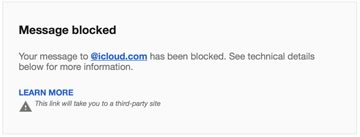
It seems that it was blocked by iClould. Immediately, I sent the following email to iClould email.
This [Vintage Computer News] 7/11 issue has been blocked. This is my first time.
The cause is 50 5.7.1 [CS01] Message rejected due to local policy. What does that mean?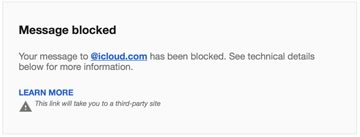
It seems that it was blocked by iClould. Immediately, I sent the following email to iClould email.
1. Copy and paste the entire 7/11 issue of [Vintage Computer News] including advertisements of other companies
2. [Vintage Computer News] Copy and paste only the contents of the 7/11 issue
As a result, 1 was not delivered and 2 was delivered.
It seems that there is a problem with the content of the advertisement. Looking at the advertisement, although it does not seem to be such a big problem, there are some that have a slightly sexy expression such as [What is the secret of my husband who my wife falls in love with ...] . Is this the cause (authenticity has not been confirmed)? Strict!
There are other investment-related advertisements, so there is a possibility of that.
By the way, I thought that I could think of a way to read the back numbers on the Magmagu site, but the release of the back numbers has been suspended since April 15th of this year. It seems that everything is because of legal compliance. Since it is unavoidable, I will copy the contents of the 7/11 issue below.
There are other investment-related advertisements, so there is a possibility of that.
By the way, I thought that I could think of a way to read the back numbers on the Magmagu site, but the release of the back numbers has been suspended since April 15th of this year. It seems that everything is because of legal compliance. Since it is unavoidable, I will copy the contents of the 7/11 issue below.
■■■■■■■■■■■■■■■■■■■■■■■■■■■■
[Vintage Computer E-mail Magazine] 7/11 issue
http://www.vintagecomp.com
■■■■■■■■■■■■■■■■■■■■■■■■■■■■
The Laptop lineup has been redesigned.
Introducing MacBook Air 2019 and MacBook Pro (13-inch, 2019, Two Thunderbolt 3 Ports)
MacBook is abolished. And the MacBook Air 2017, which remained as a continuation model, is abolished.
See Blog VC President's Diary for details.
http://vintagecomp.livedoor.biz/archives/51999941.html
****************************************************** ****************
Thank you for visiting Vintage Computer Channel.
****************************************************** ****************
Vintage Computer Channel 204th ~ Super Rare Genuine SSD ~
https://youtu.be/1H22Tuj5API
Check out the shows you missed. Please subscribe to the channel as well.
https://www.youtube.com/channel/UCxuJwAiumYz6SKR5A1h3QMg
****************************************************** ****************
Super rare genuine SSD introduced in the program
****************************************************** ****************
Genuine 1TB PCie SSD for MacBook Pro 13 inch Function Keys 2016/2017 98,000 yen
https://www.vintagecomp.com/shopexd.asp?id=5603
Apple genuine Samsung 2TB NVMe PCie SSD for MacBook Pro Retina etc. 198,000 yen
https://www.vintagecomp.com/shopexd.asp?id=5396
****************************************************** ****************
Cospa is the best! 1.5GB / sec high speed NVMe SSD
****************************************************** ****************
Intel 660P 2TB for MBA 2013-2017, Retina 49,800 yen
https://www.vintagecomp.com/shopexd.asp?id=5579
Intel 660P 1TB for MBA 2013-2017, Retina 24,800 yen
https://www.vintagecomp.com/shopexd.asp?id=5580
Intel 660P 2TB for Mac Pro 2013, Mac mini 2014 49,800 yen
https://www.vintagecomp.com/shopexd.asp?id=5582
Intel 660P 1TB for Mac Pro 2013, Mac mini 2014 24,800 yen
https://www.vintagecomp.com/shopexd.asp?id=5581
Intel 660P 2TB for Mac Pro 2009-2012 Start-up support 49,800 yen
https://www.vintagecomp.com/shopexd.asp?id=5584
Intel 660P 1TB for Mac Pro 2009-2012 Start-up support 24,800 yen
https://www.vintagecomp.com/shopexd.asp?id=5585
______________________________________________
We have also created a YouTube channel to convey the fun of Telsa Model 3, so please take a look.
There are 15 programs.
****************************************************** ****************
Telsa Model 3 Channel
****************************************************** ****************
https://www.youtube.com/channel/UCjzZyHy8jv2HggyMl22eo4g/videos?view_as=subscriber
Please subscribe to our channel!
If you are purchasing Tesla, please use the referrer code below.
You can use the supercharger for free up to 1000 miles.
https://ts.la/yumiko92931
vintagecomp at 10: 07 | Permalink │ Comments (2)
July 11, 2019
Vintage Computer Channel 204th ~ Super Rare Genuine SSD ~
Vintage Computer Channel , this time the 204th. Please subscribe to our channel.
Many people think that SSD cannot be replaced after MacBook Pro 2016. Actually, the one with Tach Bar is not replaceable, but the Function Keys model has a socket type SSD that can be replaced.
We also introduce genuine 2TB SSDs that are rarely received.
Many people think that SSD cannot be replaced after MacBook Pro 2016. Actually, the one with Tach Bar is not replaceable, but the Function Keys model has a socket type SSD that can be replaced.
We also introduce genuine 2TB SSDs that are rarely received.
Genuine 1TB PCie SSD for MacBook Pro 13 inch Function Keys 2016/2017 98,000 yen
Apple genuine Samsung 2TB NVMe PCie SSD for MacBook Pro Retina etc. 198,000 yen
Apple genuine Samsung 2TB NVMe PCie SSD for MacBook Pro Retina etc. 198,000 yen
vintagecomp at 03: 38 | Permalink │ Comments (0)
June 25, 2019
MacBook Pro 15 "Mid 2015 Battery Recall
The 20th anniversary sale is on sale .
Period June 19th (Wednesday) -June 30th (Sunday) (Japan time)
Contents 10% discount on all products with purchase of 10,000 yen or more Apple has started battery recall of MacBook Pro 15 "Mid 2015 It is said that the battery may overheat and cause fire safety problems. It is a MacBook Pro 15 "Mid 2015 model sold from September 2015 to February 2017. It's not mild that there are safety issues, but I think it's kind of lucky to have a new battery at this time. This model is PCIe 3.0 compatible and the SSD speed is comparable to the current model. In addition, the SSD can be replaced, making it a very advantageous model in terms of performance. You can use any of the following. Of course, you can get a 10% discount until 6/30. Samsung 970 EVO 2TB NVME PCIe SSD88,000 yen 79,200 yen
Samsung 970 EVO 1TB NVME PCIe SSD45,800 yen 41,220 yen
Intel 660P 2TB NVME PCIe SSD49,800 yen 44,820 yen
Intel 660P 1TB NVME PCIe SSD24,800 yen 22,320 yen
Apple genuine Samsung 1TB PCie SSD68,000 yen 61,200 yen
Period June 19th (Wednesday) -June 30th (Sunday) (Japan time)
Contents 10% discount on all products with purchase of 10,000 yen or more Apple has started battery recall of MacBook Pro 15 "Mid 2015 It is said that the battery may overheat and cause fire safety problems. It is a MacBook Pro 15 "Mid 2015 model sold from September 2015 to February 2017. It's not mild that there are safety issues, but I think it's kind of lucky to have a new battery at this time. This model is PCIe 3.0 compatible and the SSD speed is comparable to the current model. In addition, the SSD can be replaced, making it a very advantageous model in terms of performance. You can use any of the following. Of course, you can get a 10% discount until 6/30. Samsung 970 EVO 2TB NVME PCIe SSD
Samsung 970 EVO 1TB NVME PCIe SSD
Intel 660P 2TB NVME PCIe SSD
Intel 660P 1TB NVME PCIe SSD
Apple genuine Samsung 1TB PCie SSD
vintagecomp at 08: 46 | Permalink │ Comments (0)
June 04, 2019
Mac Pro 2019 announced at WWDC19!
Finally announced, Mac Pro 2019!
It was mentioned that expandability was ensured, but there were rumors that it could be expanded by a module unit, and there was concern about how freely it could be expanded. In a good way, your expectations have been disappointed.
There was a rumor that it was a unique structure that expands by stacking modules, but it is a relatively orthodox tower type. The specs are amazing. (At the time of writing the article, the information is not posted on the Japanese site)

CPU
It was mentioned that expandability was ensured, but there were rumors that it could be expanded by a module unit, and there was concern about how freely it could be expanded. In a good way, your expectations have been disappointed.
There was a rumor that it was a unique structure that expands by stacking modules, but it is a relatively orthodox tower type. The specs are amazing. (At the time of writing the article, the information is not posted on the Japanese site)

CPU
3.5GHz Intel Xeon W 8 core is standard, 12 core, 16 core, 24 core, 28 core 2.5GHz Intel Xeon W can be selected.
Memory
12 slots, up to 1.5TB!
Only 24 cores and 28 cores can be expanded up to 1.5TB. Other models seem to be up to 758GB.
Expansion slot
There are 8 PCIe slots.
4 double-width, full-length PCIe 3.0 16x slots. Two of them are also for MPX modules.
(Two external power supply 8-pin connectors 150Wx2)
Memory
12 slots, up to 1.5TB!
Only 24 cores and 28 cores can be expanded up to 1.5TB. Other models seem to be up to 758GB.
Expansion slot
There are 8 PCIe slots.
4 double-width, full-length PCIe 3.0 16x slots. Two of them are also for MPX modules.
(Two external power supply 8-pin connectors 150Wx2)
One single-width, full-length PCIe 3.0 16x slot
Single-width, full-length PCIe 3.0 8x slot 2 groups
(external power supply 75W 6pin connector?)
Single-width, half-length PCIe 3.0 4x slot 1 groups

of that rumor once was module was the MPX module. It's not entirely for Apple's own modules, but can also be used as a regular PCIe 3.0 16x slot. There is an expansion slot for the MPX module, which allows the MPX module to supply 500W of power.
MPX module
Dedicated module for high-end GPUs. Three types are available.
The Radeon Pro 580X 8GB
Radeon Pro Vega II 32GB
Radeon Pro Vega II Duo 64GB

580X is half-height and has access to the adjacent PCIe slot. The other two are full height and cannot use the adjacent slot. The standard model will be fitted with a Radeon Pro 580X 8GB MPX module, which will free up seven PCIe slots.
As the name suggests, the Radeon Pro Vega II Duo has two GPUs, and if you install two modules, it will be 4 GPUs.
There
are two SSD slots. The maximum is 4TB, and 1TB or more is a RAID configuration with 2 SSDs. Maximum Read 2.6GB / sec, Write 2.7GB / sec.
Probably the same slot and specs as the iMac Pro.
(external power supply 75W 6pin connector?)
Single-width, half-length PCIe 3.0 4x slot 1 groups

of that rumor once was module was the MPX module. It's not entirely for Apple's own modules, but can also be used as a regular PCIe 3.0 16x slot. There is an expansion slot for the MPX module, which allows the MPX module to supply 500W of power.
MPX module
Dedicated module for high-end GPUs. Three types are available.
The Radeon Pro 580X 8GB
Radeon Pro Vega II 32GB
Radeon Pro Vega II Duo 64GB

580X is half-height and has access to the adjacent PCIe slot. The other two are full height and cannot use the adjacent slot. The standard model will be fitted with a Radeon Pro 580X 8GB MPX module, which will free up seven PCIe slots.
As the name suggests, the Radeon Pro Vega II Duo has two GPUs, and if you install two modules, it will be 4 GPUs.
There
are two SSD slots. The maximum is 4TB, and 1TB or more is a RAID configuration with 2 SSDs. Maximum Read 2.6GB / sec, Write 2.7GB / sec.
Probably the same slot and specs as the iMac Pro.
Although it is encrypted by the T2 security chip, its performance is simply equal to or slightly lower than that of one NVMe SSD.
It seems that it is more cost effective and performance-wise to increase the SSD with the minimum capacity and add it with a PCI slot.
I / O terminal
USB 3 (USB-A) 2
Thunderbolt 3 2
10Gb Ethernet 2
Thunderbolt 3 is surprisingly small. You can see that the emphasis is on internal expansion rather than external installation.
With the release this fall, it's an interesting price, but from $ 5,999. It has become quite expensive, but if you look at the contents, it can't be helped. If you put them all together, it will easily exceed $ 30,000. I might go more.
It's almost time for the Mac Pro 2019 to go on sale, but it seems that the current Mac Pro Late 2013 online sales in the US have ended. Perhaps Japan will end soon? Mac Pro 2019 is too expensive to buy, so you might call it Mac Pro Late 2013, but you might need to look for over-the-counter inventory.
It seems that it is more cost effective and performance-wise to increase the SSD with the minimum capacity and add it with a PCI slot.
I / O terminal
USB 3 (USB-A) 2
Thunderbolt 3 2
10Gb Ethernet 2
Thunderbolt 3 is surprisingly small. You can see that the emphasis is on internal expansion rather than external installation.
With the release this fall, it's an interesting price, but from $ 5,999. It has become quite expensive, but if you look at the contents, it can't be helped. If you put them all together, it will easily exceed $ 30,000. I might go more.
It's almost time for the Mac Pro 2019 to go on sale, but it seems that the current Mac Pro Late 2013 online sales in the US have ended. Perhaps Japan will end soon? Mac Pro 2019 is too expensive to buy, so you might call it Mac Pro Late 2013, but you might need to look for over-the-counter inventory.
vintagecomp at 08: 20 | Permalink │ Comments (35)
May 25, 2019
New genuine PCIe 1TB SSD is in stock!
Vintage Computer has long been dealing with new and equivalent Apple genuine PCIe SSDs. However, recently it has become difficult to obtain new products, and we are handling refurbished products with a good degree.
Inexpensive NVMe SSDs are also popular.
However, NVMe SSD is recommended by Mojave and cannot be used under Sierra at all. Genuine SSDs can also be used with older OSs, and the reliability unique to genuine SSDs is still attractive. New genuine PCIe 1TB SSD has arrived for the first time in a while.

Apple genuine Samsung 1TB PCie SSD for Mac Pro 2013 New with genuine heat dissipation plate 79,800 yen
Apple genuine Samsung 1TB PCie SSD New 78,000 yen
Apple genuine Samsung 1TB PCie SSD Refurbised product 68,000 yen
Limited number, it is undecided whether it will be in stock next time.
May 27th (Monday) will be closed due to US holidays.
Inexpensive NVMe SSDs are also popular.
However, NVMe SSD is recommended by Mojave and cannot be used under Sierra at all. Genuine SSDs can also be used with older OSs, and the reliability unique to genuine SSDs is still attractive. New genuine PCIe 1TB SSD has arrived for the first time in a while.

Apple genuine Samsung 1TB PCie SSD for Mac Pro 2013 New with genuine heat dissipation plate 79,800 yen
Apple genuine Samsung 1TB PCie SSD New 78,000 yen
Apple genuine Samsung 1TB PCie SSD Refurbised product 68,000 yen
Limited number, it is undecided whether it will be in stock next time.
May 27th (Monday) will be closed due to US holidays.
vintagecomp at 02: 27 | Permalink │ Comments (0)
May 07, 2019
Cospa's best 660P NVMe SSD now available
Starting with macOS 10.13, NVMe SSDs can be used. Vintage Computer has been selling the Samsung 970 EVO, which has excellent performance and reliability. The SSD alone is an ultra-high-speed SSD that boasts a read speed of 3.5GB / sec. However, only MacBook Pro Retina 15 "Mid 2015 can effectively use this speed on the models that can be installed. Only this model supports PCIe 3.0, and all other models are PCIe 2.0, so Read 1.5GB / sec, Write 1.4 It will be about GB / sec.
If so, it is not necessary to use such a high-performance SSD for these models. Therefore, it is necessary to achieve Read 1.5GB / sec and Write 1.4GB / sec. I decided to handle NVMe SSD with sufficiently high cost performance. I chose Intel 660P. Read 1.8GB / sec, Write 1.8GB / sec for SSD alone, so Read 1.5GB / sec, Write with MacBook Air etc. Achieves speeds of 1.4GB / sec.

Intel 660P 2TB SSD for MacBook Air 2013-2017, Retina 49,800 yen
Intel 660P 1TB SSD for MacBook Air 2013-2017, Retina 24,800 yen
Intel 660P 2TB SSD for Mac Pro 2013, Mac mini 2014 49,800 yen
Intel 660P 1TB SSD for Mac Pro 2013, Mac mini 2014 24,800 yen
Intel 660P 2TB SSD for Mac Pro 2009-2012 49,800 yen
Intel 660P 1TB SSD for Mac Pro 2009-2012 24,800 yen Because
both have heat measures and installation measures , You can use it with confidence. Cospa is the best!
If so, it is not necessary to use such a high-performance SSD for these models. Therefore, it is necessary to achieve Read 1.5GB / sec and Write 1.4GB / sec. I decided to handle NVMe SSD with sufficiently high cost performance. I chose Intel 660P. Read 1.8GB / sec, Write 1.8GB / sec for SSD alone, so Read 1.5GB / sec, Write with MacBook Air etc. Achieves speeds of 1.4GB / sec.

Intel 660P 2TB SSD for MacBook Air 2013-2017, Retina 49,800 yen
Intel 660P 1TB SSD for MacBook Air 2013-2017, Retina 24,800 yen
Intel 660P 2TB SSD for Mac Pro 2013, Mac mini 2014 49,800 yen
Intel 660P 1TB SSD for Mac Pro 2013, Mac mini 2014 24,800 yen
Intel 660P 2TB SSD for Mac Pro 2009-2012 49,800 yen
Intel 660P 1TB SSD for Mac Pro 2009-2012 24,800 yen Because
both have heat measures and installation measures , You can use it with confidence. Cospa is the best!
vintagecomp at 09: 07 | Permalink │ Comments (0)
April 16, 2019
970 EVO for MacBook Air, MacBook Pro Retina is a bargain!
The ultra-high-speed SSD Samsung 970 EVO that can be used with MacBook Air Mid 2013-2017 and MacBook Pro Retina Late 2013-Mid 2015 is on sale at a limited number of bargain prices.

Samsung 970 EVO 2TB NVME PCIe SSD88,000 yen 69,800 yen
Samsung 970 EVO 500GB NVME PCIe SSD25,800 yen 19,800 yen
MacOS 10.13 or later compatible, 10.14 or later recommended.
Actually, we started bargain sales last weekend, but there are many people who are aiming for it even though they have not announced it. 1TB is already sold out, and 500GB and 2TB are running out. Please hurry!

Samsung 970 EVO 2TB NVME PCIe SSD
Samsung 970 EVO 500GB NVME PCIe SSD
MacOS 10.13 or later compatible, 10.14 or later recommended.
Actually, we started bargain sales last weekend, but there are many people who are aiming for it even though they have not announced it. 1TB is already sold out, and 500GB and 2TB are running out. Please hurry!
vintagecomp at 09: 46 | Permalink │ Comments (4)
December 07, 2018
The problem with M.2 NVMe SSD + adapter has been resolved!
It is safe to install a Mac with a built-in blade type PCIe SSD and a genuine SSD, but the price is high.
You can upgrade at a relatively low cost by using the M.2 NVMe SSD + Adapter. It became available with support for NVMe since macOS 10.13, but there were problems with sleep and restart . I was able to deal with it to some extent by changing the hibernation mode, but sometimes it didn't work. I thought that the cause was a problem on the OS side, so I expected an improvement with the OS update, but there was no improvement during 10.13.x.
However, macOS Mojave 10.14 seems to have solved this problem. Apple can do it too! You can use it with more peace of mind than before. Samsung 970 EVO 2TB NVMe SSD for MBA, MBPR 88,000 yen Samsung 970 EVO 1TB NVMe SSD for MBA, MBPR 48,000 yen

You can upgrade at a relatively low cost by using the M.2 NVMe SSD + Adapter. It became available with support for NVMe since macOS 10.13, but there were problems with sleep and restart . I was able to deal with it to some extent by changing the hibernation mode, but sometimes it didn't work. I thought that the cause was a problem on the OS side, so I expected an improvement with the OS update, but there was no improvement during 10.13.x.
However, macOS Mojave 10.14 seems to have solved this problem. Apple can do it too! You can use it with more peace of mind than before. Samsung 970 EVO 2TB NVMe SSD for MBA, MBPR 88,000 yen Samsung 970 EVO 1TB NVMe SSD for MBA, MBPR 48,000 yen

vintagecomp at 06: 46 | Permalink │ Comments (12)
October 13, 2018
Beware of macOS Mojave installation
The other day, I received a support request from a customer who purchased NVMe SSD that it became impossible to boot after installing macOS Mojave.
On MacBook Air Mid 2013, there was a problem during Mojave installation, and even after rebooting, the disc was not recognized. It was said that even if it started in recovery mode, it would not be recognized, and it was suspected that the SSD had failed.
I sent it back and tested it on Vintage Computer. When I installed it on my MacBook Air Mid 2013 and booted from macOS High Sierra on an external disk, the SSD was recognized. However, there was no boot disk, only the macOS Mojave Install volume was confirmed. It seems that due to some problem during the installation, it became unbootable with only the installation data entered.
After initializing and installing macOS Mojave, I was able to install and start it without any problems. When I checked it with the utility, no disk problem was detected, and I decided that there was no hardware problem.
If you look on the net, you can see a lot of information that there was a problem when installing macOS Mojave and it was very difficult to recover. Since it is an integral part of major updates, we recommend that you install it carefully and with the appropriate environment and preparations. I recommend the following two points.
1. Make a backup of Time Machine just before installation.
2. Make sure you can boot macOS High Sierra from an external disk.
This is a must, as you can get it back to its original state anyway with a Time Machine backup. Then 2 is also important. Especially since the SSD format is APFS, APFS format discs cannot be recognized before macOS Sierra, so it is convenient to have an external disc that can boot macOS High Sierra.
If you're upgrading your SSD, it's a good idea to have a boot disk with a genuine drive in the following cases:

OWC Envoy Pro PCIe SSD USB 3.0 Case 14,800 Yen
OWC Envoy USB 3.0 External SSD Case for MacBook Air Mid 2012 3,980 Yen
MacBook Pro Retina Mid 2012 ~ Early 2013 SSD USB 3.0 External Case 5,800 Yen In
my case, it's a test machine Has a macOS Mojave installed, but has been watching for a while with caution on the main machine at work.
On MacBook Air Mid 2013, there was a problem during Mojave installation, and even after rebooting, the disc was not recognized. It was said that even if it started in recovery mode, it would not be recognized, and it was suspected that the SSD had failed.
I sent it back and tested it on Vintage Computer. When I installed it on my MacBook Air Mid 2013 and booted from macOS High Sierra on an external disk, the SSD was recognized. However, there was no boot disk, only the macOS Mojave Install volume was confirmed. It seems that due to some problem during the installation, it became unbootable with only the installation data entered.
After initializing and installing macOS Mojave, I was able to install and start it without any problems. When I checked it with the utility, no disk problem was detected, and I decided that there was no hardware problem.
If you look on the net, you can see a lot of information that there was a problem when installing macOS Mojave and it was very difficult to recover. Since it is an integral part of major updates, we recommend that you install it carefully and with the appropriate environment and preparations. I recommend the following two points.
1. Make a backup of Time Machine just before installation.
2. Make sure you can boot macOS High Sierra from an external disk.
This is a must, as you can get it back to its original state anyway with a Time Machine backup. Then 2 is also important. Especially since the SSD format is APFS, APFS format discs cannot be recognized before macOS Sierra, so it is convenient to have an external disc that can boot macOS High Sierra.
If you're upgrading your SSD, it's a good idea to have a boot disk with a genuine drive in the following cases:

OWC Envoy Pro PCIe SSD USB 3.0 Case 14,800 Yen
OWC Envoy USB 3.0 External SSD Case for MacBook Air Mid 2012 3,980 Yen
MacBook Pro Retina Mid 2012 ~ Early 2013 SSD USB 3.0 External Case 5,800 Yen In
my case, it's a test machine Has a macOS Mojave installed, but has been watching for a while with caution on the main machine at work.
vintagecomp at 05: 04 | Permalink │ Comments (0)
October 12, 2018
2TB SSD on MacBook Pro, iMac Early 2013
I think that many people are still using the MacBook Pro 13 ”/ 15” and iMac Mid 2012-Early 2013 models. Both the MacBook Pro and iMac are models with a completely redesigned housing, so they don't feel old yet.
However, the blade type SSD is SATA standard, and PCIe SSD is adopted after Late 2013 model with the same housing design, and the performance difference is large. The difference in speed is hard to say, but the difference in maximum capacity is even more painful.
After the Late 2013 model, 2TB is possible using NVMe SSD, but Mid 2012-Early 2013 was up to 1TB. However, ~ 2TB is now possible.

Samsung 2TB SSD, MacBook Pro Retina 13/15, iMac 2012 ~ Early 2013 98,000 yen
Samsung 1TB SSD, MacBook Pro Retina 13/15, iMac 2012 ~ Early 2013 29,800 yen
Samsung 500GB SSD, MacBook Pro Retina 13/15, for iMac 2012 ~ Early 2013 19,800 yen
However, the blade type SSD is SATA standard, and PCIe SSD is adopted after Late 2013 model with the same housing design, and the performance difference is large. The difference in speed is hard to say, but the difference in maximum capacity is even more painful.
After the Late 2013 model, 2TB is possible using NVMe SSD, but Mid 2012-Early 2013 was up to 1TB. However, ~ 2TB is now possible.

Samsung 2TB SSD, MacBook Pro Retina 13/15, iMac 2012 ~ Early 2013 98,000 yen
Samsung 1TB SSD, MacBook Pro Retina 13/15, iMac 2012 ~ Early 2013 29,800 yen
Samsung 500GB SSD, MacBook Pro Retina 13/15, for iMac 2012 ~ Early 2013 19,800 yen
2TB is ordered at a special price, but it's nice that the impossible is possible.
Also, 1TB and 500GB have been reduced in price to make it easier to purchase, so this is also an aim.
vintagecomp at 07: 53 | Permalink │ Comments (0)
08/07/2018
Genuine 1TB / 2TB PCIe SSD at a bargain!
AHCI 1TB SSD compatible with Sierra and earlier. It's a little pricey, but it's very popular. After all, genuine reliability and a sense of security are perfect. This time, we will offer it at a limited number of special prices.

Apple genuine Samsung PCIe SSD 1TB118,000 yen 99,800 yen There is also a genuine 2TB NVMe SSD with terminals of the same shape, but this is still priced, so it sells only occasionally. This is also a limited number of special offers this time. Apple genuine NVMe PCIe SSD 2TB 228,000 yen 198,000 yen Compatible models are the same as AHCI 1TB, but except for some models, it can be used only on macOS High Sierra 10.13 or later.


Apple genuine Samsung PCIe SSD 1TB

vintagecomp at 05: 48 | Permalink │ Comments (0)
July 26, 2018
2TB SSD on the old MacBook Air!
With the current Mac notebook, 2TB SSD can only be selected for MacBook Pro 15 ”. With 2TB SSD, it costs at least 434,800 yen. Of course, performance other than SSD is good, but at a price that is quite easy to buy No. I don't do
heavy work, but I think there is a demand for a large capacity SSD. The 2TB SSD for the old MacBook Air meets that demand.

Samsung 860 EVO 2TB SSD for MacBook Air 2012 89,800 yen
Samsung 860 EVO 2TB SSD for MacBook Air 2010/2011 89,800 yen
NVMe PCIe 2TB SSD that can be used after Mid 2013 is also on sale.
Samsung 970 EVO 2TB NVME PCIe SSD for MacBook Air 2013-2017, Retina etc. 128,000 yen If
you can use a large capacity, The range of activities of old notebooks will also expand. If you are having trouble with insufficient capacity, please do!
heavy work, but I think there is a demand for a large capacity SSD. The 2TB SSD for the old MacBook Air meets that demand.

Samsung 860 EVO 2TB SSD for MacBook Air 2012 89,800 yen
Samsung 860 EVO 2TB SSD for MacBook Air 2010/2011 89,800 yen
NVMe PCIe 2TB SSD that can be used after Mid 2013 is also on sale.
Samsung 970 EVO 2TB NVME PCIe SSD for MacBook Air 2013-2017, Retina etc. 128,000 yen If
you can use a large capacity, The range of activities of old notebooks will also expand. If you are having trouble with insufficient capacity, please do!
vintagecomp at 23: 30 | Permalink │ Comments (0)
June 30, 2018
Started handling genuine 2TB SSD!
To celebrate the advancement of the Japan national football team to the top 16 of the World Cup, a sale commemorating the advancement to the final tournament is being held.
Between June 29 (Friday) - Japan representative period has survived
contents of all goods 10% discount (10% discount will be displayed at the checkout screen)
Well, is the introduction of new products. Apple genuine NVMe PCIe SSD 2TB248,000 yen 223,200 yen It is a genuine 2TB SSD. It has been available for a while, but it was too expensive to handle. It's still expensive, but it's cheaper than before, so we started handling it. It can be used with the following models. MacBook Pro Retina 13 "/ 15" Late 2013-Mid 2015 iMac Late 2013-2017

Mac Pro Late 2013
Mac mini Late 2014
Basic, compatible with macOS 10.13 or later, but some individuals can use it even before that.
Although it is displayed as 248,000 yen, a 10% discount will be applied on the checkout screen during the commemorative sale. By all means while the Japanese national team is still winning!
Between June 29 (Friday) - Japan representative period has survived
contents of all goods 10% discount (10% discount will be displayed at the checkout screen)
Well, is the introduction of new products. Apple genuine NVMe PCIe SSD 2TB

Mac Pro Late 2013
Mac mini Late 2014
Basic, compatible with macOS 10.13 or later, but some individuals can use it even before that.
Although it is displayed as 248,000 yen, a 10% discount will be applied on the checkout screen during the commemorative sale. By all means while the Japanese national team is still winning!
vintagecomp at 09: 02 | Permalink │ Comments (2)
June 19, 2018
Special sale of NVMe 960 EVO 1TB!
We would like to express our deepest sympathies to all those affected by the Osaka Earthquake.
The Great East Japan Earthquake and the Kumamoto Earthquake spread the mood of self-restraint. At the same time, there were voices saying that people who have not been affected by the disaster at such times can support the reconstruction of the affected areas by carrying out normal activities and turning the economy firmly. As a person living far away in the United States, I can only cooperate in raising funds, but I hope that I can help through my usual activities, albeit with little effort.
Last month, we switched the Samsung 960 EVO PCIe SSD to the new 970 EVO. The stock 960 EVO was supposed to be sold out at the same time, but I found that 1TB of stock remained in the corner of the shelf. Oops! !!
Therefore, although it is late, the stock is sold at a special price.

Samsung 960 EVO 1TB NVME PCIe SSD for MacBook Air, MBPR78,000 yen 58,000 yen Samsung 960 EVO 1TB NVME PCIe SSD for Mac Pro 2013, Mac mini
79,500 yen 59,800 yen
The 970 EVO has better write performance as a single unit, but there is no difference in performance for use on a Mac.
The Great East Japan Earthquake and the Kumamoto Earthquake spread the mood of self-restraint. At the same time, there were voices saying that people who have not been affected by the disaster at such times can support the reconstruction of the affected areas by carrying out normal activities and turning the economy firmly. As a person living far away in the United States, I can only cooperate in raising funds, but I hope that I can help through my usual activities, albeit with little effort.
Last month, we switched the Samsung 960 EVO PCIe SSD to the new 970 EVO. The stock 960 EVO was supposed to be sold out at the same time, but I found that 1TB of stock remained in the corner of the shelf. Oops! !!
Therefore, although it is late, the stock is sold at a special price.

Samsung 960 EVO 1TB NVME PCIe SSD for MacBook Air, MBPR
The 970 EVO has better write performance as a single unit, but there is no difference in performance for use on a Mac.
vintagecomp at 07: 46 | Permalink │ Comments (2)
January 05, 2018
Avoid fast SSD sleep issues
Ultra-fast and low-priced NVMe SSD. It's popular.

Samsung 960 EVO 500GB NVME PCIe SSD for MacBook Air etc. 42,800 yen
Samsung 960 EVO 1TB NVME PCIe SSD for MacBook Air etc. 78,000 yen
Samsung 960 Pro 2TB NVME PCIe SSD for MacBook Air etc. 198,000 yen
Samsung 960 EVO 500GB NVME PCIe SSD for Mac Pro 2013 44,500 yen
Samsung 960 EVO 1TB NVME PCIe SSD for Mac Pro 2013 79,500 yen Samsung 960 Pro 2TB NVME PCIe SSD for Mac Pro 2013 199,500 yen However,there are some weaknesses compared to genuine SSD .One of such weaknesses is related to sleep. When I sleep for a long time, there is a problem that I cannot wake up from sleep. There is no problem if you sleep for a short time, but what if you sleep for a long time? May not be able to return. If this happens, you will need to power it down and restart it. To avoid that, shut down the system when not using it for a long time. No, this is a hassle. Is there a good solution?I have!Let's change the hibernation mode. I think those who are familiar with it came with a pin, but who is not? ?? ?? That's right. Let's explain.There are three modes for sleeping on your Mac. Normal sleep, deep sleep, and safe sleep.Normal sleep is a sleep that retains data in memory. In other words, the memory remains energized and consumes some power. You can wake up from sleep immediately.Deep sleep saves memory data to storage. Power consumption is minimal because it also cuts the energization of the memory. A notebook machine will have a battery for about a month. However, when returning from sleep, it takes time because it is necessary to write back the data to the memory.
Safe Sleep is a hybrid of the above two. Normal sleep if sleep time is short. When it gets longer, it goes into deep sleep.
Hibernation mode,
usually sleep: 0
Deep Sleep:1 25 (correction than the comment you pointed out)
Safe Sleep: 3
and has been assigned, the standard has become a 3. You can avoid the wakeup problem by changing this to 0. It also has the effect of always returning to sleep quickly. On the other hand, the battery drains faster when sleeping for a long time. That said, it should last for a few days, so if it's longer than that, shut down the system.
Use Terminal to make changes.
Type pmset -g
and run to see the current state.
It
is displayed as hibernatemode 3 .
If
you enter sudo pmset -a hibernatemode 0 and execute it, you will be asked for a login password. If you enter it, the mode will change. Run
pmset -g again and if hibernatemode 0 is displayed, you're done. Postscript: In the comment information, it seems that it can be solved by changing to 25 in many cases. Also, depending on the environment, it may not be possible to solve the problem.
I explained it quite a bit, but I think it would be good to refer to this as well.
In addition, this phenomenon seems to occur on some Macs that have not replaced the SSD, and it seems to be a malfunction of High Sierra.
Bugs in "macOS High Sierra": Some Macs can't wake up from sleep normally I
think that replacing the SSD may meet the conditions under which the bug occurs. If so, I would like to expect it to be resolved in a future OS update, but until then, we recommend this method to avoid it.

Samsung 960 EVO 500GB NVME PCIe SSD for MacBook Air etc. 42,800 yen
Samsung 960 EVO 1TB NVME PCIe SSD for MacBook Air etc. 78,000 yen
Samsung 960 Pro 2TB NVME PCIe SSD for MacBook Air etc. 198,000 yen
Samsung 960 EVO 500GB NVME PCIe SSD for Mac Pro 2013 44,500 yen
Samsung 960 EVO 1TB NVME PCIe SSD for Mac Pro 2013 79,500 yen Samsung 960 Pro 2TB NVME PCIe SSD for Mac Pro 2013 199,500 yen However,there are some weaknesses compared to genuine SSD .One of such weaknesses is related to sleep. When I sleep for a long time, there is a problem that I cannot wake up from sleep. There is no problem if you sleep for a short time, but what if you sleep for a long time? May not be able to return. If this happens, you will need to power it down and restart it. To avoid that, shut down the system when not using it for a long time. No, this is a hassle. Is there a good solution?I have!Let's change the hibernation mode. I think those who are familiar with it came with a pin, but who is not? ?? ?? That's right. Let's explain.There are three modes for sleeping on your Mac. Normal sleep, deep sleep, and safe sleep.Normal sleep is a sleep that retains data in memory. In other words, the memory remains energized and consumes some power. You can wake up from sleep immediately.Deep sleep saves memory data to storage. Power consumption is minimal because it also cuts the energization of the memory. A notebook machine will have a battery for about a month. However, when returning from sleep, it takes time because it is necessary to write back the data to the memory.
Safe Sleep is a hybrid of the above two. Normal sleep if sleep time is short. When it gets longer, it goes into deep sleep.
Hibernation mode,
usually sleep: 0
Deep Sleep:
Safe Sleep: 3
and has been assigned, the standard has become a 3. You can avoid the wakeup problem by changing this to 0. It also has the effect of always returning to sleep quickly. On the other hand, the battery drains faster when sleeping for a long time. That said, it should last for a few days, so if it's longer than that, shut down the system.
Use Terminal to make changes.
Type pmset -g
and run to see the current state.
It
is displayed as hibernatemode 3 .
If
you enter sudo pmset -a hibernatemode 0 and execute it, you will be asked for a login password. If you enter it, the mode will change. Run
pmset -g again and if hibernatemode 0 is displayed, you're done. Postscript: In the comment information, it seems that it can be solved by changing to 25 in many cases. Also, depending on the environment, it may not be possible to solve the problem.
I explained it quite a bit, but I think it would be good to refer to this as well.
In addition, this phenomenon seems to occur on some Macs that have not replaced the SSD, and it seems to be a malfunction of High Sierra.
Bugs in "macOS High Sierra": Some Macs can't wake up from sleep normally I
think that replacing the SSD may meet the conditions under which the bug occurs. If so, I would like to expect it to be resolved in a future OS update, but until then, we recommend this method to avoid it.
vintagecomp at 13: 53 | Permalink │ Comments (15)
December 19, 2017
PCIe SSD, genuine or NVMe Samsung 960
The Samsung 960 EVO (Pro) NVMe SSD announced on October 31 is very popular. Previously, Apple's genuine Samsung SSD was sold (still on sale), but the popularity is still concentrated on the Samsung 960 EVO (Pro). The reason is high performance and reasonable price.
I'm happy to say that it's very popular, but the Samsung 960 also has its weaknesses, and the genuine product also has great advantages. I would like to explain about that.
Advantages of NVMe Samsung 960 series
1. If the price is
1TB, the genuine price is 109,800 yen, and the Samsung 960 EVO is 78,000 yen (at the time of writing the article). The difference of about 30,000 yen is big.
2. Performance
If the model supports PCIe 3.0, the maximum performance of 3GB / sec will be achieved. However, there are only a few models that support PCIe 3.0, such as the MacBook Pro 15 "Mid 2015. Most of them, such as the MacBook Air and Mac Pro Late 2013, support PCIe 2.0 and have a maximum of 1.5GB / sec. Same performance.
3. Capacity and size
Genuine AHCI products have a maximum of 1TB, and 1TB is too wide to be used with MacBook Air. MacBook Air can also use 1TB or 2TB.
Disadvantages of Samsung 960 series, genuine Advantages of the product
1. OS is only compatible with High Sierra
Below that, it will not be recognized at all. Even if you use the target mode, it will not be recognized unless the other party is High Sierra.
Genuine products have virtually no OS restrictions. 10.8.5 or higher is recommended.
2. OS installation is a little troublesome.
Samsung 960 series can be used only on the main unit where High Sierra is installed once. And, installing the OS does not go smoothly with the normal procedure, and some tips are required. The area is explained firmly in the manual, but it is a part that is easy to trip.
3. It takes some time to recognize.
It will take some time to recognize the drive. When the OS starts, the Apple logo will be displayed in 1 second if it is a genuine product after the startup sound is heard, but it takes about 10 seconds for Samsung 960 series.
Also, it takes some time to wake up from sleep. In relation to this, when returning from sleep due to compatibility with the model and individual? The mark may appear. If this happens, you have no choice but to forcibly turn off the power and restart it. If the conditions overlap, it is thought that the timeout will occur due to the slow recognition, and it seems that there is no choice but to wait for the response on the OS side.
4. Heat generation is slightly larger As
it is still high performance, heat generation is larger than the genuine product. Vintage Computer products have taken measures against this point, and stable operation is possible. Notebooks can get a little hot on the bottom, which can affect comfort when using them.
5. Deep sleep
wakeup problem (with workaround) SSD may not be recognized when waking up or restarting after a long sleep. This has occurred even in some environments in the genuine state, and it seems to be a bug of the OS, but it seems that the condition is met by replacing the SSD. This
can be avoided by changing the hibernation mode . (1/18 postscript)
6. Compatibility and compatibility Many
Samsung 960 series are already on sale, and many customers are using them without any problems. After all the genuine product is an iron plate in terms of compatibility.
That's why the Samsung 960 series has great merits, but the merits of genuine products cannot be overlooked. We would like you to determine not only the price but also which one is the best choice.
Until 12/20, you will get a 10% discount from the list price at the year-end thanks sale .

Apple genuine Samsung PCIe SSD 1TB109,800 yen 98,820 yen
Apple genuine Samsung PCIe SSD 512GB 68,000 yen 61,200 yen
Apple genuine Samsung PCIe SSD 256GB42,800 yen 38,520 yen
Apple genuine Samsung PCIe SSD 128GB25,800 yen 23,220 yen
I'm happy to say that it's very popular, but the Samsung 960 also has its weaknesses, and the genuine product also has great advantages. I would like to explain about that.
Advantages of NVMe Samsung 960 series
1. If the price is
1TB, the genuine price is 109,800 yen, and the Samsung 960 EVO is 78,000 yen (at the time of writing the article). The difference of about 30,000 yen is big.
2. Performance
If the model supports PCIe 3.0, the maximum performance of 3GB / sec will be achieved. However, there are only a few models that support PCIe 3.0, such as the MacBook Pro 15 "Mid 2015. Most of them, such as the MacBook Air and Mac Pro Late 2013, support PCIe 2.0 and have a maximum of 1.5GB / sec. Same performance.
3. Capacity and size
Genuine AHCI products have a maximum of 1TB, and 1TB is too wide to be used with MacBook Air. MacBook Air can also use 1TB or 2TB.
Disadvantages of Samsung 960 series, genuine Advantages of the product
1. OS is only compatible with High Sierra
Below that, it will not be recognized at all. Even if you use the target mode, it will not be recognized unless the other party is High Sierra.
Genuine products have virtually no OS restrictions. 10.8.5 or higher is recommended.
2. OS installation is a little troublesome.
Samsung 960 series can be used only on the main unit where High Sierra is installed once. And, installing the OS does not go smoothly with the normal procedure, and some tips are required. The area is explained firmly in the manual, but it is a part that is easy to trip.
3. It takes some time to recognize.
It will take some time to recognize the drive. When the OS starts, the Apple logo will be displayed in 1 second if it is a genuine product after the startup sound is heard, but it takes about 10 seconds for Samsung 960 series.
Also, it takes some time to wake up from sleep. In relation to this, when returning from sleep due to compatibility with the model and individual? The mark may appear. If this happens, you have no choice but to forcibly turn off the power and restart it. If the conditions overlap, it is thought that the timeout will occur due to the slow recognition, and it seems that there is no choice but to wait for the response on the OS side.
4. Heat generation is slightly larger As
it is still high performance, heat generation is larger than the genuine product. Vintage Computer products have taken measures against this point, and stable operation is possible. Notebooks can get a little hot on the bottom, which can affect comfort when using them.
5. Deep sleep
wakeup problem (with workaround) SSD may not be recognized when waking up or restarting after a long sleep. This has occurred even in some environments in the genuine state, and it seems to be a bug of the OS, but it seems that the condition is met by replacing the SSD. This
can be avoided by changing the hibernation mode . (1/18 postscript)
6. Compatibility and compatibility Many
Samsung 960 series are already on sale, and many customers are using them without any problems. After all the genuine product is an iron plate in terms of compatibility.
That's why the Samsung 960 series has great merits, but the merits of genuine products cannot be overlooked. We would like you to determine not only the price but also which one is the best choice.
Until 12/20, you will get a 10% discount from the list price at the year-end thanks sale .

Apple genuine Samsung PCIe SSD 1TB
Apple genuine Samsung PCIe SSD 512GB
Apple genuine Samsung PCIe SSD 256GB
Apple genuine Samsung PCIe SSD 128GB
vintagecomp at 11: 22 | Permalink │ Comments (24)
November 29, 2017
500GB lineup for popular NVMe SSD
NVMe SSD, which has been popular since its release. It has a large capacity, super high speed, and is cheaper than a genuine SSD. We have sold 1TB and 2TB so far, but we have a lineup of 500GB that has been requested. Samsung 960 EVO 500GB NVME PCIe SSD for MacBook Air etc. 42,800 yen Samsung 960 EVO 500GB NVME PCIe SSD for Mac Pro 2013 44,500 yen Samsung 960 EVO 500GB NVME PCIe SSD for Mac Pro 2009-2012 44,800 yen Read up to 1.5GB / Demonstrate sec. This makes it even cheaper. Since it is limited to macOS 10.13 or later, please purchase a genuine SSD if you are using an OS earlier than that.


vintagecomp at 06: 17 | Permalink │ Comments (9)
November 14, 2017
NVMe SSD Limited to High Sierra
Ultra-fast NVMe SSD. However, it requires macOS High Sierra to support it, and you need to install High Sierra once on a standard drive. This time I would like to explain why this happens.
NVMe SSD is a must for High Sierra, but newer models such as the thin MacBook use macOS Sierra and even earlier models with genuine NVMe SSDs. So it's not strictly correct that NVMe SSDs are required to be available on Mac on macOS High Sierra.
In order for NVMe SSD to be usable as a boot drive, two conditions must be met.
1. EFI (Firmware) supports NVMe
2. Driver installed on macOS
EFI seems to support only 2015 models and later. It is not supported on earlier models. Therefore, EFI is updated when macOS High Sierra is installed to support NVMe.
2018/11/21 postscript In addition, NVMe SSD is compatible with the boot disk in the following models with High Sierra installation.
MacBook Air Mid 2013 ~ Early 2015
MacBook Pro Retina Late 2013 ~ Mid 2015
Mac Pro Late 2013
Mac Mini Mid 2014
iMac Late 2013 ~ Late 2015
Since genuine NVMe SSDs have been adopted on some models, the driver for genuine NVMe SSDs is installed on macOS Sierra. Therefore, if you attach a genuine NVMe SSD to Mac Pro Mid 2010 using, for example, a PCie adapter, it will be recognized and can be used as storage. However, it couldn't be used as a boot drive because it doesn't have EFI support.
Also, since the macOS Sierra driver is for genuine NVMe SSDs, no third party SSDs were recognized.
That's why EFI became NVMe compatible when macOS High Sierra was installed, and because High Sierra has NVMe SSD drivers installed, including third parties, it can be used as a boot disk. Therefore, even if you install a drive with High Sierra installed in the main unit without High Sierra installed, it will not be recognized at all.
NVMe SSD with super high performance is now on sale. Samsung 960 EVO 1TB NVME PCIe SSD for MacBook Air etc. 74,800 yen Samsung 960 Pro 2TB NVME PCIe SSD for MacBook Air etc. 198,000 yen Samsung 960 EVO 1TB NVME PCIe SSD for Mac Pro 2013 76,500 yen Samsung 960 Pro 2TB NVME PCIe SSD for Mac Pro 2013 199,500 yen

NVMe SSD is a must for High Sierra, but newer models such as the thin MacBook use macOS Sierra and even earlier models with genuine NVMe SSDs. So it's not strictly correct that NVMe SSDs are required to be available on Mac on macOS High Sierra.
In order for NVMe SSD to be usable as a boot drive, two conditions must be met.
1. EFI (Firmware) supports NVMe
2. Driver installed on macOS
EFI seems to support only 2015 models and later. It is not supported on earlier models. Therefore, EFI is updated when macOS High Sierra is installed to support NVMe.
2018/11/21 postscript In addition, NVMe SSD is compatible with the boot disk in the following models with High Sierra installation.
MacBook Air Mid 2013 ~ Early 2015
MacBook Pro Retina Late 2013 ~ Mid 2015
Mac Pro Late 2013
Mac Mini Mid 2014
iMac Late 2013 ~ Late 2015
Since genuine NVMe SSDs have been adopted on some models, the driver for genuine NVMe SSDs is installed on macOS Sierra. Therefore, if you attach a genuine NVMe SSD to Mac Pro Mid 2010 using, for example, a PCie adapter, it will be recognized and can be used as storage. However, it couldn't be used as a boot drive because it doesn't have EFI support.
Also, since the macOS Sierra driver is for genuine NVMe SSDs, no third party SSDs were recognized.
That's why EFI became NVMe compatible when macOS High Sierra was installed, and because High Sierra has NVMe SSD drivers installed, including third parties, it can be used as a boot disk. Therefore, even if you install a drive with High Sierra installed in the main unit without High Sierra installed, it will not be recognized at all.
NVMe SSD with super high performance is now on sale. Samsung 960 EVO 1TB NVME PCIe SSD for MacBook Air etc. 74,800 yen Samsung 960 Pro 2TB NVME PCIe SSD for MacBook Air etc. 198,000 yen Samsung 960 EVO 1TB NVME PCIe SSD for Mac Pro 2013 76,500 yen Samsung 960 Pro 2TB NVME PCIe SSD for Mac Pro 2013 199,500 yen

vintagecomp at 06: 33 | Permalink │ Comments (56)
November 08, 2017
Which PCIe SSD should I choose?
Samsung 960 EVO 1TB NVME PCIe SSD, which can be used in many models after Mid 2013 such as MacBook Air, MacBook Pro Retina, is attracting attention. Samsung 960 EVO 1TB NVME PCIe SSD for MacBook Air and others 74,800 yen Before, there were only genuine options, let alone 1TB class third party products, but now there are more options. Let's compare which one to choose. Transcend JetDrive820 960GB PCIe SSD This is a new product released this year. It seems to be fast with PCIe 3.0 support, but it is regrettable that it is x2. Many models are PCIe 2.0 x4, including MacBook Air, MacBook Pro Retina 13 ", MacBook Pro Retina 15" Late 2013-Mid 2014. For this reason, performance is sluggish with x2 connections. Such as the MacBook Air models of 2.0X4 PCIe JetDrive820 Read 700MB / Sec, Write 650MB / Sec 960 EVO Read 1.5GB / Sec, Write 1.3GB / Sec MacBook Pro Retina 15 Mid 2015 PCIe 3.0 X4 JetDrive820 Read 950MB / Sec, Write 950MB / Sec

960 EVO Read 2.5GB / sec, Write 1.5GB / sec It
is an overwhelming victory of 960 EVO with almost double score or more. The price seems to be slightly higher for the JetDrive820.
JetDrive820 is AHCI, so it's an advantage that you can choose any OS. I think the
OWC Aura 1TB PCIe SSD was
released last year. This product is also AHCI and can be used on any OS.
OWC Aura Read 763MB / sec, Write 446MB / sec
960 EVO Read 1.5GB / sec, Write 1.3GB / sec
Speed is slower than the genuine initial version.
In MacBook Air Mid 2013,? May be displayed at startup (it is OK if you restart). Also, it seems that some problems cannot be used with High Sierra . I am worried that I tend to have trouble. The US price is $ 619.99, which is slightly cheaper than the Samsung 960 EVO.
Previously, we handled SSDs for OWC's MacBook Air 2010/2011, 2012, but now we do not handle OWC SSDs. This is because there were many problems at that time. The reliability of the current product cannot be said at all, but we are not considering re-handling.
OWC Aura Pro 1TB
This product has just been released. Like Samsung 960 EVO, it is NVMe, so it is limited to High Sierra.
OWC Aura Pro Read 1.35GB / sec, Write 1.066GB / sec
960 EVO Read 1.5GB / sec, Write 1.3GB / sec It's
pretty fast, but it's slower than the 960 EVO. Also, there is no mention that it will be even faster with MacBook Pro Retina 15 Mid 2015, so I think it is PCIe 2.0 x4.
The US price is $ 649.99, which is about the same price as the Samsung 960 EVO.
Also, the point to be worried about is reliability. Storage problems are especially important as they can lead to data loss. Vintage Computer has handled various brand products such as blade type SSD and 2.5 ”in the past, but now it is limited to brands with genuine adoption such as Samsung, SanDisk, Micron (Cruicial). Minor brands also There are a lot of things that are terrible in reliability, so-so, and so on. However, there is definitely a difference from the brands that have genuine adoption as mentioned above. We only handle the ones that we can recommend.

960 EVO Read 2.5GB / sec, Write 1.5GB / sec It
is an overwhelming victory of 960 EVO with almost double score or more. The price seems to be slightly higher for the JetDrive820.
JetDrive820 is AHCI, so it's an advantage that you can choose any OS. I think the
OWC Aura 1TB PCIe SSD was
released last year. This product is also AHCI and can be used on any OS.
OWC Aura Read 763MB / sec, Write 446MB / sec
960 EVO Read 1.5GB / sec, Write 1.3GB / sec
Speed is slower than the genuine initial version.
In MacBook Air Mid 2013,? May be displayed at startup (it is OK if you restart). Also, it seems that some problems cannot be used with High Sierra . I am worried that I tend to have trouble. The US price is $ 619.99, which is slightly cheaper than the Samsung 960 EVO.
Previously, we handled SSDs for OWC's MacBook Air 2010/2011, 2012, but now we do not handle OWC SSDs. This is because there were many problems at that time. The reliability of the current product cannot be said at all, but we are not considering re-handling.
OWC Aura Pro 1TB
This product has just been released. Like Samsung 960 EVO, it is NVMe, so it is limited to High Sierra.
OWC Aura Pro Read 1.35GB / sec, Write 1.066GB / sec
960 EVO Read 1.5GB / sec, Write 1.3GB / sec It's
pretty fast, but it's slower than the 960 EVO. Also, there is no mention that it will be even faster with MacBook Pro Retina 15 Mid 2015, so I think it is PCIe 2.0 x4.
The US price is $ 649.99, which is about the same price as the Samsung 960 EVO.
Also, the point to be worried about is reliability. Storage problems are especially important as they can lead to data loss. Vintage Computer has handled various brand products such as blade type SSD and 2.5 ”in the past, but now it is limited to brands with genuine adoption such as Samsung, SanDisk, Micron (Cruicial). Minor brands also There are a lot of things that are terrible in reliability, so-so, and so on. However, there is definitely a difference from the brands that have genuine adoption as mentioned above. We only handle the ones that we can recommend.
vintagecomp at 12: 09 | Permalink │ Comments (0)
November 01, 2017
Power of 1TB / 2TB PCIe SSD that can be used with MacBook Air
The 1TB / 2TB SSD that can be used with the MacBook Air introduced yesterday is what you want to see. (Click to enlarge) Read 1465.1MB / sec, Write 1302.0MB / sec! Results for MacBook Air 11 inch Mid 2013 Core i5 1.3GHz. Almost as fast as the PCIe 2.0 x4 limit! Let's take a look at the System Report further. (Click to enlarge) The link width is x4, and the link speed is 5.0GT / s, which is the specification of PCIe 2.0 x4. What I would like you to pay more attention to is the Trim Support column. It is supported. This is not forcibly turned on using utility software. As it is, Trim is ON. You can use this with confidence. So, with the condition that it is limited to High Sierra, it has a large capacity and super high performance. In addition, the reliability of the brand is outstanding. For this capacity, the price is not too high. This is a featured product. Samsung 960 EVO 1TB NVME PCIe SSD for MacBook Air etc. 74,800 yen Samsung 960 Pro 2TB NVME PCIe SSD for MacBook Air etc. 198,000 yen Samsung 960 EVO 1TB NVME PCIe SSD for Mac Pro 2013 76,500 yen
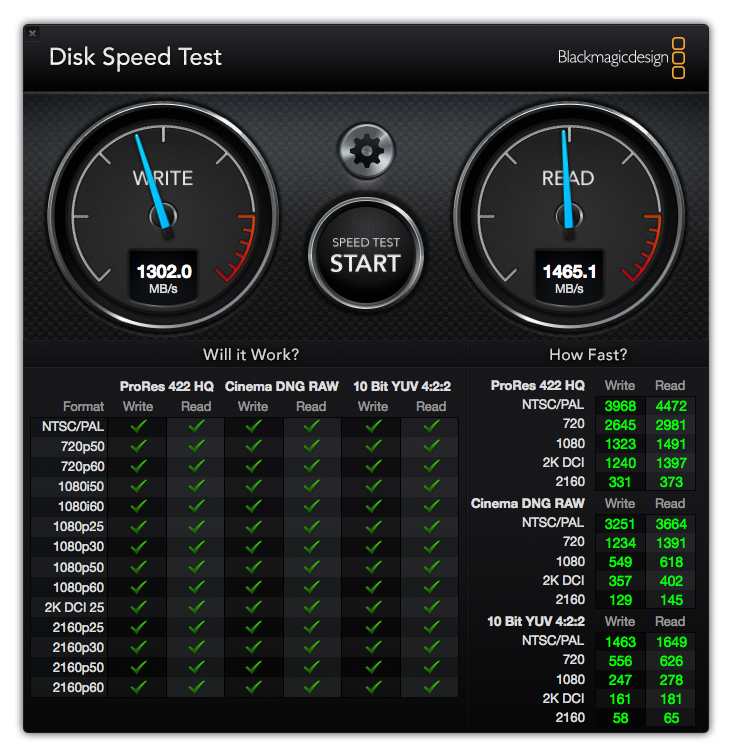
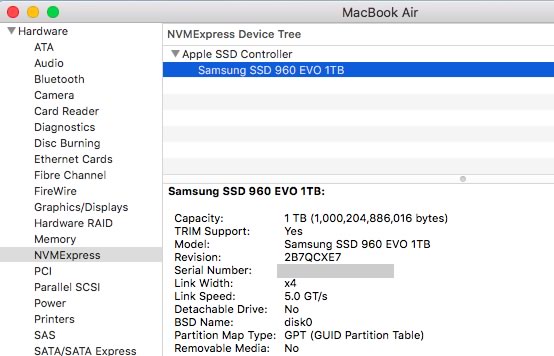
Samsung 960 Pro 2TB NVME PCIe SSD for Mac Pro 2013 199,500 yen
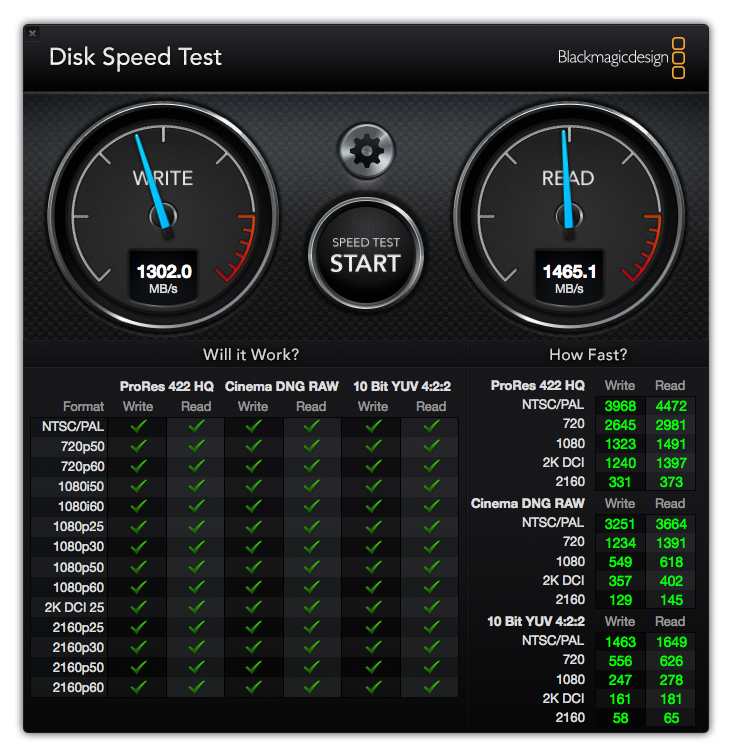
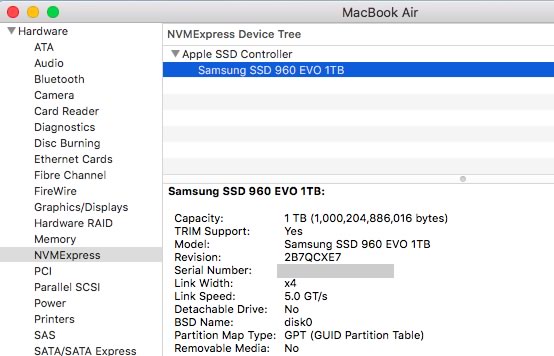
Samsung 960 Pro 2TB NVME PCIe SSD for Mac Pro 2013 199,500 yen
vintagecomp at 09: 20 | Permalink │ Comments (9)
October 31, 2017
Finally came out! 1TB / 2TB SSD that can be used with MacBook Air
High-speed genuine PCIe SSD. MacBook Pro and Mac Pro can use SSD up to 1TB, but MacBook Air has a maximum of 512MB due to width restrictions. The capacity is a little insufficient to use as a main machine.
Recently, third-party SSDs have come out, but their performance is also delicate. Meanwhile, the definitive edition has finally come out. Samsung 960 EVO 1TB NVME PCIe SSD for MacBook Air etc. 74,800 yen Samsung 960 Pro 2TB NVME PCIe SSD for MacBook Air etc. 198,000 yen Samsung 960 EVO 1TB NVME PCIe SSD for Mac Pro 2013 76,500 yen Samsung 960 Pro 2TB NVME PCIe SSD for Mac Pro 2013 199,500 yen By attaching an adapter to the highly reliable and ultra-high-speed Samsung NVMe SSD, it is compatible with Macs that have a PCIe SSD slot. When 1TB was installed on the MacBook Air 11 inch Mid 2013, the performance of Read 1.5GB / sec and Write 1.3GB / sec was achieved.

PCIe 2.0 x4 MacBook Air Mid 2013-2017, MacBook Pro Retina 13, MacBook Pro Retina 15 Late 2013 Late 2013-Mid 2014, Mac Pro Late 2013 will give you the same speed. Even better with the PCIe 3.0 x4 MacBook Pro Retina 15 Mid 2015.
This SSD can be used because it is compatible with third-party NVMe SSDs from macOS High Sierra. Therefore, the supported OS is macOS High Sierra 10.13 or later. It cannot be used with any OS earlier than that. Highly recommended for those who are already using High Sierra.
You need to install this SSD and boot High Sierra from an external drive to install it, or create and install a bootable USB stick for High Sierra installation. A manual explaining how to install the OS is attached, so please read it carefully. (Corrected on 11/8)
Recently, third-party SSDs have come out, but their performance is also delicate. Meanwhile, the definitive edition has finally come out. Samsung 960 EVO 1TB NVME PCIe SSD for MacBook Air etc. 74,800 yen Samsung 960 Pro 2TB NVME PCIe SSD for MacBook Air etc. 198,000 yen Samsung 960 EVO 1TB NVME PCIe SSD for Mac Pro 2013 76,500 yen Samsung 960 Pro 2TB NVME PCIe SSD for Mac Pro 2013 199,500 yen By attaching an adapter to the highly reliable and ultra-high-speed Samsung NVMe SSD, it is compatible with Macs that have a PCIe SSD slot. When 1TB was installed on the MacBook Air 11 inch Mid 2013, the performance of Read 1.5GB / sec and Write 1.3GB / sec was achieved.

PCIe 2.0 x4 MacBook Air Mid 2013-2017, MacBook Pro Retina 13, MacBook Pro Retina 15 Late 2013 Late 2013-Mid 2014, Mac Pro Late 2013 will give you the same speed. Even better with the PCIe 3.0 x4 MacBook Pro Retina 15 Mid 2015.
This SSD can be used because it is compatible with third-party NVMe SSDs from macOS High Sierra. Therefore, the supported OS is macOS High Sierra 10.13 or later. It cannot be used with any OS earlier than that. Highly recommended for those who are already using High Sierra.
You need to install this SSD and boot High Sierra from an external drive to install it, or create and install a bootable USB stick for High Sierra installation. A manual explaining how to install the OS is attached, so please read it carefully. (Corrected on 11/8)
vintagecomp at 10: 42 | Permalink │ Comments (3)
September 30, 2017
Akitio Node Lite + Ultra High Speed SSD Detailed Report
As we covered on the Youtube channel yesterday, we'll take a closer look at Akitio Node Lite. AKiTiO Node Lite Thunderbolt 3 PCIe Box 29,800 yen THunderbolt 3 PCIe 3.0 x4 compatible. The maximum theoretical transfer rate is as high as 4GB / sec. Nowadays, SSDs are also getting faster, and USB 3.0 etc. are not in time at all, so it is ideal for combination with ultra-high speed SSDs. First, try with Apple's genuine Samsung PCIe SSD 1TB , which is very popular with a maximum of 1.5TB / sec and can be built into many Macs . Measured with the familiar Disk Speed Test. (Click to enlarge) Read 1906MB / sec, Write 1444MB / sec Read 1.9GB / sec! However, it exceeds the slogan of 1.5GB / sec. why? Actually, SSD has the performance of Read 2.1GB / sec and Write 1.5GB / sec. However, when it is built into the Mac, it is a PCIe 2.0 connection except for the MacBook Pro 15 "Mid 2015. Since the maximum is about 1.5GB / sec in PCIe 2.0, it is displayed as 1.5GB / sec to avoid misunderstanding. Node Lite Since it supports PCIe 3.0 x4, we have fully pulled out the speed of SSD. In the system information, we can confirm that the link speed is 8.0 GT / s and that it is a PCIe 3.0 x4 connection.

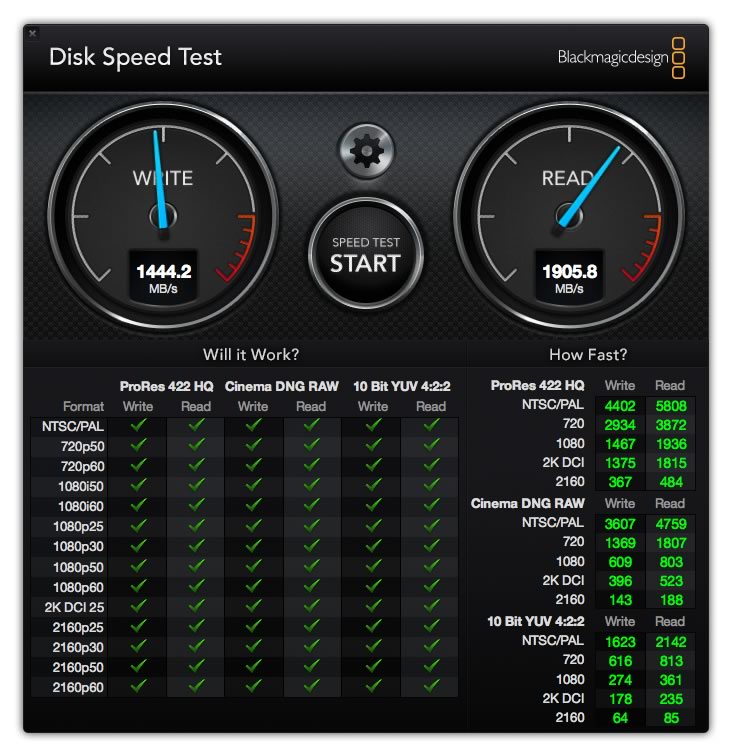
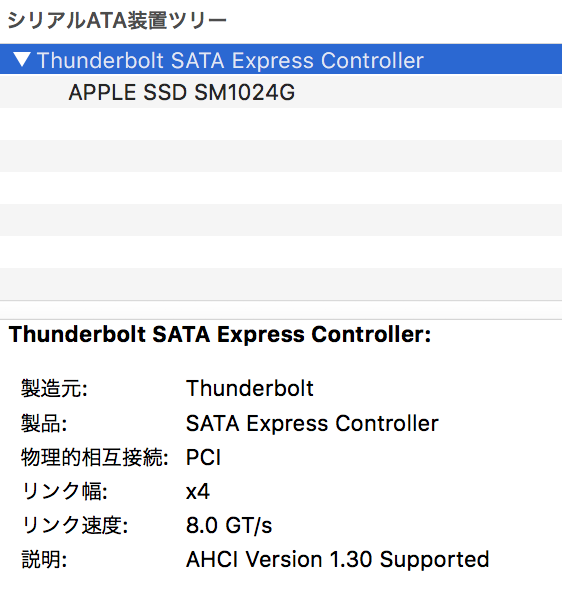
It also supports third-party NVMe SSDs from macOS High Sierra. The genuine Apple above is AHCI. The upper limit for AHCI SSD is around 2GB / sec. However, NVMe offers even higher performance. I will put Samsung 960 EVO with Read 3.2GB / sec and Write 1.5GB / sec in Node Lite according to the specifications. Then I installed and started High Sierra. I booted from the 960 EVO without any problems. However, High Sierra is required. It is not even recognized by Sierra. Immediately measured by Disk Speed Test. (Click to enlarge) Read 2404MB / sec, Write 854MB / sec Read has a great value! Write is a little disappointing. Perhaps High Sierra's third-party drivers aren't mature enough. We can expect it in the future, and it is encouraging to be able to use NVMe SSD, which is expected to be faster in the future. The built-in SSD of MacBook Pro after 2016 model is super high speed of about 2.5GB / sec, but until now, you could only choose the one that significantly slows down externally. You can now add ultra-fast storage with Node Lite. As an option, you can also choose each type of ultra-high-speed SSD. It's a bargain than buying them separately.

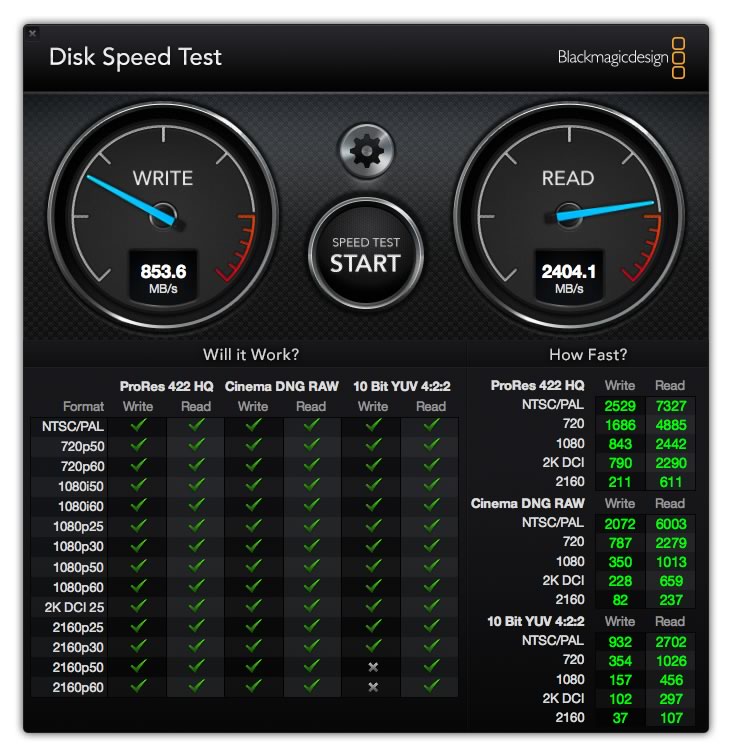

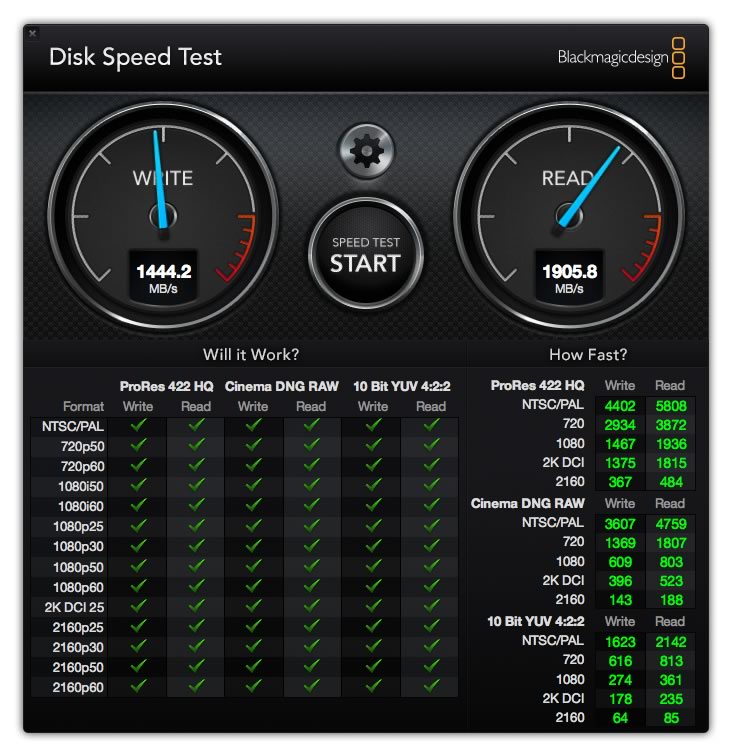
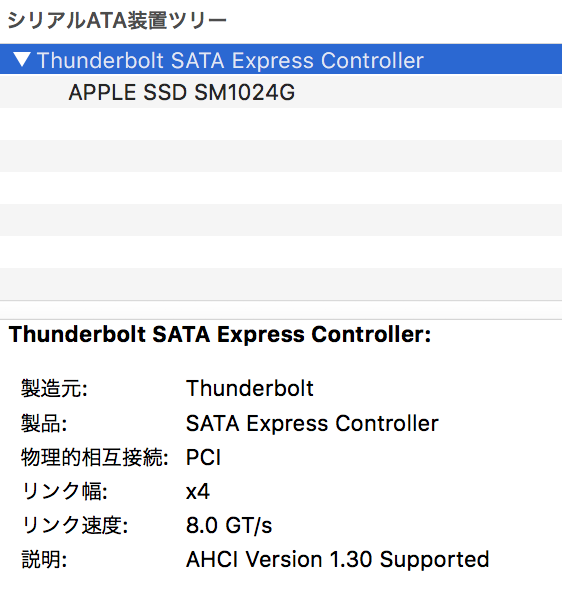
It also supports third-party NVMe SSDs from macOS High Sierra. The genuine Apple above is AHCI. The upper limit for AHCI SSD is around 2GB / sec. However, NVMe offers even higher performance. I will put Samsung 960 EVO with Read 3.2GB / sec and Write 1.5GB / sec in Node Lite according to the specifications. Then I installed and started High Sierra. I booted from the 960 EVO without any problems. However, High Sierra is required. It is not even recognized by Sierra. Immediately measured by Disk Speed Test. (Click to enlarge) Read 2404MB / sec, Write 854MB / sec Read has a great value! Write is a little disappointing. Perhaps High Sierra's third-party drivers aren't mature enough. We can expect it in the future, and it is encouraging to be able to use NVMe SSD, which is expected to be faster in the future. The built-in SSD of MacBook Pro after 2016 model is super high speed of about 2.5GB / sec, but until now, you could only choose the one that significantly slows down externally. You can now add ultra-fast storage with Node Lite. As an option, you can also choose each type of ultra-high-speed SSD. It's a bargain than buying them separately.

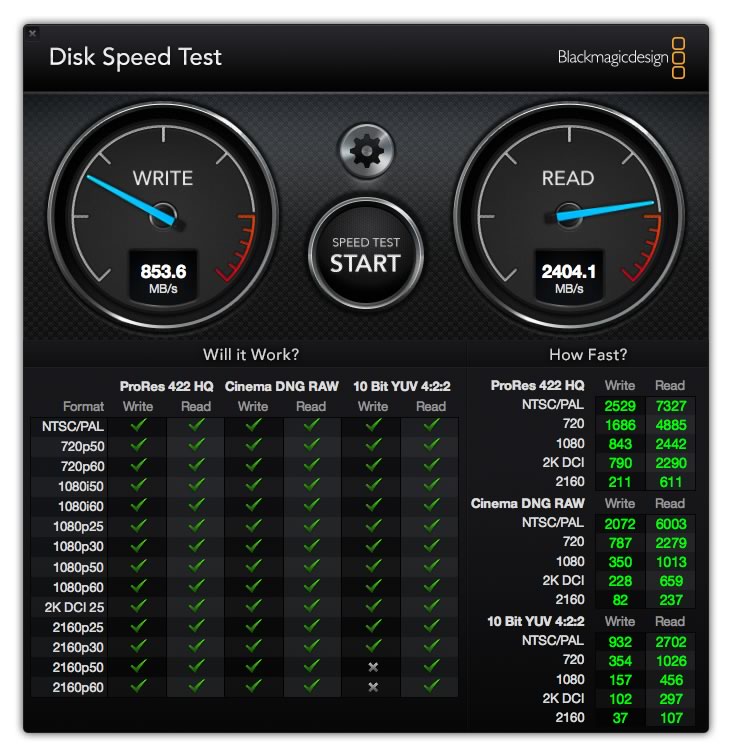
https://atimot825.blog.fc2.com/blog-entry-3698.html
シェアしました。
NVME PCIe SSD を含む記事
2020年12月22日
寒いとSSDが認識されない!?
Mac Pro Mid 2010用にNVMe PCIe SSDをご購入いただいたお客様からのサポート依頼です。
むむむ、 暑すぎてトラブルということはありますが、寒さでの認識トラブルというのは初耳です。 これだけでは情報が足りないので、色々と質問させていただきました。すると、以下の情報が。
わかっちゃいました!
これは、NVRAMが毎回リセットされて、システム環境設定の起動ディスクの設定がリセットされていると考えられます。
AC電源が接続されている間は、NVRAMのデーターは保持されます。AC電源がOFFとなっても、NVRAMのデーターが消えては困るので、ビデオカード下あたりにボタン電池のバックアップ電池が付いています。AC電源がOFFとなるのは、普通はそうそうないのでほとんど電池は減らないのですが、このお客様は節電のために毎日OFFにされているということで、毎日バックアップ電池が使用されていることになります。おそらく、電池の残量はもうゼロなのでしょう。そこで、毎日AC電源がOFFとなるたびに、起動ディスクの設定がリセットされてPCIe SSDから起動しないわけです。お客様には、電池の交換と通常はAC電源をオフにしないことをお勧めしました。
ちなみにバックアップ電池は、電気店やおそらくコンビニなどでも買えるCR2032です。電池を右側にスライドさせると、外れます。
最初にサポート依頼をいただいた時には、皆目見当がつかずどうなるかと思いましたが、 やはり状況をよくヒヤリングすることが大切ですね。

Intel 660P 1TB NVME PCIe SSD for Mac Pro 2009-2012 24,800円
Intel 660P 2TB NVME PCIe SSD for Mac Pro 2009-2012 49,800円
起動ディスクにしていますが、最近寒いせいか、SSDから起動しません。
元のHDDで起動したあとしばらくして「起動ディスク」画面にSDDがでてきたら選択し直して立ち上げています。
パソコンを暖めてから起動するようにしないといけないでしょうか。 むむむ、 暑すぎてトラブルということはありますが、寒さでの認識トラブルというのは初耳です。 これだけでは情報が足りないので、色々と質問させていただきました。すると、以下の情報が。
昨晩、もしやと思い電源を落としたあと(通常は節電のためにMacのつながっているコンセントの元スイッチをoffにしてました)コンセントにはつながった状態で寝ました。
そうしましたら今日は朝からSSDで起動しました。わかっちゃいました!
これは、NVRAMが毎回リセットされて、システム環境設定の起動ディスクの設定がリセットされていると考えられます。
AC電源が接続されている間は、NVRAMのデーターは保持されます。AC電源がOFFとなっても、NVRAMのデーターが消えては困るので、ビデオカード下あたりにボタン電池のバックアップ電池が付いています。AC電源がOFFとなるのは、普通はそうそうないのでほとんど電池は減らないのですが、このお客様は節電のために毎日OFFにされているということで、毎日バックアップ電池が使用されていることになります。おそらく、電池の残量はもうゼロなのでしょう。そこで、毎日AC電源がOFFとなるたびに、起動ディスクの設定がリセットされてPCIe SSDから起動しないわけです。お客様には、電池の交換と通常はAC電源をオフにしないことをお勧めしました。
ちなみにバックアップ電池は、電気店やおそらくコンビニなどでも買えるCR2032です。電池を右側にスライドさせると、外れます。
最初にサポート依頼をいただいた時には、皆目見当がつかずどうなるかと思いましたが、 やはり状況をよくヒヤリングすることが大切ですね。

Intel 660P 1TB NVME PCIe SSD for Mac Pro 2009-2012 24,800円
Intel 660P 2TB NVME PCIe SSD for Mac Pro 2009-2012 49,800円
vintagecomp at 13:45|Permalink│Comments(2)
2020年01月08日
macOS フルインストーラー入手法
macOS ですが、普通はApp Store から入手できます。ところが、これは最新のOS、今現在で言えばCatalina のみです。検索しても旧OSは出てきません。Appleのダウンロードコーナーでも、旧OSのアップデート版なら出てきますが、フルインストーラーは皆無。入手は無理なんでしょうか。
最近、同種のお問い合わせもいくつかいただいており、お困りの方も多いようです。
実は答えは、このブログ内にもあります。先月12/7の記事のコメントの情報としていただいていますので、改めて取り上げたいと思います。
MojaveとHigh Sierraは、アクセスするとApp Storeが立ち上がりダウンロードできます。
Mojave 10.14
High Sierra 10.13
SierraとEl Capitanは直接ダウンロード可能です。
Sierra 10.12
El Capitan 10.11
これは、助かりますね。MojaveやHigh Sierraは機種にもよりますが、Firmwareアップデートも含まれます。Mac Pro 2010/2012はMojaveフルインストーラーのFirmwareアップデートにより、NVMe SSDからの機動が可能になります。また、High SierraのフルインストーラーのFirmwareアップデートにより、NVMe SSDの認識が可能になります。以下の製品が、利用可能になります。

Intel 660P 2TB NVME PCIe SSD for Mac Pro 2009-2012 起動対応 49,800円
Intel 660P 1TB NVME PCIe SSD for Mac Pro 2009-2012 起動対応 24,800円
最近、同種のお問い合わせもいくつかいただいており、お困りの方も多いようです。
実は答えは、このブログ内にもあります。先月12/7の記事のコメントの情報としていただいていますので、改めて取り上げたいと思います。
MojaveとHigh Sierraは、アクセスするとApp Storeが立ち上がりダウンロードできます。
Mojave 10.14
High Sierra 10.13
SierraとEl Capitanは直接ダウンロード可能です。
Sierra 10.12
El Capitan 10.11
これは、助かりますね。MojaveやHigh Sierraは機種にもよりますが、Firmwareアップデートも含まれます。Mac Pro 2010/2012はMojaveフルインストーラーのFirmwareアップデートにより、NVMe SSDからの機動が可能になります。また、High SierraのフルインストーラーのFirmwareアップデートにより、NVMe SSDの認識が可能になります。以下の製品が、利用可能になります。

Intel 660P 2TB NVME PCIe SSD for Mac Pro 2009-2012 起動対応 49,800円
Intel 660P 1TB NVME PCIe SSD for Mac Pro 2009-2012 起動対応 24,800円
vintagecomp at 14:09|Permalink│Comments(11)
2019年12月07日
macOS 10.14.6 フルインストーラー入手法-2
昨日の続きです。
macOS Mojave Patcher を利用して、macOS 10.14.6 フルインストーラーをダウンロードできます。
ソフトをダウンロードして起動すると、まずはこのアラートが出ます。

対象機種なので、このパッチは必要ないというアラートです。パッチを当てるのが目的ではないので、OKを押します。
メニューバーのToolsからDownload macOS Mojaveを選びます。

すると、以下の表示が出ます。
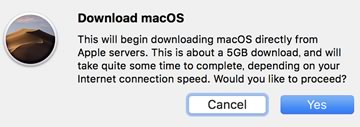
Yesを押すとダウンロードが始まります。なお、サイズが5GBと表示されていますが、実際には6GBあります。
ダウンロードされれば、こっちのもの。あとはMac Proに普通にインストールすれば、Firmware アップデートも実行され、NVMe SSDからの起動も可能になります。

Intel 660P 2TB NVME PCIe SSD for Mac Pro 2009-2012 起動対応 49,800円
Intel 660P 1TB NVME PCIe SSD for Mac Pro 2009-2012 起動対応 24,800円
macOS Mojave Patcher を利用して、macOS 10.14.6 フルインストーラーをダウンロードできます。
ソフトをダウンロードして起動すると、まずはこのアラートが出ます。

対象機種なので、このパッチは必要ないというアラートです。パッチを当てるのが目的ではないので、OKを押します。
メニューバーのToolsからDownload macOS Mojaveを選びます。
すると、以下の表示が出ます。
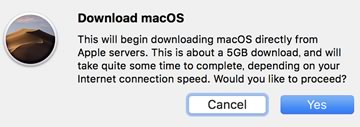
Yesを押すとダウンロードが始まります。なお、サイズが5GBと表示されていますが、実際には6GBあります。
ダウンロードされれば、こっちのもの。あとはMac Proに普通にインストールすれば、Firmware アップデートも実行され、NVMe SSDからの起動も可能になります。

Intel 660P 2TB NVME PCIe SSD for Mac Pro 2009-2012 起動対応 49,800円
Intel 660P 1TB NVME PCIe SSD for Mac Pro 2009-2012 起動対応 24,800円
vintagecomp at 13:31|Permalink│Comments(4)
2019年12月06日
macOS 10.14.6 フルインストーラー入手法-1
Mac Pro Mid 2010, Mid 2012は、メタル対応のビデオカードを装着すれば、macOS Mojaveに対応しています。(Early 2009もFirmwareをMac Pro 5,1にアップデートしていれば同様です)
そして、 macOS 10.4.1以降のフルインストーラーを使用すると、FirmwareがアップデートされてNVMeのSSDからの起動も可能になります。

Intel 660P 2TB NVME PCIe SSD for Mac Pro 2009-2012 起動対応 49,800円
Intel 660P 1TB NVME PCIe SSD for Mac Pro 2009-2012 起動対応 24,800円
「macOS 10.4.1以降のフルインストーラーはどうやって入手すれば良いですか?」とお客様から連絡をいただきました。それは、ソフトウェアアップデートからでも良いし、Appleのサイトからダウンロードすれば良いと思ったのですが、それはMojaveが最新の頃の話。macOS Catalinaが最新の今となっては、こういう普通の方法では入手できません。さあ、どうする!
macOS Mojave Patcher を利用するのがお薦めです。元々Mojave対応なので、Patchソフトは必要ないのですが、このソフトにはフルインストーラーのダウンロード機能も備わっているので、これを利用するわけです。 Mojave最終の10.14.6がダウンロードされます。(続く)
そして、 macOS 10.4.1以降のフルインストーラーを使用すると、FirmwareがアップデートされてNVMeのSSDからの起動も可能になります。

Intel 660P 2TB NVME PCIe SSD for Mac Pro 2009-2012 起動対応 49,800円
Intel 660P 1TB NVME PCIe SSD for Mac Pro 2009-2012 起動対応 24,800円
「macOS 10.4.1以降のフルインストーラーはどうやって入手すれば良いですか?」とお客様から連絡をいただきました。それは、ソフトウェアアップデートからでも良いし、Appleのサイトからダウンロードすれば良いと思ったのですが、それはMojaveが最新の頃の話。macOS Catalinaが最新の今となっては、こういう普通の方法では入手できません。さあ、どうする!
macOS Mojave Patcher を利用するのがお薦めです。元々Mojave対応なので、Patchソフトは必要ないのですが、このソフトにはフルインストーラーのダウンロード機能も備わっているので、これを利用するわけです。 Mojave最終の10.14.6がダウンロードされます。(続く)
vintagecomp at 13:47|Permalink│Comments(3)
2019年11月19日
New Mac Proは12月発売
今年のWWDCで秋に発売と発表されていましたが、12月に出荷の見通しとなりました。
12月といえば 一般的には秋とは思えませんが、先日のブログでも予測した天文学上は冬至までは秋という屁理屈に行き着いたようです。
これ、なんかデジャブ感がありますね。Mac Pro Late 2013も2013年のWWDCに発表されました。この時は年内に発売としていたように記憶していますが、 12/19オーダー受付開始となり、出荷開始は12/30でした。おそらく非常に限られた台数のみ、2013年中に出荷されたと思われます。通常、12/30には出荷しないと思いますが、約束を守るための措置だったのでしょう。
というわけで、今に至っても現行Mac ProはLate 2013モデルです。アップルのサイトを辿って販売ページにたどり着くのは困難ですが、今でもひっそりと販売中です。
不思議なんですが、 オプションで選べるメモリは最大で 32GB(8GBx4) となっています。以前は64GB(16GBx4) が選べたと記憶しているのですが、モデル末期のためでしょうか。
New Mac Proの拡張性は魅力ですが、やはりお値段がお値段です。Late 2013モデルもメモリとSSDの交換は簡単で、頑張ればCPUのアップグレードも可能ですから、コンパクトな筐体も含めてこちらを好む方もいらっしゃると思います。ちょうど、アップグレードパーツを11月中の特価販売中です。
12月といえば 一般的には秋とは思えませんが、先日のブログでも予測した天文学上は冬至までは秋という屁理屈に行き着いたようです。
これ、なんかデジャブ感がありますね。Mac Pro Late 2013も2013年のWWDCに発表されました。この時は年内に発売としていたように記憶していますが、 12/19オーダー受付開始となり、出荷開始は12/30でした。おそらく非常に限られた台数のみ、2013年中に出荷されたと思われます。通常、12/30には出荷しないと思いますが、約束を守るための措置だったのでしょう。
というわけで、今に至っても現行Mac ProはLate 2013モデルです。アップルのサイトを辿って販売ページにたどり着くのは困難ですが、今でもひっそりと販売中です。
不思議なんですが、 オプションで選べるメモリは最大で 32GB(8GBx4) となっています。以前は64GB(16GBx4) が選べたと記憶しているのですが、モデル末期のためでしょうか。
New Mac Proの拡張性は魅力ですが、やはりお値段がお値段です。Late 2013モデルもメモリとSSDの交換は簡単で、頑張ればCPUのアップグレードも可能ですから、コンパクトな筐体も含めてこちらを好む方もいらっしゃると思います。ちょうど、アップグレードパーツを11月中の特価販売中です。
2.7GHz 12 Core CPUアップグレード Mac Pro 2013 68,000円 58,000円
Mac Pro 2013用128GB(32GBx4)キット 88,000円 69,800円
Mac Pro 2009-2013用64GB(16GBx4)キット 44,800円 35,800円
11月中の特価販売には含まれませんが、SSDも販売中です。
Intel 660P 2TB NVME PCIe SSD 49,800円
Intel 660P 1TB NVME PCIe SSD 24,800円
Apple純正 Samsung 1TB PCie SSD 59,800円
Apple純正 Samsung 512GB PCie SSD 29,800円
11月中の特価販売には含まれませんが、SSDも販売中です。
Intel 660P 2TB NVME PCIe SSD 49,800円
Intel 660P 1TB NVME PCIe SSD 24,800円
Apple純正 Samsung 1TB PCie SSD 59,800円
Apple純正 Samsung 512GB PCie SSD 29,800円
vintagecomp at 09:22|Permalink│Comments(0)
2019年08月20日
超レア純正NVMe SSD
超レアな純正NVMe SSD、最終特価です。

Apple純正 Samsung 2TB NVMe PCie SSD for MacBook Pro 2013-2015, Mac Pro 2013 他
198,000円 128,000円
こちらは、MacBook Pro Retina 13/15 Late 2013-Mid 2015, Mac Pro Late 2013, iMac Late 2013-2017*, Mac mini Late 2014で使用できます。純正SSDにこだわれば、2TBはこれ一択です。

Apple純正 1TB PCie SSD for MacBook Pro 13" 2016/2017
98,000円 69,800円
こちらは、Thunderbolt 3 2 ポートのFunction キー仕様の全てのMacBook Pro 13"に対応します。SSDが交換できる最後のMacBook Proです。
容量不足でお悩みの方はぜひ!
売り切れだった512GB 純正PCIe SSDも入荷しました。
Apple純正 512GB SSD for MBA/MBPR 2013-2015 29,800円

Apple純正 Samsung 2TB NVMe PCie SSD for MacBook Pro 2013-2015, Mac Pro 2013 他
こちらは、MacBook Pro Retina 13/15 Late 2013-Mid 2015, Mac Pro Late 2013, iMac Late 2013-2017*, Mac mini Late 2014で使用できます。純正SSDにこだわれば、2TBはこれ一択です。

Apple純正 1TB PCie SSD for MacBook Pro 13" 2016/2017
こちらは、Thunderbolt 3 2 ポートのFunction キー仕様の全てのMacBook Pro 13"に対応します。SSDが交換できる最後のMacBook Proです。
容量不足でお悩みの方はぜひ!
売り切れだった512GB 純正PCIe SSDも入荷しました。
Apple純正 512GB SSD for MBA/MBPR 2013-2015 29,800円
vintagecomp at 09:12|Permalink│Comments(0)
2019年08月09日
Apple純正 PCIe SSDを値下げ! Intel 660P 512GBも新発売!
超高速のApple純正 ブレードタイプPCIe SSDを値下げです。

Apple純正 1TB PCie SSD for MacBook Pro 13" 2016/2017
98,000円 78,000円
Apple純正 Samsung 2TB NVMe PCie SSD for MacBook Pro Retina Late 2013-Mid 2015他
198,000円 148,000円
Apple純正 Samsung 1TB PCie SSD for MacBook Pro Retina Late 2013-Mid 2015 他
68,000円 59,800円
Apple純正 Samsung 512GB PCie SSD for MBA, MBP Retina Late 2013-Mid 2015 他
38,000円 29,800円
Apple純正 Samsung 256GB PCie SSD for MBA, MBP Retina Late 2013-Mid 2015 他
24,800円 19,800円
また、コストパフォーマンスが良く好評のIntel 660P PCIe SSD ですが、1TB, 2TBに加え512GBの取り扱いも開始しました。

Intel 660P 512GB NVME PCIe SSD for MacBook Air 2013-2017, Retina 他 14,800円
Intel 660P 512GB NVME PCIe SSD for Mac Pro 2013, Mac mini 2014 14,800円
Intel 660P 512GB NVME PCIe SSD for Mac Pro 2009-2012 14,800円
OSの制限がなく信頼性の純正、新し目のOSが必要ながらコストパフォーマンス最高のIntel 660P, 用途にあったSSDをお選びください。

Apple純正 1TB PCie SSD for MacBook Pro 13" 2016/2017
Apple純正 Samsung 2TB NVMe PCie SSD for MacBook Pro Retina Late 2013-Mid 2015他
Apple純正 Samsung 1TB PCie SSD for MacBook Pro Retina Late 2013-Mid 2015 他
Apple純正 Samsung 512GB PCie SSD for MBA, MBP Retina Late 2013-Mid 2015 他
Apple純正 Samsung 256GB PCie SSD for MBA, MBP Retina Late 2013-Mid 2015 他
また、コストパフォーマンスが良く好評のIntel 660P PCIe SSD ですが、1TB, 2TBに加え512GBの取り扱いも開始しました。

Intel 660P 512GB NVME PCIe SSD for MacBook Air 2013-2017, Retina 他 14,800円
Intel 660P 512GB NVME PCIe SSD for Mac Pro 2013, Mac mini 2014 14,800円
Intel 660P 512GB NVME PCIe SSD for Mac Pro 2009-2012 14,800円
OSの制限がなく信頼性の純正、新し目のOSが必要ながらコストパフォーマンス最高のIntel 660P, 用途にあったSSDをお選びください。
vintagecomp at 07:39|Permalink│Comments(0)
2019年07月23日
MacBook Air 2019モデルのSSDは2018から35%速度低下
値下げが話題になったMacBook Air 2019モデル。変更といえば、価格とTrue Tone Displayだけかと思われていましたが、SSDの速度が35%低下していることが判明しまいした。
モデル 容量 Write Read
2019 256GB 1GB/s 1.3GB/s
2019 128GB 0.5GB/s 1.3GB/s
2018 256GB 0.92GB/s 2GB/s
256GB同士で比較すると、 Readが2GB/secから1.3GB/secと35%ダウン。Writeは大きな差ではありませんが、128GBはおよそ半分にダウンです。記事では、大半のユーザーは気づかないだろうと述べていますが、これだけ違えば、比べればはっきりわかるはずです。性能重視で考えるならば、2019モデルよりも2018モデルのRefurbishedや中古の方が良いという選択もあるかもしれません。
低価格とのトレードオフと考えるしかありませんが、従来もこれに似たことはありました。MacBook Air2013モデルでは、Samsung, Toshiba, SanDiskの3社のSSDが使用されていました。Samsungに比べ、Toshiba, SanDiskのSSDは20%ほど速度が落ちていました。ただ、この辺りのモデルはSSDの交換ができたのが大きな違いですね。後に2015モデルからより高速なSSDが採用され、これに交換すると2013モデルでも大きく速度アップできたのが良かったです。最新モデルにスロットがないのは痛いですね。
以下のSSDは、MacBook Air Mid 2013~2017で使用可能です。

Intel 660P 2TB NVME PCIe SSD 49,800円
Intel 660P 1TB NVME PCIe SSD 24,800円
Apple純正 512GB SSD 38,000円
Apple純正 256GB SSD 24,800円
モデル 容量 Write Read
2019 256GB 1GB/s 1.3GB/s
2019 128GB 0.5GB/s 1.3GB/s
2018 256GB 0.92GB/s 2GB/s
256GB同士で比較すると、 Readが2GB/secから1.3GB/secと35%ダウン。Writeは大きな差ではありませんが、128GBはおよそ半分にダウンです。記事では、大半のユーザーは気づかないだろうと述べていますが、これだけ違えば、比べればはっきりわかるはずです。性能重視で考えるならば、2019モデルよりも2018モデルのRefurbishedや中古の方が良いという選択もあるかもしれません。
低価格とのトレードオフと考えるしかありませんが、従来もこれに似たことはありました。MacBook Air2013モデルでは、Samsung, Toshiba, SanDiskの3社のSSDが使用されていました。Samsungに比べ、Toshiba, SanDiskのSSDは20%ほど速度が落ちていました。ただ、この辺りのモデルはSSDの交換ができたのが大きな違いですね。後に2015モデルからより高速なSSDが採用され、これに交換すると2013モデルでも大きく速度アップできたのが良かったです。最新モデルにスロットがないのは痛いですね。
以下のSSDは、MacBook Air Mid 2013~2017で使用可能です。

Intel 660P 2TB NVME PCIe SSD 49,800円
Intel 660P 1TB NVME PCIe SSD 24,800円
Apple純正 512GB SSD 38,000円
Apple純正 256GB SSD 24,800円
vintagecomp at 08:34|Permalink│Comments(0)
2019年07月13日
【Vintage Computer ニュース】7/11号がブロック?
メルマガ読者のお客様からお客様から、お問い合わせをいただきました。
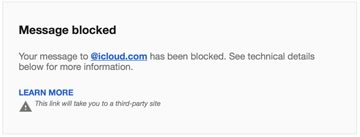
iClouldでブロックされたようです。早速、以下のメールをiClouldメール宛に送ってみました。
今回の【Vintage Computer ニュース】7/11号がblockされました。こんな事は初めてです。
原因は50 5.7.1 [CS01] Message rejected due to local policyという事なのですが、どういうことなのでしょうか?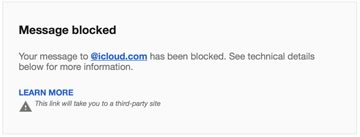
iClouldでブロックされたようです。早速、以下のメールをiClouldメール宛に送ってみました。
1. 他社広告を含む【Vintage Computer ニュース】7/11号全体をコピペして送信
2. 【Vintage Computer ニュース】7/11号の内容のみをコピペして送信
結果、1は配信されず、2は配信されました。
広告の内容に、問題ありと判定されたと思われます。広告を見てみますと、それほど大きな問題とは思えないものの、【妻が惚れ直す夫の秘密とは…】などと少々色っぽい表現がされているものがあります。これが原因ですかね(真偽は確認されておりません)?厳しい!
他にも投資関連の広告などもありますので、そちらの可能性もありますね。
さて、だったらまぐまぐのサイトでバックナンバーを読むという方法が考えられると思ったのですが、、、 なんと今年の4/15よりバックナンバーの公開が停止されています。なんでも、法令遵守対応という理由だそうですが。やむを得ないので、7/11号の内容を以下にコピーしておきます。
他にも投資関連の広告などもありますので、そちらの可能性もありますね。
さて、だったらまぐまぐのサイトでバックナンバーを読むという方法が考えられると思ったのですが、、、 なんと今年の4/15よりバックナンバーの公開が停止されています。なんでも、法令遵守対応という理由だそうですが。やむを得ないので、7/11号の内容を以下にコピーしておきます。
■■■■■■■■■■■■■■■■■■■■■■■■■■■■
【Vintage Computer メールマガジン】 7/11号
http://www.vintagecomp.com
■■■■■■■■■■■■■■■■■■■■■■■■■■■■
Laptopのラインナップが一新されました。
MacBook Air 2019とMacBook Pro (13-inch, 2019, Two Thunderbolt 3 Ports)が登場
MacBookが廃止。そして、継続モデルとして残っていたMacBook Air 2017が廃止です。
詳細はBlog VC社長日記をご覧ください。
http://vintagecomp.livedoor.biz/archives/51999941.html
******************************************************************
Vintage Computer Channelも宜しくお願いします。
******************************************************************
Vintage Computer チャンネル第204回~超レア純正SSD~
https://youtu.be/1H22Tuj5API
見逃した番組をチェックしてください。チャンネル登録もお願いします。
https://www.youtube.com/channel/UCxuJwAiumYz6SKR5A1h3QMg
******************************************************************
番組で紹介した超レア純正SSD
******************************************************************
純正 1TB PCie SSD for MacBook Pro 13 inch Function Keys 2016/2017 98,000円
https://www.vintagecomp.com/shopexd.asp?id=5603
Apple純正 Samsung 2TB NVMe PCie SSD for MacBook Pro Retina他 198,000円
https://www.vintagecomp.com/shopexd.asp?id=5396
******************************************************************
コスパ最高!1.5GB/sec 高速NVMe SSD
******************************************************************
Intel 660P 2TB for MBA 2013-2017, Retina 49,800円
https://www.vintagecomp.com/shopexd.asp?id=5579
Intel 660P 1TB for MBA 2013-2017, Retina 24,800円
https://www.vintagecomp.com/shopexd.asp?id=5580
Intel 660P 2TB for Mac Pro 2013, Mac mini 2014 49,800円
https://www.vintagecomp.com/shopexd.asp?id=5582
Intel 660P 1TB for Mac Pro 2013, Mac mini 2014 24,800円
https://www.vintagecomp.com/shopexd.asp?id=5581
Intel 660P 2TB for Mac Pro 2009-2012 起動対応 49,800円
https://www.vintagecomp.com/shopexd.asp?id=5584
Intel 660P 1TB for Mac Pro 2009-2012 起動対応 24,800円
https://www.vintagecomp.com/shopexd.asp?id=5585
______________________________________________
Telsa Model 3の楽しさをお伝えするYouTubeチャンネルも作りましたので是非見てください。
番組が15本もできています。
******************************************************************
Telsa Model 3 Channel
******************************************************************
https://www.youtube.com/channel/UCjzZyHy8jv2HggyMl22eo4g/videos?view_as=subscriber
チャンネル登録も宜しくお願いします!
Teslaお買い求めの方は下記リファラーコードをご利用ください。
1000マイルまでスーパーチャージャーが無料でご利用できます。
https://ts.la/yumiko92931
vintagecomp at 10:07|Permalink│Comments(2)
2019年07月11日
Vintage Computer チャンネル第204回~超レア純正SSD~
Vintage Computer チャンネル、今回は第204回です。ぜひチャンネル登録をお願いします。
MacBook Pro 2016以降は、SSD交換不可と思っている方も多いと思います。実は、Tach Bar付きは交換不可ですが、Function KeysモデルはSSDがソケット式で交換可能です。
また、めったに入荷しない純正2TB SSDもご紹介しています。
MacBook Pro 2016以降は、SSD交換不可と思っている方も多いと思います。実は、Tach Bar付きは交換不可ですが、Function KeysモデルはSSDがソケット式で交換可能です。
また、めったに入荷しない純正2TB SSDもご紹介しています。
純正 1TB PCie SSD for MacBook Pro 13 inch Function Keys 2016/2017 98,000円
Apple純正 Samsung 2TB NVMe PCie SSD for MacBook Pro Retina他 198,000円
Apple純正 Samsung 2TB NVMe PCie SSD for MacBook Pro Retina他 198,000円
vintagecomp at 03:38|Permalink│Comments(0)
2019年06月25日
MacBook Pro 15" Mid 2015のバッテリーリコール
20周年記念セール中です。
期間 6月19日(水)~6月30日(日)(日本時間)
内容 商品総額1万円以上お買い上げで全商品10%引き
AppleがMacBook Pro 15" Mid 2015のバッテリーリコールを開始しています。バッテリーが過熱し、防火安全上の問題が発生する可能性があるそうです。2015年9月から2017年2月までに販売されたMacBook Pro 15" Mid 2015モデルです。安全上の問題があるというのは穏やかではないですが、この時期にバッテリーが新品になるのは、ある意味ラッキーだと思います。
このモデルは、PCIe 3.0 対応でSSD速度は現行機種に引けを取らない速度が出ます。 その上、SSDの交換が可能ですので、性能的にはなかなか有利な機種になります。下記いずれも使えます。もちろん6/30まで10%引きです。
Samsung 970 EVO 2TB NVME PCIe SSD88,000円 79,200円
Samsung 970 EVO 1TB NVME PCIe SSD45,800円 41,220円
Intel 660P 2TB NVME PCIe SSD49,800円 44,820円
Intel 660P 1TB NVME PCIe SSD24,800円 22,320円
Apple純正 Samsung 1TB PCie SSD68,000円 61,200円
期間 6月19日(水)~6月30日(日)(日本時間)
内容 商品総額1万円以上お買い上げで全商品10%引き
AppleがMacBook Pro 15" Mid 2015のバッテリーリコールを開始しています。バッテリーが過熱し、防火安全上の問題が発生する可能性があるそうです。2015年9月から2017年2月までに販売されたMacBook Pro 15" Mid 2015モデルです。安全上の問題があるというのは穏やかではないですが、この時期にバッテリーが新品になるのは、ある意味ラッキーだと思います。
このモデルは、PCIe 3.0 対応でSSD速度は現行機種に引けを取らない速度が出ます。 その上、SSDの交換が可能ですので、性能的にはなかなか有利な機種になります。下記いずれも使えます。もちろん6/30まで10%引きです。
Samsung 970 EVO 2TB NVME PCIe SSD
Samsung 970 EVO 1TB NVME PCIe SSD
Intel 660P 2TB NVME PCIe SSD
Intel 660P 1TB NVME PCIe SSD
Apple純正 Samsung 1TB PCie SSD
vintagecomp at 08:46|Permalink│Comments(0)
2019年06月04日
WWDC19でMac Pro 2019発表!
ついに発表されました、Mac Pro 2019!
拡張性が確保されているという触れ込みでしたが、モジュールユニットによる拡張という噂があり、どの程度自由な拡張が可能なのか懸念されていました。良い意味で、期待は裏切られましたね。
モジュールを積み重ねて拡張する独自構造というような噂がありましたが、割とオーソドックスなタワー型です。スペックがすごい。(記事執筆時点で、情報は日本サイトには掲載されていません)

CPU
拡張性が確保されているという触れ込みでしたが、モジュールユニットによる拡張という噂があり、どの程度自由な拡張が可能なのか懸念されていました。良い意味で、期待は裏切られましたね。
モジュールを積み重ねて拡張する独自構造というような噂がありましたが、割とオーソドックスなタワー型です。スペックがすごい。(記事執筆時点で、情報は日本サイトには掲載されていません)

CPU
3.5GHz Intel Xeon W 8 core が標準で12 core, 16 core, 24 core, 28 core 2.5GHz Intel Xeon W まで選べます。
メモリ
12スロット、最大1.5TB!
1.5TBまで拡張できるのは 24 core, 28 core のみ。他のモデルは、758GBまでのようです。
拡張スロット
PCIe スロットが8基です。
ダブル幅、フルレングスのPCIe 3.0 16x スロット4基。うち2基はMPX モジュール用を兼ねます。
(外部電源8pin コネクタ2基 150Wx2)
メモリ
12スロット、最大1.5TB!
1.5TBまで拡張できるのは 24 core, 28 core のみ。他のモデルは、758GBまでのようです。
拡張スロット
PCIe スロットが8基です。
ダブル幅、フルレングスのPCIe 3.0 16x スロット4基。うち2基はMPX モジュール用を兼ねます。
(外部電源8pin コネクタ2基 150Wx2)
シングル幅、フルレングスのPCIe 3.0 16x スロット1基
シングル幅、フルレングスのPCIe 3.0 8x スロット2基
(外部電源 75W 6pinコネクタ?)
シングル幅、ハーフレングスのPCIe 3.0 4x スロット1基

噂されていたモジュールというのは、MPX モジュールでした。完全にアップルの独自モジュール用ではなく、通常のPCIe 3.0 16x スロットとしても使用可能。MPX モジュール用に拡張スロットが設けてあり、これによりMPX モジュールには500Wの電源供給が可能になります。
MPX モジュール
ハイエンドGPU用の専用モジュールです。3つのタイプが用意されています。
Radeon Pro 580X 8GB
Radeon Pro Vega II 32GB
Radeon Pro Vega II Duo 64GB

580Xはハーフハイトで、隣のPCIe スロットを利用できます。他の2つはフルハイトで隣のスロットを使用できません。標準モデルでは、Radeon Pro 580X 8GBのMPX モジュールが装着され、PCIe スロット7つが空きになるなると思われます。
Radeon Pro Vega II Duoはその名の通りGPUを2つ搭載しており、モジュールを2つ搭載すれば4GPUとなります。
SSD
スロットは2つ。最大4TBで、1TB以上はSSD 2基でRAID 構成。最大 Read 2.6GB/sec, Write 2.7GB/sec。
おそらくスロット、スペックともiMac Proと同じと思われます。
(外部電源 75W 6pinコネクタ?)
シングル幅、ハーフレングスのPCIe 3.0 4x スロット1基

噂されていたモジュールというのは、MPX モジュールでした。完全にアップルの独自モジュール用ではなく、通常のPCIe 3.0 16x スロットとしても使用可能。MPX モジュール用に拡張スロットが設けてあり、これによりMPX モジュールには500Wの電源供給が可能になります。
MPX モジュール
ハイエンドGPU用の専用モジュールです。3つのタイプが用意されています。
Radeon Pro 580X 8GB
Radeon Pro Vega II 32GB
Radeon Pro Vega II Duo 64GB

580Xはハーフハイトで、隣のPCIe スロットを利用できます。他の2つはフルハイトで隣のスロットを使用できません。標準モデルでは、Radeon Pro 580X 8GBのMPX モジュールが装着され、PCIe スロット7つが空きになるなると思われます。
Radeon Pro Vega II Duoはその名の通りGPUを2つ搭載しており、モジュールを2つ搭載すれば4GPUとなります。
SSD
スロットは2つ。最大4TBで、1TB以上はSSD 2基でRAID 構成。最大 Read 2.6GB/sec, Write 2.7GB/sec。
おそらくスロット、スペックともiMac Proと同じと思われます。
T2 セキュリティチップにより暗号化されているという面はありますが、単純に性能的にはNVMe SSD 1基と比較して同等またはやや落ちるレベルです。
SSDは最低容量にして、PCI スロットによる増設の方がコスト、性能的には有利と思われます。
I/O端子
USB 3 (USB-A) 2基
Thunderbolt 3 2基
10Gb Ethernet 2基
Thunderbolt 3 が2基とは、意外に少ないですね。外付けよりも内部拡張重視が伺えます。
この秋の発売で、気になるお値段ですが$5,999より。 かなり高くなってしまいましたが、内容を見れば致し方ないところでしょうか。全部乗せすると3万ドルは優に超えるんじゃないでしょうか。もっと行くかも。
Mac Pro 2019発売までもう少しありますが、なんと現行のMac Pro Late 2013の米国のオンライン販売は終了してしまったようです。おそらく、日本もすぐに終了するのでは? Mac Pro 2019は高すぎで手が出ないので、Mac Pro Late 2013をという方もいるかもしれませんが、店頭在庫を探す必要があるかもしれません。
SSDは最低容量にして、PCI スロットによる増設の方がコスト、性能的には有利と思われます。
I/O端子
USB 3 (USB-A) 2基
Thunderbolt 3 2基
10Gb Ethernet 2基
Thunderbolt 3 が2基とは、意外に少ないですね。外付けよりも内部拡張重視が伺えます。
この秋の発売で、気になるお値段ですが$5,999より。 かなり高くなってしまいましたが、内容を見れば致し方ないところでしょうか。全部乗せすると3万ドルは優に超えるんじゃないでしょうか。もっと行くかも。
Mac Pro 2019発売までもう少しありますが、なんと現行のMac Pro Late 2013の米国のオンライン販売は終了してしまったようです。おそらく、日本もすぐに終了するのでは? Mac Pro 2019は高すぎで手が出ないので、Mac Pro Late 2013をという方もいるかもしれませんが、店頭在庫を探す必要があるかもしれません。
vintagecomp at 08:20|Permalink│Comments(35)
2019年05月25日
新品純正PCIe 1TB SSDが入荷!
Vintage Computerでは長く新品および相当品のアップル純正PCIe SSDを取り扱ってきました。しかし、最近では新品入手が困難となり、程度の良いRefurbished品を取り扱っています。
また、安価なNVMe SSDも人気です。
しかし、NVMe SSDはMojave推奨で、Sierra以下では全く使用できません。純正SSDは、旧OSでも利用可能で、やはり純正ならではの信頼感が魅力です。久々に 新品純正PCIe 1TB SSDが入荷しました。

Apple純正 Samsung 1TB PCie SSD for Mac Pro 2013 純正放熱板付き新品 79,800円
Apple純正 Samsung 1TB PCie SSD 新品 78,000円
Apple純正 Samsung 1TB PCie SSD Refurbised品 68,000円
限定数で、次回入荷があるかどうかは未定です。
5/27(月)は米国祝日のため、お休みをいただきます。
また、安価なNVMe SSDも人気です。
しかし、NVMe SSDはMojave推奨で、Sierra以下では全く使用できません。純正SSDは、旧OSでも利用可能で、やはり純正ならではの信頼感が魅力です。久々に 新品純正PCIe 1TB SSDが入荷しました。

Apple純正 Samsung 1TB PCie SSD for Mac Pro 2013 純正放熱板付き新品 79,800円
Apple純正 Samsung 1TB PCie SSD 新品 78,000円
Apple純正 Samsung 1TB PCie SSD Refurbised品 68,000円
限定数で、次回入荷があるかどうかは未定です。
5/27(月)は米国祝日のため、お休みをいただきます。
vintagecomp at 02:27|Permalink│Comments(0)
2019年05月07日
コスパ最高の660P NVMe SSDの取り扱い開始
macOS 10.13よりNVMe SSDの使用が可能になりました。Vintage Computerでは、性能と信頼性に優れるSamsung 970 EVO を販売してきました。SSD単体では、Read 3.5GB/secの速さを誇る超高速SSDです。しかし、装着可能な機種ではこの速度を有効利用できるのはMacBook Pro Retina 15" Mid 2015だけです。この機種のみPCIe 3.0対応で、他の機種は全てPCIe 2.0のためRead 1.5GB/sec, Write 1.4GB/sec 程度になってしまいます。
ならば、これらの機種にはそこまで高性能SSDを使う必要はないわけです。そこで、Read 1.5GB/sec, Write 1.4GB/sec を達成するのに必要十分なコストパフォーマンスの高いNVMe SSDを取り扱うことにしました。選んだのは、Intel 660Pです。SSD単体でRead 1.8GB/sec, Write 1.8GB/sec なのでMacBook Air等でRead 1.5GB/sec, Write 1.4GB/sec のスピードを達成できます。

Intel 660P 2TB SSD for MacBook Air 2013-2017, Retina 49,800円
Intel 660P 1TB SSD for MacBook Air 2013-2017, Retina 24,800円
Intel 660P 2TB SSD for Mac Pro 2013, Mac mini 2014 49,800円
Intel 660P 1TB SSD for Mac Pro 2013, Mac mini 2014 24,800円
Intel 660P 2TB SSD for Mac Pro 2009-2012 49,800円
Intel 660P 1TB SSD for Mac Pro 2009-2012 24,800円
いずれも熱対策と取り付け対策を施してあるため、安心してご利用できます。コスパ最高です!
ならば、これらの機種にはそこまで高性能SSDを使う必要はないわけです。そこで、Read 1.5GB/sec, Write 1.4GB/sec を達成するのに必要十分なコストパフォーマンスの高いNVMe SSDを取り扱うことにしました。選んだのは、Intel 660Pです。SSD単体でRead 1.8GB/sec, Write 1.8GB/sec なのでMacBook Air等でRead 1.5GB/sec, Write 1.4GB/sec のスピードを達成できます。

Intel 660P 2TB SSD for MacBook Air 2013-2017, Retina 49,800円
Intel 660P 1TB SSD for MacBook Air 2013-2017, Retina 24,800円
Intel 660P 2TB SSD for Mac Pro 2013, Mac mini 2014 49,800円
Intel 660P 1TB SSD for Mac Pro 2013, Mac mini 2014 24,800円
Intel 660P 2TB SSD for Mac Pro 2009-2012 49,800円
Intel 660P 1TB SSD for Mac Pro 2009-2012 24,800円
いずれも熱対策と取り付け対策を施してあるため、安心してご利用できます。コスパ最高です!
vintagecomp at 09:07|Permalink│Comments(0)
2019年04月16日
MacBook Air, MacBook Pro Retina用970 EVOが特価!
MacBook Air Mid 2013-2017, MacBook Pro Retina Late 2013-Mid 2015で使える超高速SSD Samsung 970 EVOを限定数大特価で販売中です。

Samsung 970 EVO 2TB NVME PCIe SSD88,000円 69,800円
Samsung 970 EVO 500GB NVME PCIe SSD25,800円 19,800円
macOS 10.13以降対応、10.14以降推奨です。
実は先週末から特価販売を開始したのですが、告知もしていないのに目ざとい方も多いのですね。すでに1TBは売り切れ、500GBと2TBも残り僅少です。お急ぎください!

Samsung 970 EVO 2TB NVME PCIe SSD
Samsung 970 EVO 500GB NVME PCIe SSD
macOS 10.13以降対応、10.14以降推奨です。
実は先週末から特価販売を開始したのですが、告知もしていないのに目ざとい方も多いのですね。すでに1TBは売り切れ、500GBと2TBも残り僅少です。お急ぎください!
vintagecomp at 09:46|Permalink│Comments(4)
2018年12月07日
M.2 NVMe SSD + アダプターの問題が解消!
ブレードタイプのPCIe SSDを内蔵するMac、純正のSSDを装着するのが安心ですが、価格は高めなのが辛いところ。
M.2 NVMe SSD + アダプターを使用することで、比較的安価にアップグレードが可能です。macOS 10.13以降NVMeに対応したことで使用可能になったのですが、スリープや再起動に問題が発生していました。ハイバーネーションモードを変更することである程度対処できたのですが、うまくいかない場合もありました。原因としては、OS側の問題と考えていましたので、OSアップデートでの改善を期待していましたが、10.13.xの間はなんら改善がありませんでした。
ところが、macOS Mojave 10.14になってこの問題は解消したようです。Appleもやればできるじゃないか!従来よりも安心して使用できます。

Samsung 970 EVO 2TB NVMe SSD for MBA, MBPR 88,000円
Samsung 970 EVO 1TB NVMe SSD for MBA, MBPR 48,000円
M.2 NVMe SSD + アダプターを使用することで、比較的安価にアップグレードが可能です。macOS 10.13以降NVMeに対応したことで使用可能になったのですが、スリープや再起動に問題が発生していました。ハイバーネーションモードを変更することである程度対処できたのですが、うまくいかない場合もありました。原因としては、OS側の問題と考えていましたので、OSアップデートでの改善を期待していましたが、10.13.xの間はなんら改善がありませんでした。
ところが、macOS Mojave 10.14になってこの問題は解消したようです。Appleもやればできるじゃないか!従来よりも安心して使用できます。

Samsung 970 EVO 2TB NVMe SSD for MBA, MBPR 88,000円
Samsung 970 EVO 1TB NVMe SSD for MBA, MBPR 48,000円
vintagecomp at 06:46|Permalink│Comments(12)
2018年10月13日
macOS Mojave インストールに注意
先日、NVMe SSDをご購入いただいたお客様から、macOS Mojave インストール後、起動できなくなったとのサポート依頼をいただきました。
MacBook Air Mid 2013で、Mojave インストール中に不具合が生じ、その後再起動してもディスクを認識しないとのことでした。 リカバリーモードで起動しても認識しないとのことで、SSDの故障が疑われるとのことでした。
返送していただき、Vintage Computerでテストをいたしました。MacBook Air Mid 2013 に装着し、外部ディスクのmacOS High Sierraから起動したところ、あっけなくSSDが認識されました。ただし、起動ディスクはなく、macOS Mojave Install のボリュームだけが確認されました。インストール中の何らかの不具合で、インストールデーターが入っただけの状態で起動不能になったようです。
初期化してmacOS Mojave をインストールしてみると、問題なくインストール、起動できました。ユーテリティで確認しても、ディスクの問題は検出されず、ハード上の問題はないと判断しました。
ネット上を見ると、 macOS Mojave インストール時に不具合が発生し、復旧に大変苦労したという情報がいくつも見られます。メジャーアップデートにはつきものですので、インストールする場合は慎重に、そして然るべき環境、準備を整えた上で実行されることをお勧めします。私がお勧めするのは、以下2点です。
1. インストール直前の状態で、Time Machineのバックアップを取っておく。
2. 外部ディスクから macOS High Sierraが起動できるようにしておく。
Time Machineのバックアップがあれば、とにかく元の状態には戻れますので、これは必須です。それから、2も重要です。特にSSDのフォーマットがAPFSになったことから、macOS Sierra以前では APFSフォーマットのディスクを認識できませんので、ぜひともmacOS High Sierraが起動できる外部ディスクがあると便利です。
SSDをアップグレードしている場合は、以下のケースを使って純正のドライブを使って起動ディスクを用意するといいですね。

OWC Envoy Pro PCIe SSD USB 3.0 ケース 14,800円
OWC Envoy USB 3.0 外付けSSDケース for MacBook Air Mid 2012 3,980円
MacBook Pro Retina Mid 2012~Early 2013 SSD用 USB 3.0 外付けケース 5,800円
私の場合は、テストマシンにはmacOS Mojaveをインストールしていますが、仕事のメインマシンには慎重を期してしばらく様子見です。
MacBook Air Mid 2013で、Mojave インストール中に不具合が生じ、その後再起動してもディスクを認識しないとのことでした。 リカバリーモードで起動しても認識しないとのことで、SSDの故障が疑われるとのことでした。
返送していただき、Vintage Computerでテストをいたしました。MacBook Air Mid 2013 に装着し、外部ディスクのmacOS High Sierraから起動したところ、あっけなくSSDが認識されました。ただし、起動ディスクはなく、macOS Mojave Install のボリュームだけが確認されました。インストール中の何らかの不具合で、インストールデーターが入っただけの状態で起動不能になったようです。
初期化してmacOS Mojave をインストールしてみると、問題なくインストール、起動できました。ユーテリティで確認しても、ディスクの問題は検出されず、ハード上の問題はないと判断しました。
ネット上を見ると、 macOS Mojave インストール時に不具合が発生し、復旧に大変苦労したという情報がいくつも見られます。メジャーアップデートにはつきものですので、インストールする場合は慎重に、そして然るべき環境、準備を整えた上で実行されることをお勧めします。私がお勧めするのは、以下2点です。
1. インストール直前の状態で、Time Machineのバックアップを取っておく。
2. 外部ディスクから macOS High Sierraが起動できるようにしておく。
Time Machineのバックアップがあれば、とにかく元の状態には戻れますので、これは必須です。それから、2も重要です。特にSSDのフォーマットがAPFSになったことから、macOS Sierra以前では APFSフォーマットのディスクを認識できませんので、ぜひともmacOS High Sierraが起動できる外部ディスクがあると便利です。
SSDをアップグレードしている場合は、以下のケースを使って純正のドライブを使って起動ディスクを用意するといいですね。

OWC Envoy Pro PCIe SSD USB 3.0 ケース 14,800円
OWC Envoy USB 3.0 外付けSSDケース for MacBook Air Mid 2012 3,980円
MacBook Pro Retina Mid 2012~Early 2013 SSD用 USB 3.0 外付けケース 5,800円
私の場合は、テストマシンにはmacOS Mojaveをインストールしていますが、仕事のメインマシンには慎重を期してしばらく様子見です。
vintagecomp at 05:04|Permalink│Comments(0)
2018年10月12日
MacBook Pro, iMac Early 2013 で2TB SSD
MacBook Pro 13”/15"とiMac のMid 2012~Early 2013モデルは、まだまだ使用されている方も多いと思います。 MacBook ProもiMacも筐体が一新されたモデルだけに、まだ古さを感じないですね。
とは言え、ブレードタイプ SSDはSATA規格で、同じ筐体デザインのLate 2013モデル以降はPCIe SSDが採用されており、性能差は大きいです。速度の差は如何ともし難いですが、最大容量の差はもっと痛いですね。
Late 2013モデル以降はNVMe SSDを使用して2TBも可能ですが、Mid 2012~Early 2013は最大1TBまで・・・ でした。しかし~2TBが可能になりました。

Samsung 2TB SSD, MacBook Pro Retina 13/15, iMac 2012~Early 2013用 98,000円
Samsung 1TB SSD, MacBook Pro Retina 13/15, iMac 2012~Early 2013用 29,800円
Samsung 500GB SSD, MacBook Pro Retina 13/15, iMac 2012~Early 2013用 19,800円
とは言え、ブレードタイプ SSDはSATA規格で、同じ筐体デザインのLate 2013モデル以降はPCIe SSDが採用されており、性能差は大きいです。速度の差は如何ともし難いですが、最大容量の差はもっと痛いですね。
Late 2013モデル以降はNVMe SSDを使用して2TBも可能ですが、Mid 2012~Early 2013は最大1TBまで・・・ でした。しかし~2TBが可能になりました。

Samsung 2TB SSD, MacBook Pro Retina 13/15, iMac 2012~Early 2013用 98,000円
Samsung 1TB SSD, MacBook Pro Retina 13/15, iMac 2012~Early 2013用 29,800円
Samsung 500GB SSD, MacBook Pro Retina 13/15, iMac 2012~Early 2013用 19,800円
2TBは別格の価格で取り寄せですが、不可能が可能になるというのは素敵ですね。
また、1TBや500GBは値下げしてお求めやすくなっているので、こちらも狙い目です。
vintagecomp at 07:53|Permalink│Comments(0)
2018年08月07日
純正1TB/2TB PCIe SSDを大特価で!
Sierra以前にも対応するAHCIの1TB SSD。ちょっとお値段は張りますが、大変人気です。やはり、純正の信頼性と安心感はピカイチ。今回、限定数特価でご提供します。

Apple 純正Samsung PCIe SSD 1TB118,000円 99,800円
また、同じ形状の端子を持つ純正 2TB NVMe SSDもありますが、こちらはやはり価格が価格ですので、たまにしか売れません。こちらも今回、限定数特価です。

Apple 純正 NVMe PCIe SSD 2TB228,000円 198,000円
対応機種はAHCI 1TBと同じですが、一部の機種を除き、macOS High Sierra 10.13以降でのみ使用可能です。

Apple 純正Samsung PCIe SSD 1TB
また、同じ形状の端子を持つ純正 2TB NVMe SSDもありますが、こちらはやはり価格が価格ですので、たまにしか売れません。こちらも今回、限定数特価です。

Apple 純正 NVMe PCIe SSD 2TB
対応機種はAHCI 1TBと同じですが、一部の機種を除き、macOS High Sierra 10.13以降でのみ使用可能です。
vintagecomp at 05:48|Permalink│Comments(0)
2018年07月26日
旧MacBook Airで2TB SSD!
現行のMacのノートブックで、2TB SSDが選べるのはMacBook Pro 15”のみ。2TB SSDにすると、最低でも434,800円となります。もちろん、SSD以外の性能も良いのですが、なかなか簡単に買える価格ではありません。
ヘビーな作業はしないけれども、大容量SSDは必要という需要もあると思います。そんなご要望に応えるのが、旧MacBook Air用2TB SSDです。

Samsung 860 EVO 2TB SSD for MacBook Air 2012 89,800円
Samsung 860 EVO 2TB SSD for MacBook Air 2010/2011 89,800円
Mid 2013以降に使えるNVMe PCIe 2TB SSDも販売中です。
Samsung 970 EVO 2TB NVME PCIe SSD for MacBook Air 2013-2017, Retina 他 128,000円
大容量が使えると、旧ノートブックも活躍の幅が広がります。容量不足でお困りの方は、ぜひ!
ヘビーな作業はしないけれども、大容量SSDは必要という需要もあると思います。そんなご要望に応えるのが、旧MacBook Air用2TB SSDです。

Samsung 860 EVO 2TB SSD for MacBook Air 2012 89,800円
Samsung 860 EVO 2TB SSD for MacBook Air 2010/2011 89,800円
Mid 2013以降に使えるNVMe PCIe 2TB SSDも販売中です。
Samsung 970 EVO 2TB NVME PCIe SSD for MacBook Air 2013-2017, Retina 他 128,000円
大容量が使えると、旧ノートブックも活躍の幅が広がります。容量不足でお困りの方は、ぜひ!
vintagecomp at 23:30|Permalink│Comments(0)
2018年06月30日
純正2TB SSDの取り扱いを開始!
サッカー日本代表のW杯16強進出を祝して、決勝トーナメント進出記念セールを実施中です。
間 6月29日(金)~ 日本代表が勝ち残っている期間
内容 全品10%引き(お会計画面で10%引きが表示されます)
さて、新規商品のご紹介です。

Apple 純正 NVMe PCIe SSD 2TB248,000円 223,200円
純正の2TB SSDです。しばらく前から入手可能でしたが、あまりに高いので取り扱いを見合わせておりました。 まだ高いのですが、以前よりは安くなってきたので取り扱いを開始しました。以下の機種で使用可能です。
MacBook Pro Retina 13"/15" Late 2013-Mid 2015
iMac Late 2013-2017
Mac Pro Late 2013
Mac mini Late 2014
基本、macOS 10.13以降対応ですが、一部の個体ではそれ以前でも使用可能です。
248,000円と表示されていますが、記念セール中はお会計画面で10%引きが適用されます。日本代表が勝ち残っているうちにぜひ!
間 6月29日(金)~ 日本代表が勝ち残っている期間
内容 全品10%引き(お会計画面で10%引きが表示されます)
さて、新規商品のご紹介です。

Apple 純正 NVMe PCIe SSD 2TB
純正の2TB SSDです。しばらく前から入手可能でしたが、あまりに高いので取り扱いを見合わせておりました。 まだ高いのですが、以前よりは安くなってきたので取り扱いを開始しました。以下の機種で使用可能です。
MacBook Pro Retina 13"/15" Late 2013-Mid 2015
iMac Late 2013-2017
Mac Pro Late 2013
Mac mini Late 2014
基本、macOS 10.13以降対応ですが、一部の個体ではそれ以前でも使用可能です。
248,000円と表示されていますが、記念セール中はお会計画面で10%引きが適用されます。日本代表が勝ち残っているうちにぜひ!
vintagecomp at 09:02|Permalink│Comments(2)
2018年06月19日
NVMe 960 EVO 1TB を特価販売!
大阪地震で被災された皆様、お見舞い申し上げます。
東日本大震災や熊本地震では、自粛ムードが広がりました。同時に、こういう時こそ被災していない人達は、通常通りの活動を行い経済をしっかり回すことで被災地の復興を後押しできる、という声も上がりました。遠くアメリカに暮らす者としては募金に協力するくらいしかできませんが、微力ながら通常通りの活動を通じても力になれればと思います。
先月、Samsung 960 EVO PCIe SSDを新製品の970 EVOに切り替えました。在庫分の960 EVOは同時に特価販売して、完売・・・ のはずだったのですが、1TBの在庫が棚の隅に残っているのを発見しました。しまった!!
そこで、遅ればせながら在庫分を特価販売です。

Samsung 960 EVO 1TB NVME PCIe SSD for MacBook Air, MBPR78,000円 58,000円
Samsung 960 EVO 1TB NVME PCIe SSD for Mac Pro 2013, Mac mini79,500円 59,800円
970 EVOの方が、単体としてはWrite性能が上がっていますが、Macで使用する分には性能差はありません。
東日本大震災や熊本地震では、自粛ムードが広がりました。同時に、こういう時こそ被災していない人達は、通常通りの活動を行い経済をしっかり回すことで被災地の復興を後押しできる、という声も上がりました。遠くアメリカに暮らす者としては募金に協力するくらいしかできませんが、微力ながら通常通りの活動を通じても力になれればと思います。
先月、Samsung 960 EVO PCIe SSDを新製品の970 EVOに切り替えました。在庫分の960 EVOは同時に特価販売して、完売・・・ のはずだったのですが、1TBの在庫が棚の隅に残っているのを発見しました。しまった!!
そこで、遅ればせながら在庫分を特価販売です。

Samsung 960 EVO 1TB NVME PCIe SSD for MacBook Air, MBPR
Samsung 960 EVO 1TB NVME PCIe SSD for Mac Pro 2013, Mac mini
970 EVOの方が、単体としてはWrite性能が上がっていますが、Macで使用する分には性能差はありません。
vintagecomp at 07:46|Permalink│Comments(2)
2018年01月05日
高速SSDのスリープ問題を回避
超高速で価格も低めのNVMe SSD。人気です。

Samsung 960 EVO 500GB NVME PCIe SSD for MacBook Air等 42,800円
Samsung 960 EVO 1TB NVME PCIe SSD for MacBook Air等 78,000円
Samsung 960 Pro 2TB NVME PCIe SSD for MacBook Air等 198,000円
Samsung 960 EVO 500GB NVME PCIe SSD for Mac Pro 2013 44,500円
Samsung 960 EVO 1TB NVME PCIe SSD for Mac Pro 2013 79,500円
Samsung 960 Pro 2TB NVME PCIe SSD for Mac Pro 2013 199,500円
ただし、純正SSDと比べると弱点もあります。
そんな弱点の一つが、スリープ関係。長時間スリープした際、スリープ復帰できない問題が発生しています。短時間のスリープなら問題ないですが、長時間のスリープだと?が出て復帰できないことも。こうなると、電源を落として再度起動する必要があります。それを避けるには、長時間使わないときにはシステム終了。いや、これは面倒。良い解決策はないものか。
あります!
ハイバーネーションモードを変更しましょう。詳しい方はピンと来たと思いますが、そうでない方は???ですよね。解説しましょう。
Macのスリープには、3つのモードが用意されています。通常スリープ、ディープスリープ、セーフスリープです。
通常スリープは、メモリにデーターを保持したままのスリープです。つまりメモリは通電したままで、消費電力はある程度あります。スリープ復帰もすぐに可能です。
ディープスリープは、メモリのデーターをストレージに退避させます。メモリの通電もカットしますので、消費電力は極小です。ノートマシンですと1ヶ月ほどバッテリも持ちます。ただし、スリープ復帰時は、メモリへのデーターの書き戻しが必要ですので、時間がかかります。
セーフスリープは、上記2つのハイブリッドです。スリープ時間が短い場合は、通常スリープ。長くなるとディープスリープに入ります。
ハイバーネーションモードは、
通常スリープ:0
ディープスリープ:1 25(コメントご指摘より訂正)
セーフスリープ:3
と割り振られており、標準では3となっています。これを0に変えるとスリープ復帰問題が回避できます。また、常にスリープ復帰が早いという効果も得られます。反面、長時間スリープ時のバッテリの減りは早くなります。と言っても、数日は持つはずですので、それ以上の場合はシステム終了しましょう。
変更するにはTerminalを使用します。
pmset -g
と入力し実行すると、現在の状態が表示されます。
hibernatemode 3
と表示されます。
sudo pmset -a hibernatemode 0
と入力し実行すると、ログインパスワードが求めらるので入れると、モードが変わります。再度
pmset -g
を実行し、
hibernatemode 0
と表示されれば完了です。
追記:コメント情報では、25に変更で解消できる場合が多いようです。また、環境によっては解消できない場合があります。
かなり端折って解説しましたが、こちらなども参考にすると良いと思います。
なお、この現象はSSDを交換していない一部のMacでも発生しているようで、High Sierraの不具合と思われます。
「macOS High Sierra」の不具合:一部Macがスリープから正常に復帰できない
SSDの交換により、不具合が発生する条件に合致してしまうのではないかと思います。だとすれば、今後のOSアップデートでの解消を期待したいところですが、それまではこの方法でな回避をお勧めします。

Samsung 960 EVO 500GB NVME PCIe SSD for MacBook Air等 42,800円
Samsung 960 EVO 1TB NVME PCIe SSD for MacBook Air等 78,000円
Samsung 960 Pro 2TB NVME PCIe SSD for MacBook Air等 198,000円
Samsung 960 EVO 500GB NVME PCIe SSD for Mac Pro 2013 44,500円
Samsung 960 EVO 1TB NVME PCIe SSD for Mac Pro 2013 79,500円
Samsung 960 Pro 2TB NVME PCIe SSD for Mac Pro 2013 199,500円
ただし、純正SSDと比べると弱点もあります。
そんな弱点の一つが、スリープ関係。長時間スリープした際、スリープ復帰できない問題が発生しています。短時間のスリープなら問題ないですが、長時間のスリープだと?が出て復帰できないことも。こうなると、電源を落として再度起動する必要があります。それを避けるには、長時間使わないときにはシステム終了。いや、これは面倒。良い解決策はないものか。
あります!
ハイバーネーションモードを変更しましょう。詳しい方はピンと来たと思いますが、そうでない方は???ですよね。解説しましょう。
Macのスリープには、3つのモードが用意されています。通常スリープ、ディープスリープ、セーフスリープです。
通常スリープは、メモリにデーターを保持したままのスリープです。つまりメモリは通電したままで、消費電力はある程度あります。スリープ復帰もすぐに可能です。
ディープスリープは、メモリのデーターをストレージに退避させます。メモリの通電もカットしますので、消費電力は極小です。ノートマシンですと1ヶ月ほどバッテリも持ちます。ただし、スリープ復帰時は、メモリへのデーターの書き戻しが必要ですので、時間がかかります。
セーフスリープは、上記2つのハイブリッドです。スリープ時間が短い場合は、通常スリープ。長くなるとディープスリープに入ります。
ハイバーネーションモードは、
通常スリープ:0
ディープスリープ:
セーフスリープ:3
と割り振られており、標準では3となっています。これを0に変えるとスリープ復帰問題が回避できます。また、常にスリープ復帰が早いという効果も得られます。反面、長時間スリープ時のバッテリの減りは早くなります。と言っても、数日は持つはずですので、それ以上の場合はシステム終了しましょう。
変更するにはTerminalを使用します。
pmset -g
と入力し実行すると、現在の状態が表示されます。
hibernatemode 3
と表示されます。
sudo pmset -a hibernatemode 0
と入力し実行すると、ログインパスワードが求めらるので入れると、モードが変わります。再度
pmset -g
を実行し、
hibernatemode 0
と表示されれば完了です。
追記:コメント情報では、25に変更で解消できる場合が多いようです。また、環境によっては解消できない場合があります。
かなり端折って解説しましたが、こちらなども参考にすると良いと思います。
なお、この現象はSSDを交換していない一部のMacでも発生しているようで、High Sierraの不具合と思われます。
「macOS High Sierra」の不具合:一部Macがスリープから正常に復帰できない
SSDの交換により、不具合が発生する条件に合致してしまうのではないかと思います。だとすれば、今後のOSアップデートでの解消を期待したいところですが、それまではこの方法でな回避をお勧めします。
vintagecomp at 13:53|Permalink│Comments(15)
2017年12月19日
PCIe SSD、純正かNVMe Samsung 960か
10/31に発表した、Samsung 960 EVO (Pro) NVMe SSDが大変好評です。従来は、Apple純正のSamsung SSDを販売(現在も継続販売中)しておりましたが、やはり人気はSamsung 960 EVO (Pro) に集中しています。その理由は、高性能とお手頃価格です。
大人気なのは嬉しい限りですが、Samsung 960にも弱点がありますし、純正品にも大きな長所があります。その辺りを解説したいと思います。
NVMe Samsung 960系のメリット
1. 価格
1TBなら純正 109,800円、Samsung 960 EVOは78,000円です(記事執筆時)。約3万円の違いは大きいでね。
2. 性能
PCIe 3.0 対応の機種なら、最大3GB/secの性能を叩き出します。とは言え、PCIe 3.0対応はMacBook Pro 15" Mid 2015などわずかな機種。MacBook AirやMac Pro Late 2013など、多くはPCIe 2.0対応で最大1.5GB/secで、Samsung 960系も、純正品もほぼ同等の性能になります。
3. 容量とサイズ
AHCIの純正品は最大1TB、また1TBは幅広なためMacBook Airでは使えません。MacBook Airでも1TBや2TBが使えます。
Samsung 960系のデメリット、純正品のメリット
1. OSはHigh Sierraのみの対応
それ以下では、全く認識されません。ターゲットモードを使用しても、相手がHigh Sierraでないと認識されません。
純正品は、事実上OSの制限がありません。10.8.5以上を推奨です。
2. OSインストールがやや手間。
Samsung 960系は一度High Sierraがインストールされた本体でなければ、使用できません。そして、OSのインストールは通常手順ではすんなり行かず、コツが必要です。その辺りはマニュアルでしっかりと解説していますが、つまづきやすい部分です。
3. 認識にやや時間がかかる。
ドライブの認識にちょっと時間がかかります。OS起動時は、起動音が鳴った後純正品なら1秒でアップルロゴが表示されますが、Samsung 960系は10秒少々ほど時間がかかります。
また、スリープ復帰もやや時間がかかります。これと関連して、機種や個体との相性で、スリープ復帰時に?マークが出てしまうことがあります。こうなると、電源を強制オフにして再度起動するしかありません。条件が重なると、認識の遅さからタイムアウトになると考えられ、OS側の対応を待つしかないと思われます。
4. 発熱やや大きめ
やはり高性能なだけに、発熱は純正品より大きめです。Vintage Computer販売品はその点の対策を取っており、安定動作が可能です。ノートブックですと底面がやや熱くなり、使用時の快適性に影響するかもしれません。
5. ディープスリープ復帰問題(回避法あり)
長時間スリープ後の復帰時や再起動時にSSDが認識されない場合があります。これは純正状態のままの一部の環境でも発生しており、OSのバグと思われますが、SSD交換によりその条件に当てはまってしまうようです。
ハイバーネーションモードの変更により回避可能です。(1/18追記)
6. 互換性と相性
Samsung 960系はすでに多数販売しており、多くのお客様は問題なくご利用いただいております。やはり純正品は互換性に関しては鉄板です。
というわけで、Samsung 960系のメリットも大きいですが、純正品のメリットも見逃せません。価格だけでなく、どちらが最適な選択かを見極めてお求めいただければと思います。
12/20まで、年末感謝セールで表示価格より10%引きになります。

Apple 純正Samsung PCIe SSD 1TB109,800円 98,820円
Apple 純正Samsung PCIe SSD 512GB68,000円 61,200円
Apple 純正Samsung PCIe SSD 256GB42,800円 38,520円
Apple 純正Samsung PCIe SSD 128GB25,800円 23,220円
大人気なのは嬉しい限りですが、Samsung 960にも弱点がありますし、純正品にも大きな長所があります。その辺りを解説したいと思います。
NVMe Samsung 960系のメリット
1. 価格
1TBなら純正 109,800円、Samsung 960 EVOは78,000円です(記事執筆時)。約3万円の違いは大きいでね。
2. 性能
PCIe 3.0 対応の機種なら、最大3GB/secの性能を叩き出します。とは言え、PCIe 3.0対応はMacBook Pro 15" Mid 2015などわずかな機種。MacBook AirやMac Pro Late 2013など、多くはPCIe 2.0対応で最大1.5GB/secで、Samsung 960系も、純正品もほぼ同等の性能になります。
3. 容量とサイズ
AHCIの純正品は最大1TB、また1TBは幅広なためMacBook Airでは使えません。MacBook Airでも1TBや2TBが使えます。
Samsung 960系のデメリット、純正品のメリット
1. OSはHigh Sierraのみの対応
それ以下では、全く認識されません。ターゲットモードを使用しても、相手がHigh Sierraでないと認識されません。
純正品は、事実上OSの制限がありません。10.8.5以上を推奨です。
2. OSインストールがやや手間。
Samsung 960系は一度High Sierraがインストールされた本体でなければ、使用できません。そして、OSのインストールは通常手順ではすんなり行かず、コツが必要です。その辺りはマニュアルでしっかりと解説していますが、つまづきやすい部分です。
3. 認識にやや時間がかかる。
ドライブの認識にちょっと時間がかかります。OS起動時は、起動音が鳴った後純正品なら1秒でアップルロゴが表示されますが、Samsung 960系は10秒少々ほど時間がかかります。
また、スリープ復帰もやや時間がかかります。これと関連して、機種や個体との相性で、スリープ復帰時に?マークが出てしまうことがあります。こうなると、電源を強制オフにして再度起動するしかありません。条件が重なると、認識の遅さからタイムアウトになると考えられ、OS側の対応を待つしかないと思われます。
4. 発熱やや大きめ
やはり高性能なだけに、発熱は純正品より大きめです。Vintage Computer販売品はその点の対策を取っており、安定動作が可能です。ノートブックですと底面がやや熱くなり、使用時の快適性に影響するかもしれません。
5. ディープスリープ復帰問題(回避法あり)
長時間スリープ後の復帰時や再起動時にSSDが認識されない場合があります。これは純正状態のままの一部の環境でも発生しており、OSのバグと思われますが、SSD交換によりその条件に当てはまってしまうようです。
ハイバーネーションモードの変更により回避可能です。(1/18追記)
6. 互換性と相性
Samsung 960系はすでに多数販売しており、多くのお客様は問題なくご利用いただいております。やはり純正品は互換性に関しては鉄板です。
というわけで、Samsung 960系のメリットも大きいですが、純正品のメリットも見逃せません。価格だけでなく、どちらが最適な選択かを見極めてお求めいただければと思います。
12/20まで、年末感謝セールで表示価格より10%引きになります。

Apple 純正Samsung PCIe SSD 1TB
Apple 純正Samsung PCIe SSD 512GB
Apple 純正Samsung PCIe SSD 256GB
Apple 純正Samsung PCIe SSD 128GB
vintagecomp at 11:22|Permalink│Comments(24)
2017年11月29日
人気のNVMe SSDに500GBをラインナップ
発売以来人気のNVMe SSD。大容量で超高速、純正SSDよりも割安なのが魅力です。これまで1TBと2TBを販売してきましたが、ご要望をいただいていた500GBをラインナップしました。

Samsung 960 EVO 500GB NVME PCIe SSD for MacBook Air 他 42,800円
Samsung 960 EVO 500GB NVME PCIe SSD for Mac Pro 2013 44,500円
Samsung 960 EVO 500GB NVME PCIe SSD for Mac Pro 2009-2012 44,800円
MacBook Air 等でRead 最大1.5GB/secを発揮します。
これで更にお求め安くなりました。macOS 10.13以降限定ですので、それ以前のOSでご利用の場合は純正SSDをお求めください。

Samsung 960 EVO 500GB NVME PCIe SSD for MacBook Air 他 42,800円
Samsung 960 EVO 500GB NVME PCIe SSD for Mac Pro 2013 44,500円
Samsung 960 EVO 500GB NVME PCIe SSD for Mac Pro 2009-2012 44,800円
MacBook Air 等でRead 最大1.5GB/secを発揮します。
これで更にお求め安くなりました。macOS 10.13以降限定ですので、それ以前のOSでご利用の場合は純正SSDをお求めください。
vintagecomp at 06:17|Permalink│Comments(9)
2017年11月14日
NVMe SSDがHigh Sierra 限定な訳
超高速のNVMe SSD。ただし、対応するのはmacOS High Sierra 必須で、しかも一度標準のドライブでHigh Sierraをインストールする必要があります。なぜそうなっちゃうのかという点を、今回は解説したいと思います。
NVMe SSDはHigh Sierra必須と言っても、薄型MacBookなど新しい機種ではmacOS Sierra やそれ以前でも純正のNVMe SSDが使用されているモデルがあります。なので、Mac上でNVMe SSDが使用できるのはmacOS High Sierra 必須というのは、厳密には正しくありません。
NVMe SSDが起動ドライブとして使用可能になるためには、二つの条件をクリアする必要があります。
1. EFI(Firmware)がNVMeをサポートしていること
2. macOSにドライバーがインストールされていること
EFIがサポートしているというのは、どうやら2015モデル以降に限られているようです。それ以前の機種では、サポートしていません。そこで、macOS High Sierraインストール時にEFIのアップデートを行い、NVMe対応としています。
2018/11/21追記 なお、High Sierraインストールで、NVMe SSDが起動ディスク対応になるのは以下の機種です。
MacBook Air Mid 2013~Early 2015
MacBook Pro Retina Late 2013~Mid 2015
Mac Pro Late 2013
Mac Mini Mid 2014
iMac Late 2013~Late 2015
一部の機種で純正NVMe SSDが採用されたことから、macOS Sierraには純正NVMe SSDのドライバーがインストールされています。従って、純正NVMe SSDを例えばPCie アダプターを使ってMac Pro Mid 2010に装着すれば認識されストレージとしては使用可能です。しかし、EFIのサポートがないので起動ドライブには使えませんでした。
また、macOS Sierraのドライバーはあくまで純正NVMe SSD用なので、サードパーティーのSSDは全く認識されませんでした。
そんなわけで、macOS High Sierraインストール時にEFIがNVMe対応となり、High Sierraにはサードパーティーも含めNVMe SSDのドライバーがインストールされているため、起動ディスクとして使用可能になったわけです。そのため、High Sierraがインストールされていない本体に、High Sierraインストール済みのドライブを装着しても、全く認識されません。
超高性能を発揮するNVMe SSD、絶賛販売中です。

Samsung 960 EVO 1TB NVME PCIe SSD for MacBook Air 他 74,800円
Samsung 960 Pro 2TB NVME PCIe SSD for MacBook Air 他 198,000円
Samsung 960 EVO 1TB NVME PCIe SSD for Mac Pro 2013 76,500円
Samsung 960 Pro 2TB NVME PCIe SSD for Mac Pro 2013 199,500円
NVMe SSDはHigh Sierra必須と言っても、薄型MacBookなど新しい機種ではmacOS Sierra やそれ以前でも純正のNVMe SSDが使用されているモデルがあります。なので、Mac上でNVMe SSDが使用できるのはmacOS High Sierra 必須というのは、厳密には正しくありません。
NVMe SSDが起動ドライブとして使用可能になるためには、二つの条件をクリアする必要があります。
1. EFI(Firmware)がNVMeをサポートしていること
2. macOSにドライバーがインストールされていること
EFIがサポートしているというのは、どうやら2015モデル以降に限られているようです。それ以前の機種では、サポートしていません。そこで、macOS High Sierraインストール時にEFIのアップデートを行い、NVMe対応としています。
2018/11/21追記 なお、High Sierraインストールで、NVMe SSDが起動ディスク対応になるのは以下の機種です。
MacBook Air Mid 2013~Early 2015
MacBook Pro Retina Late 2013~Mid 2015
Mac Pro Late 2013
Mac Mini Mid 2014
iMac Late 2013~Late 2015
一部の機種で純正NVMe SSDが採用されたことから、macOS Sierraには純正NVMe SSDのドライバーがインストールされています。従って、純正NVMe SSDを例えばPCie アダプターを使ってMac Pro Mid 2010に装着すれば認識されストレージとしては使用可能です。しかし、EFIのサポートがないので起動ドライブには使えませんでした。
また、macOS Sierraのドライバーはあくまで純正NVMe SSD用なので、サードパーティーのSSDは全く認識されませんでした。
そんなわけで、macOS High Sierraインストール時にEFIがNVMe対応となり、High Sierraにはサードパーティーも含めNVMe SSDのドライバーがインストールされているため、起動ディスクとして使用可能になったわけです。そのため、High Sierraがインストールされていない本体に、High Sierraインストール済みのドライブを装着しても、全く認識されません。
超高性能を発揮するNVMe SSD、絶賛販売中です。

Samsung 960 EVO 1TB NVME PCIe SSD for MacBook Air 他 74,800円
Samsung 960 Pro 2TB NVME PCIe SSD for MacBook Air 他 198,000円
Samsung 960 EVO 1TB NVME PCIe SSD for Mac Pro 2013 76,500円
Samsung 960 Pro 2TB NVME PCIe SSD for Mac Pro 2013 199,500円
vintagecomp at 06:33|Permalink│Comments(56)
2017年11月08日
PCIe SSD、どれを選ぶべき?
MacBook Air, MacBook Pro Retina 等Mid 2013以降の多くのモデルで使用できるSamsung 960 EVO 1TB NVME PCIe SSD、注目を集めております。

Samsung 960 EVO 1TB NVME PCIe SSD for MacBook Air 他 74,800円
以前は、純正しか選択肢がなく、ましてや1TB級のサードパーティー製は存在しなかったのですが、ここにきて選択肢が増えてきています。どれを選ぶべきか、比較してみましょう。
Transcend JetDrive820 960GB PCIe SSD
今年発売された新製品です。
PCIe 3.0対応で速そうなイメージですが、x2なのが惜しいところ。MacBook Air, MacBook Pro Retina 13"、MacBook Pro Retina 15" Late 2013-Mid 2014など、多くの機種がPCIe 2.0 x4です。このため、x2接続では、性能が伸び悩みます。
MacBook Air などPCIe 2.0x4の機種
JetDrive820 Read 700MB/sec, Write 650MB/sec
960 EVO Read 1.5GB/sec, Write 1.3GB/sec
MacBook Pro Retina 15 Mid 2015 PCIe 3.0 x4
JetDrive820 Read 950MB/sec, Write 950MB/sec
960 EVO Read 2.5GB/sec, Write 1.5GB/sec
ほとんどダブルスコア以上で960 EVOの圧勝です。価格は、JetDrive820 の方が若干高いようです。
JetDrive820は、AHCIなのでOSを選ばないのがメリットですね。
OWC Aura 1TB PCIe SSD
発売は昨年だったと思います。この製品も、AHCIでOSを選びません。
OWC Aura Read 763MB/sec, Write 446MB/sec
960 EVO Read 1.5GB/sec, Write 1.3GB/sec
速度的には、純正の初期バージョンよりも低速です。
MacBook Air Mid 2013では、起動時に?が表示される場合があるとなっています(再起動すればOK)。また、High Sierraで使用できない不具合も一部で発生しているようです。トラブルがちなのは気にかかります。米国価格$619.99とSamsung 960 EVO よりも若干安くなっています。
以前は、OWCのMacBook Air 2010/2011、2012用のSSDを取り扱っておりましたが、今はOWC SSDは取り扱っておりません。当時不具合が多発したためです。今の製品の信頼性は何ともいえませんが、再取り扱いは考えておりません。
OWC Aura Pro 1TB
本品は、発売になったばかり。Samsung 960 EVO と同じくNVMeのためHigh Sierra 限定です。
OWC Aura Pro Read 1.35GB/sec, Write 1.066GB/sec
960 EVO Read 1.5GB/sec, Write 1.3GB/sec
かなり速いですが、960 EVOより落ちますね。また、MacBook Pro Retina 15 Mid 2015 でさらに速くなるとの記載はなく、PCIe 2.0 x4 ではないかと思います。
米国価格$649.99とSamsung 960 EVO とほぼ同じ価格帯です。
あと、気になる点といえば信頼性ですね。ストレージのトラブルはデーター消失にもつながりかねないだけに、特に重要です。Vintage Computerでは、過去ブレードタイプのSSDや2.5”など色んなブランド品を扱ってきました。しかし、今ではSamsung, SanDisk, Micron(Cruicial) といった純正採用もあるブランドに限っています。マイナーなブランドも、信頼性がひどいもの、まあまあなもの、色々です。しかし、上記のような純正採用もあるブランドとは、確実に差があります。お薦めできる物だけをお取り扱いしております。

Samsung 960 EVO 1TB NVME PCIe SSD for MacBook Air 他 74,800円
以前は、純正しか選択肢がなく、ましてや1TB級のサードパーティー製は存在しなかったのですが、ここにきて選択肢が増えてきています。どれを選ぶべきか、比較してみましょう。
Transcend JetDrive820 960GB PCIe SSD
今年発売された新製品です。
PCIe 3.0対応で速そうなイメージですが、x2なのが惜しいところ。MacBook Air, MacBook Pro Retina 13"、MacBook Pro Retina 15" Late 2013-Mid 2014など、多くの機種がPCIe 2.0 x4です。このため、x2接続では、性能が伸び悩みます。
MacBook Air などPCIe 2.0x4の機種
JetDrive820 Read 700MB/sec, Write 650MB/sec
960 EVO Read 1.5GB/sec, Write 1.3GB/sec
MacBook Pro Retina 15 Mid 2015 PCIe 3.0 x4
JetDrive820 Read 950MB/sec, Write 950MB/sec
960 EVO Read 2.5GB/sec, Write 1.5GB/sec
ほとんどダブルスコア以上で960 EVOの圧勝です。価格は、JetDrive820 の方が若干高いようです。
JetDrive820は、AHCIなのでOSを選ばないのがメリットですね。
OWC Aura 1TB PCIe SSD
発売は昨年だったと思います。この製品も、AHCIでOSを選びません。
OWC Aura Read 763MB/sec, Write 446MB/sec
960 EVO Read 1.5GB/sec, Write 1.3GB/sec
速度的には、純正の初期バージョンよりも低速です。
MacBook Air Mid 2013では、起動時に?が表示される場合があるとなっています(再起動すればOK)。また、High Sierraで使用できない不具合も一部で発生しているようです。トラブルがちなのは気にかかります。米国価格$619.99とSamsung 960 EVO よりも若干安くなっています。
以前は、OWCのMacBook Air 2010/2011、2012用のSSDを取り扱っておりましたが、今はOWC SSDは取り扱っておりません。当時不具合が多発したためです。今の製品の信頼性は何ともいえませんが、再取り扱いは考えておりません。
OWC Aura Pro 1TB
本品は、発売になったばかり。Samsung 960 EVO と同じくNVMeのためHigh Sierra 限定です。
OWC Aura Pro Read 1.35GB/sec, Write 1.066GB/sec
960 EVO Read 1.5GB/sec, Write 1.3GB/sec
かなり速いですが、960 EVOより落ちますね。また、MacBook Pro Retina 15 Mid 2015 でさらに速くなるとの記載はなく、PCIe 2.0 x4 ではないかと思います。
米国価格$649.99とSamsung 960 EVO とほぼ同じ価格帯です。
あと、気になる点といえば信頼性ですね。ストレージのトラブルはデーター消失にもつながりかねないだけに、特に重要です。Vintage Computerでは、過去ブレードタイプのSSDや2.5”など色んなブランド品を扱ってきました。しかし、今ではSamsung, SanDisk, Micron(Cruicial) といった純正採用もあるブランドに限っています。マイナーなブランドも、信頼性がひどいもの、まあまあなもの、色々です。しかし、上記のような純正採用もあるブランドとは、確実に差があります。お薦めできる物だけをお取り扱いしております。
vintagecomp at 12:09|Permalink│Comments(0)
2017年11月01日
MacBook Airでも使える1TB/2TB PCIe SSDの実力
昨日ご紹介したMacBook Airでも使える1TB/2TB SSD、やはり見たいのはこれですよね。(クリックで拡大)
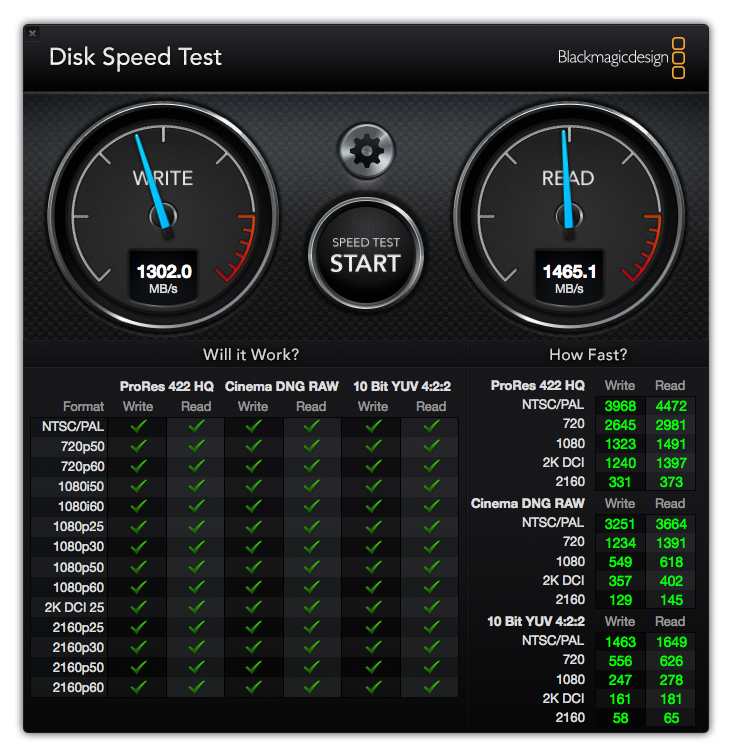
Read 1465.1MB/sec, Write 1302.0MB/sec !
MacBook Air 11 inch Mid 2013 Core i5 1.3GHz での結果です。ほぼ、PCIe 2.0 x4 の限界に近い速さ!
さらにSystem Report を見てみましょう。(クリックで拡大)
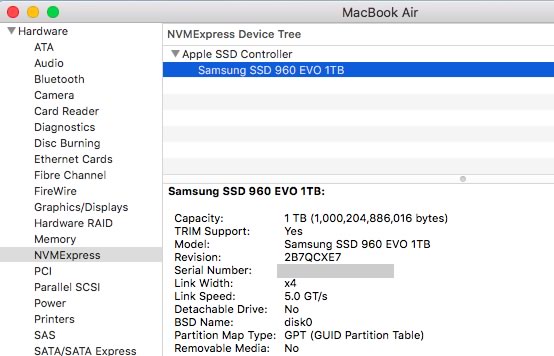
リンク幅 x4で、リンク速度も5.0GT/sと、PCIe 2.0 x4のスペックになっています。
それより注目いただいたいのがTrim Supportの欄。対応になっています。これはユーテリティソフトを使って、無理やりONにしたわけではありません。そのままで、Trim ONになっています。これは安心して使えますね。
というわけで、High Sierra 限定という条件付きですが、大容量で超高性能を発揮します。また、ブランド的にも信頼性は抜群。この容量としては、お値段も決して高くはありません。これは注目の製品です。
Samsung 960 EVO 1TB NVME PCIe SSD for MacBook Air 他 74,800円
Samsung 960 Pro 2TB NVME PCIe SSD for MacBook Air 他 198,000円
Samsung 960 EVO 1TB NVME PCIe SSD for Mac Pro 2013 76,500円
Samsung 960 Pro 2TB NVME PCIe SSD for Mac Pro 2013 199,500円
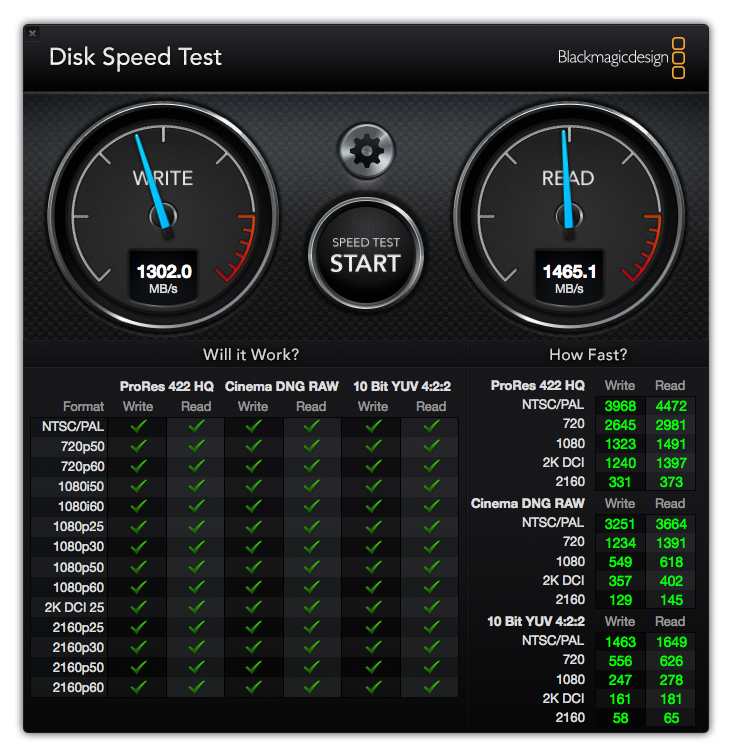
Read 1465.1MB/sec, Write 1302.0MB/sec !
MacBook Air 11 inch Mid 2013 Core i5 1.3GHz での結果です。ほぼ、PCIe 2.0 x4 の限界に近い速さ!
さらにSystem Report を見てみましょう。(クリックで拡大)
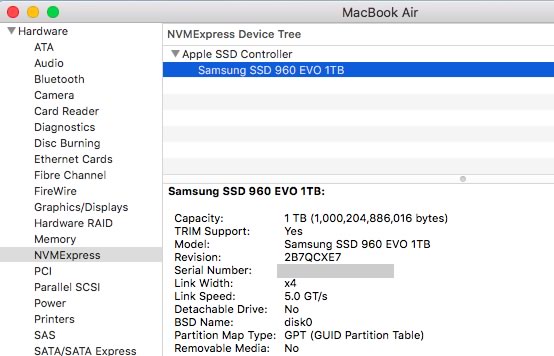
リンク幅 x4で、リンク速度も5.0GT/sと、PCIe 2.0 x4のスペックになっています。
それより注目いただいたいのがTrim Supportの欄。対応になっています。これはユーテリティソフトを使って、無理やりONにしたわけではありません。そのままで、Trim ONになっています。これは安心して使えますね。
というわけで、High Sierra 限定という条件付きですが、大容量で超高性能を発揮します。また、ブランド的にも信頼性は抜群。この容量としては、お値段も決して高くはありません。これは注目の製品です。
Samsung 960 EVO 1TB NVME PCIe SSD for MacBook Air 他 74,800円
Samsung 960 Pro 2TB NVME PCIe SSD for MacBook Air 他 198,000円
Samsung 960 EVO 1TB NVME PCIe SSD for Mac Pro 2013 76,500円
Samsung 960 Pro 2TB NVME PCIe SSD for Mac Pro 2013 199,500円
vintagecomp at 09:20|Permalink│Comments(9)
2017年10月31日
遂に出た!MacBook Airでも使える1TB/2TB SSD
高速な純正のPCIe SSD。MacBook ProやMac Proでは1TBまでのSSDが使えますが、MacBook Airでは幅の制約から最大でも512MB。メインマシンとして使うには、ちょっと物足りない容量です。
最近は、サードパーティー製のSSDも出てきていますが、性能的にも微妙。そんな中、遂に決定版が出ました。

Samsung 960 EVO 1TB NVME PCIe SSD for MacBook Air 他 74,800円
Samsung 960 Pro 2TB NVME PCIe SSD for MacBook Air 他 198,000円
Samsung 960 EVO 1TB NVME PCIe SSD for Mac Pro 2013 76,500円
Samsung 960 Pro 2TB NVME PCIe SSD for Mac Pro 2013 199,500円
信頼性が高く超高速なSamsung製 NVMe SSDに、アダプターをつけることで、PCIe SSDスロットを持つMacに対応させています。MacBook Air 11 inch Mid 2013に1TBを搭載したところ、Read 1.5GB/sec、Write 1.3GB/secの性能を叩き出しました。
PCIe 2.0 x4のMacBook Air Mid 2013-2017, MacBook Pro Retina 13, MacBook Pro Retina 15 Late 2013 Late 2013-Mid 2014, Mac Pro Late 2013なら同等の速度が出ます。PCIe 3.0 x4のMacBook Pro Retina 15 Mid 2015ならさらに高性能を発揮します。
macOS High SierraよりサードパーティーのNVMe SSDに対応したことから、本SSDの使用が可能となっています。したがって、対応OSはmacOS High Sierra 10.13以降。それ以前のOSでは一切使用できません。すでに、High Sierraをお使いの方には超お薦めです。
本SSDを取り付け、外付けドライブからHigh Sierraを起動してインストールするか、High Sierraインストール用起動USBメモリを作成しインストールする必要があります。OSインストール方法を解説するマニュアルが付属しますので、よく読んで実施してください。(11/8 修正)
最近は、サードパーティー製のSSDも出てきていますが、性能的にも微妙。そんな中、遂に決定版が出ました。

Samsung 960 EVO 1TB NVME PCIe SSD for MacBook Air 他 74,800円
Samsung 960 Pro 2TB NVME PCIe SSD for MacBook Air 他 198,000円
Samsung 960 EVO 1TB NVME PCIe SSD for Mac Pro 2013 76,500円
Samsung 960 Pro 2TB NVME PCIe SSD for Mac Pro 2013 199,500円
信頼性が高く超高速なSamsung製 NVMe SSDに、アダプターをつけることで、PCIe SSDスロットを持つMacに対応させています。MacBook Air 11 inch Mid 2013に1TBを搭載したところ、Read 1.5GB/sec、Write 1.3GB/secの性能を叩き出しました。
PCIe 2.0 x4のMacBook Air Mid 2013-2017, MacBook Pro Retina 13, MacBook Pro Retina 15 Late 2013 Late 2013-Mid 2014, Mac Pro Late 2013なら同等の速度が出ます。PCIe 3.0 x4のMacBook Pro Retina 15 Mid 2015ならさらに高性能を発揮します。
macOS High SierraよりサードパーティーのNVMe SSDに対応したことから、本SSDの使用が可能となっています。したがって、対応OSはmacOS High Sierra 10.13以降。それ以前のOSでは一切使用できません。すでに、High Sierraをお使いの方には超お薦めです。
本SSDを取り付け、外付けドライブからHigh Sierraを起動してインストールするか、High Sierraインストール用起動USBメモリを作成しインストールする必要があります。OSインストール方法を解説するマニュアルが付属しますので、よく読んで実施してください。(11/8 修正)
vintagecomp at 10:42|Permalink│Comments(3)
2017年09月30日
Akitio Node Lite + 超高速SSD 詳報
昨日のYoutube チャンネルでも取り上げましたが、Akitio Node Lite について、さらに詳しく取り上げます。

AKiTiO Node Lite Thunderbolt 3 PCIe Box 29,800円
THunderbolt 3 PCIe 3.0 x4 対応です。最大理論転送速度は、4GB/secにもなります。昨今、SSDも高速化しており、USB 3.0などでは全く間に合わなくなっているため、超高速SSDとの組み合わせに最適です。
まずは、最大1.5TB/secの謳い文句で大人気、多くのMacに内蔵できるApple 純正Samsung PCIe SSD 1TBで試してみます。おなじみのDisk Speed Test で計測。(クリックで拡大)
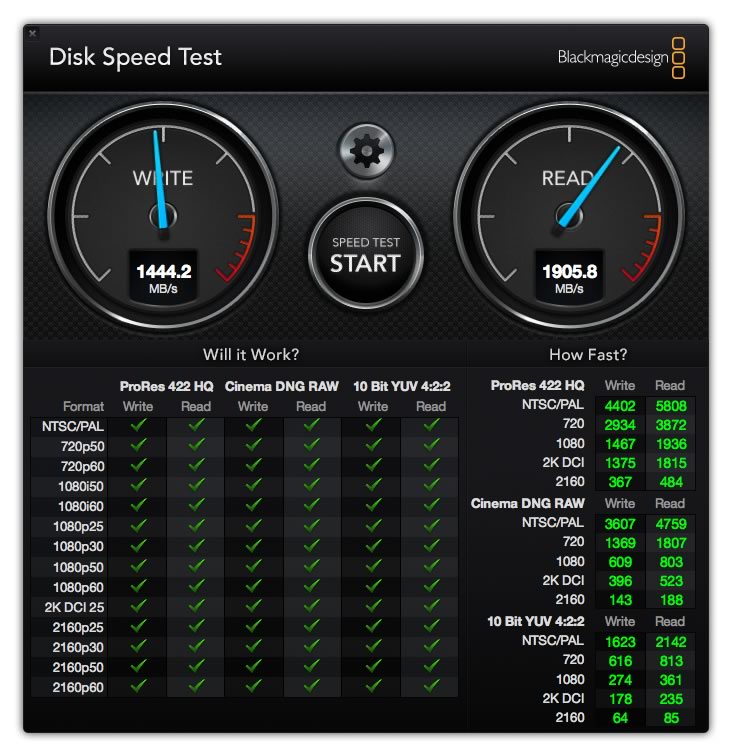
Read 1906MB/sec, Write 1444MB/sec
Read 1.9GB/sec! しかし、謳い文句の1.5GB/secを超えています。なぜ?
実は、SSDのスペックとしては、Read 2.1GB/sec, Write 1.5GB/sec の性能を持っています。しかし、Macに内蔵する場合、MacBook Pro 15" Mid 2015を除きPCIe 2.0接続です。PCIe 2.0 では最大1.5GB/sec程度のため、誤解を避けるため1.5GB/secと表示しています。
Node Lite はPCIe 3.0 x4 対応のため、SSDの速さを存分に引き出しました。
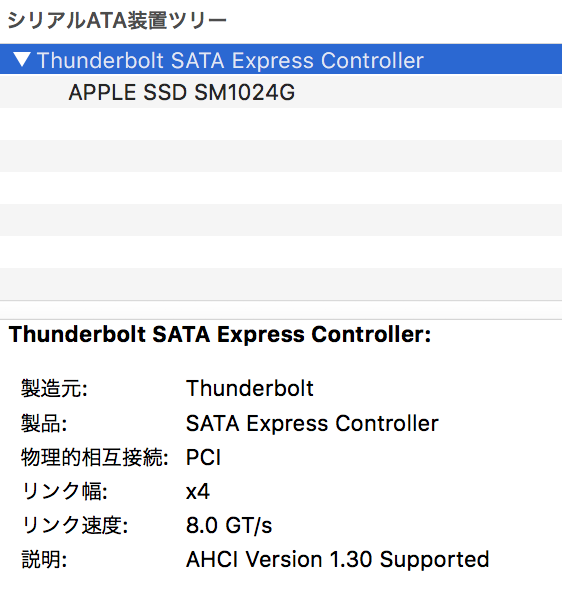
システム情報でも、リンク速度が8.0 GT/s で、PCIe 3.0 x4接続であることが確認できます。
また、macOS High Sierra からサードパーティーのNVMe SSDに対応しました。上のApple 純正はAHCIです。AHCI のSSDとしては、2GB/secあたりが上限となっています。しかし、NVMeはさらなる高性能を叩き出します。スペック上Read 3.2GB/sec, Write 1.5GB/secのSamsung 960 EVOをNode Liteに入れてみます。そして、High Sierraをインストール、起動してみました。

960 EVO から問題なく起動しました。ただし、High Sierra 必須です。Sierra では認識すらされません。早速Disk Speed Test で計測。(クリックで拡大)
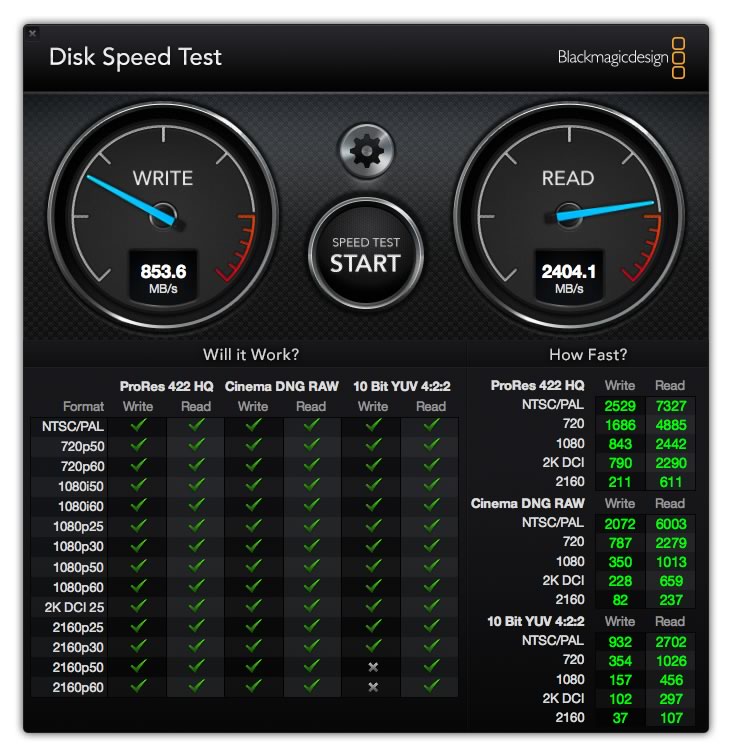
Read 2404MB/sec, Write 854MB/sec
Readはすごい値が出ました! Writeはちょっと期待はずれ。おそらく、High Sierraのサードパーティー用ドライバーの熟成が足りないのではないかと思います。今後に期待できますし、今後も高速化が期待できるNVMe SSDが使えるのは心強いですね。
2016モデル以降のMacBook Proの内蔵SSDは2.5GB/sec程度と超高速ですが、これまでは外付けでは大幅に速度ダウンするものしか選べませんでした。Node Liteで超高速ストレージの追加が可能になりました。
オプションで、超高速SSDも各タイプお選びいただけます。別々に購入するよりも、お買い得です。

AKiTiO Node Lite Thunderbolt 3 PCIe Box 29,800円
THunderbolt 3 PCIe 3.0 x4 対応です。最大理論転送速度は、4GB/secにもなります。昨今、SSDも高速化しており、USB 3.0などでは全く間に合わなくなっているため、超高速SSDとの組み合わせに最適です。
まずは、最大1.5TB/secの謳い文句で大人気、多くのMacに内蔵できるApple 純正Samsung PCIe SSD 1TBで試してみます。おなじみのDisk Speed Test で計測。(クリックで拡大)
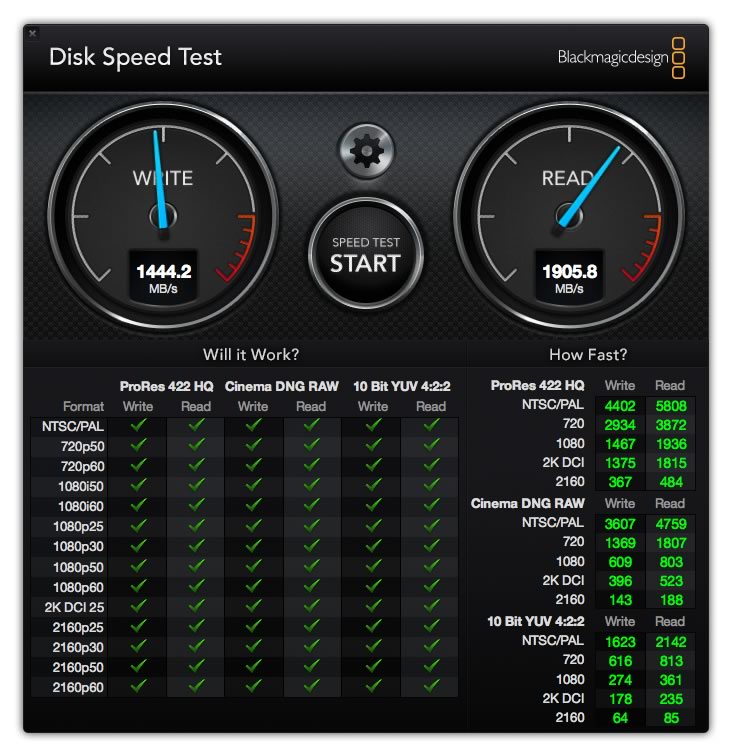
Read 1906MB/sec, Write 1444MB/sec
Read 1.9GB/sec! しかし、謳い文句の1.5GB/secを超えています。なぜ?
実は、SSDのスペックとしては、Read 2.1GB/sec, Write 1.5GB/sec の性能を持っています。しかし、Macに内蔵する場合、MacBook Pro 15" Mid 2015を除きPCIe 2.0接続です。PCIe 2.0 では最大1.5GB/sec程度のため、誤解を避けるため1.5GB/secと表示しています。
Node Lite はPCIe 3.0 x4 対応のため、SSDの速さを存分に引き出しました。
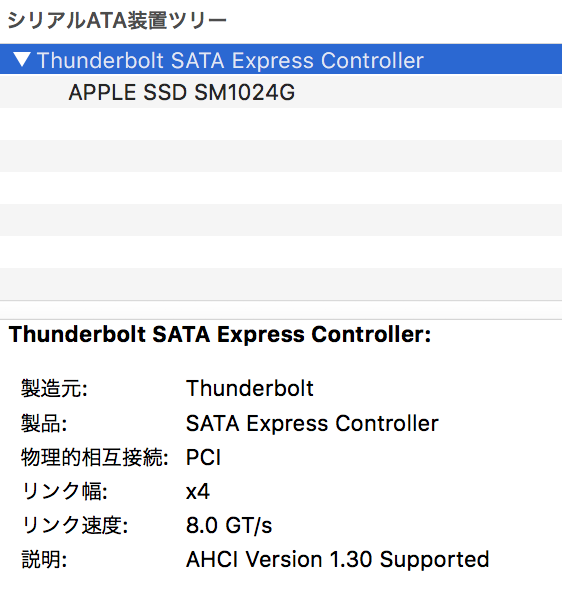
システム情報でも、リンク速度が8.0 GT/s で、PCIe 3.0 x4接続であることが確認できます。
また、macOS High Sierra からサードパーティーのNVMe SSDに対応しました。上のApple 純正はAHCIです。AHCI のSSDとしては、2GB/secあたりが上限となっています。しかし、NVMeはさらなる高性能を叩き出します。スペック上Read 3.2GB/sec, Write 1.5GB/secのSamsung 960 EVOをNode Liteに入れてみます。そして、High Sierraをインストール、起動してみました。

960 EVO から問題なく起動しました。ただし、High Sierra 必須です。Sierra では認識すらされません。早速Disk Speed Test で計測。(クリックで拡大)
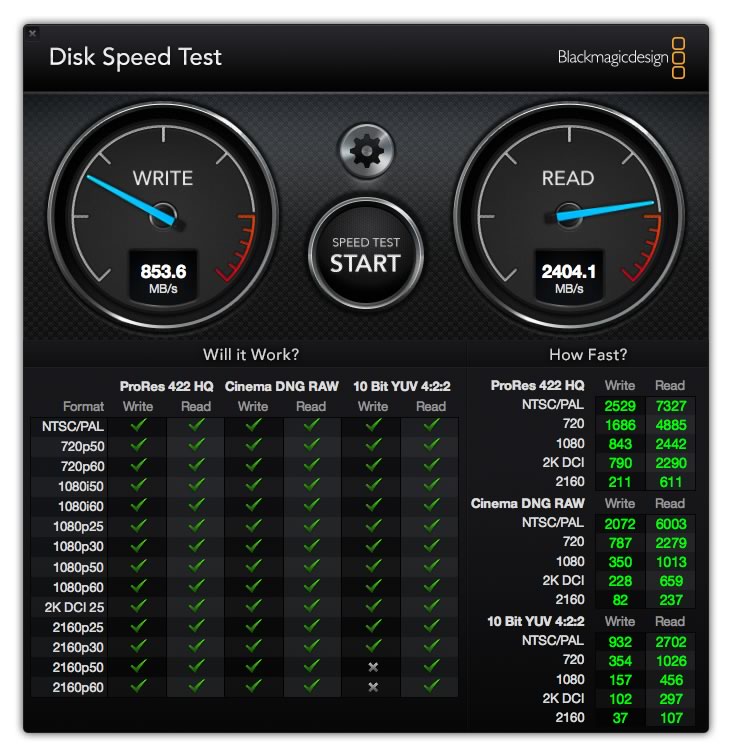
Read 2404MB/sec, Write 854MB/sec
Readはすごい値が出ました! Writeはちょっと期待はずれ。おそらく、High Sierraのサードパーティー用ドライバーの熟成が足りないのではないかと思います。今後に期待できますし、今後も高速化が期待できるNVMe SSDが使えるのは心強いですね。
2016モデル以降のMacBook Proの内蔵SSDは2.5GB/sec程度と超高速ですが、これまでは外付けでは大幅に速度ダウンするものしか選べませんでした。Node Liteで超高速ストレージの追加が可能になりました。
オプションで、超高速SSDも各タイプお選びいただけます。別々に購入するよりも、お買い得です。
vintagecomp at 05:57|Permalink│Comments(0)








0 コメント:
コメントを投稿