MPEG-H 3DAUDIO
Japanese
https://www.iis.fraunhofer.de/ja/ff/amm/broadcast-streaming/mpegh.html
English
https://en.wikipedia.org/wiki/MPEG-H_3D_Audio
ーーーーーーーーーーーーーーーーーーーーーーーーーーーーーーーーーーーーーーー
What is the WebM video format? & MPEG-H 3DAUDIO? What is the WebM video format? & MPEG-H 3DAUDIO?
MPEG-H 3DAUDIO
Japanese
https://www.iis.fraunhofer.de/ja/ff/amm/broadcast-streaming/mpegh.html
English
https://en.wikipedia.org/wiki/MPEG-H_3D_Audio
――――――――――――――――――――――――――――――――――――――――――――
https://www.macxdvd.com/blog/smart-webm-vs-mp4.htm I
shared it.
Difference between WebM and MP4
Differences between WebM and MP4: Compare in terms of image quality, file size, compatibility, etc.!
A common question is which is better, WebM or MP4. For example, for "mp4" and "webm", which one has better image quality, which one consumes more space under the same conditions, and which one should be selected to convert or download the video for storage? there are various things.
What is WebM: An open video file format developed and published by Google. A subset of VP8 format for video compression, Vorbis format for audio compression, and Matroska format (MKV / MKA) for file format (container format).
MP4: One of the file formats for storing compressed video data in MPEG-4 format. MP4 is a derivative format of ISO / IEC 14496 Part 12 developed based on the file format of Apple's media technology QuickTime, and has a structure that follows many of the conventional QuickTime formats.
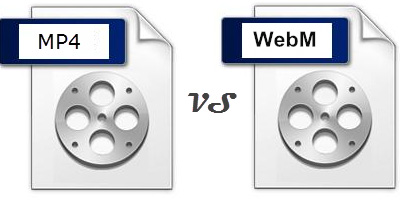
MacX Video Converter Pro -Everything goes beyond your imagination. With an insatiable passion for advanced technology, effects, video editing, and after-sales service, we aim to be the best technology system that Digiarty can do by challenging industry-leading products and experiences, and new areas. It has editing functions to change not only video conversion but also cut / crop / trim / subtitle addition / effect addition / clip rotation / video compression / video transcoding. In addition, it introduces video encoding / decoding technology such as Intel / Nivida / AMD, which allows you to edit videos at explosive speed and for free.
Let's take a look at the commonalities and differences of WebM MP4
WebM and MP4: Image quality
This is an important point when selecting the video format to see if the video is displayed in high quality. Which is better than WebM MP4 in terms of image quality? Indeed, the image quality of WebM and MP4 is closely related to the codec. In short, the MP4 format provides ultra-high definition image quality that is by no means inferior to DVD playback screens.
On the other hand, WebM provides high image quality as well, but compared to MP4, WebM looks inferior in image quality. Here, the difference between the WebM video codec VP8 and the MP4 video codec h.264 will be described as an example. VP8 and H.264 achieve about the same image quality at the same bit rate. But now, is H264 a little better?
WebM and MP4: size
When importing videos to your portable device iPhone iPad Xperia Andorid or posting them on an online video sharing site, the size of the file is important. Both WebM and MP4 have excellent compression performance and can save videos in a small size. And MP4 format videos can be easily downloaded from the website in a short time using a high-speed broadband connection. However, the MP4 file size may naturally increase because we aim for high image quality similar to that of a DVD.
WebM, which is often used for streaming over the Internet, is popular on Google Sites. For videos viewed in a browser, WebM format is recommended because it has a smaller file size and better image quality than MP4.
WebM and MP4: Compatibility and versatility
If you want to play the video on your smartphone or tablet, choose MP4 format. It is no exaggeration to say that MP4 is the most compatible video format now. Not only is it compatible with Apple products and services, it can also be used on Android devices. So you can comfortably enjoy MP4 videos using iPhone, iPad, Android, browser Chrome, Safari, IE 10 (using Flash and HTML5) and other players.
From the above WebM MP4 comparison, WebM is exposed to a more severe situation. However, both Microsoft and Apple have announced that they will support WebM on their smartphones and operating systems. And Windows and Mac OS computers can rely on Flash for WebM support. As a video format developed for the Web, WebM shows overwhelming performance.
WebM and MP4 comparison: Summary of WebM MP4 differences in detail
specification | WebM | MP4 |
Video codec | It uses VP8 or VP9, Vorbis or Opus as the audio codec, and a subset of Matroska as the media container. | AVC MPEG-4 and H.264 video codec |
Streaming | WebM was developed for net streaming. | Easily upload files to your site and copy and transfer them. |
Media player and browser | Compatible with Mozilla Firefox 4 or later, Opera 10.60 or later, Google Chrome 6 or later, Microsoft Internet Explorer 9 or later (WebM plug-in required) and some players. | Compatible with most media players and browsers. |
Portable device | I can't handle it very much. | Compatible with all portable devices such as Apple, Android, Sony and Microsoft. |
merit | Very high quality video; | Higher image quality than WebM; |
Demerit | Low compatibility with mobile devices and players. | Online MP4 files need to be buffered. |

2950 yen OFF! MacX Video Converter Pro discount coupons are being distributed |
We offer a special selection of popular DVD ripping and video download / conversion software, including the highly acclaimed MacX DVD Ripper Pro and MacX Video Converter Pro! Save 3520 yen with one MacX Video Converter Pro ! If you want to experience the charm of MacX Video Converter Pro, don't miss it.
WebM MP4 Which is better and which should be chosen
If you read the above WebM MP4 comparison, can you usually see the differences and similarities between WebM and MP4? To be honest, WebM and MP4 have their own advantages and disadvantages. WebM MP4 Which is better depends on your personal needs. As mentioned above, MP4 is a compressed video format optimized for mobile devices. MP4 is the best choice when downloading and converting videos for playing videos on mobile devices. On the other hand, if you want to post videos to Nishiichi, which is shared online, WebM is recommended.
WebM to MP4 Converter: Play on iPhone iPad Android
You want to play your WebM file on your mobile device, or edit an MP4 file and post it on Nico Nico Douga. At that time, you need professional WebM to MP4 converter .
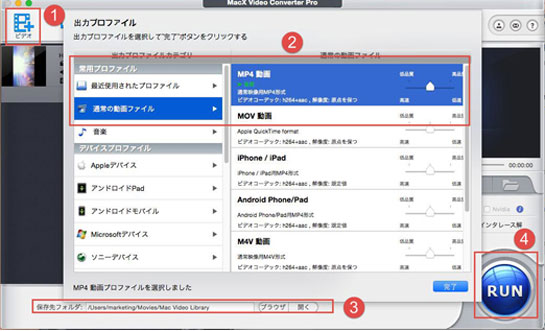
This software has built-in 320+ video codec and 50+ audio codec to convert super easy WebM to MP4, AVI, MOV, FLV, WMV, MPEG4, H264, MKV, etc., 350+ latest device iPhone 11 / Can be imported and played on XS / X / 8/8 Plus / 7 / SE / 6s / Plus, iPad Pro, iPad Mini 4, Samsung Galaxy Note 5 / S6 Edge, Sony Xperia Z5, Surface Pro 4, PS4, etc. ..
It also has video editing features such as crop, trim, video beauty and rate, frame and audio encoder, audio bit rate, and channel adjustment.
In addition, you can download videos from 300+ video sites FC2 Video, Nico Nico Douga, TwitCasting, GyaO, Dailymotion, and Youku. In short, WebM MP4 is the perfect software for either!
Video Converter / Editor / Download Software MacX Video Converter Pro
In addition to functioning as WebM MP4 converter, it has a high quality engine and at the same time supports hyper-threading and multi-core CPU, providing 83X fast conversion speed and exactly the same output quality as the original. In addition, you can download and convert videos from online video sharing site at once, record live broadcasts on the net immediately, create slideshows skillfully with multiple photos, extract audio from video files, set as incoming melody, video It also has various functions such as cutting out an image from one scene and using it as a device wallpaper.
The text will introduce what M4A is in easy-to-understand words, how to play M4A, the difference between M4A and MP3, AC3, WMA, and some tips on other audio formats such as WAV, AAC, ALAC, etc. ..
"What is the difference between AVCHD MP4?" "What is AVCHD? What is the difference between m2ts / mts MP4?" There were many questions like this. The main text is a comparative analysis of AVCHD MP4 image quality, file size, extension, video / audio codec, versatility, features, and compatibility under the theme of "AVCHD MP4 comparison".
A common question is which is better, WebM or MP4. For example, for "mp4" and "webm", you should choose which one has better image quality and which one consumes more space under the same conditions. There are various things. In this article, I will compare WebM and MP4 and introduce the difference.
https://www.macxdvd.com/blog/smart-webm-vs-mp4.htm
シェアしました。
WebMとMP4違い
WebMとMP4違い:画質、ファイルサイズ、互換性など各方面で比較!
WebMとMP4、どっちが優秀するかとよくある質問である。例えば、「mp4」と「webm」では、どちらのほうが画質がよいか、同じ条件で、どちらのほうが容量を食うか、また保存用として動画を変換やダウンロードするにはどちらを選んでおくべきかといろいろある。
WebMとは:Google社が開発・公開しているオープンな動画ファイル形式。動画圧縮にVP8形式、音声圧縮にVorbis形式、ファイル形式(コンテナフォーマット)にMatroska形式(MKV/MKA)のサブセットをそれぞれ用いたもの。
MP4とは:MPEG-4形式の圧縮動画データを格納するファイル形式の一つ。MP4はApple社のメディア技術QuickTimeのファイル形式を元に策定されたISO/IEC 14496 Part 12の派生フォーマットで、従来のQuickTime形式の多くを踏襲した構造となっている。
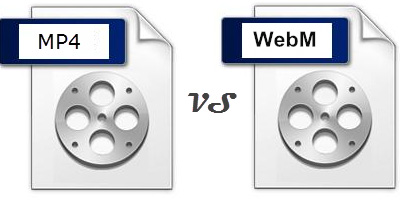
WebM MP4共通点と相違点をみて見よう
WebMとMP4:画質
動画が高画質に表示されるかと動画形式を選択する際に、大事なポイントである。画質から、WebM MP4比較すると、どっちが上か。実に、WebMとMP4の画質がコーデックと深く関わっている。要するに、MP4フォーマットは、DVD再生画面と比べても決して劣っていない超高精細の画質を実現する。
一方、WebMもう同様に高画質を提供するが、MP4と比較すると、WebMのほうが画質が劣って見えてしまうのである。ここでは、WebMのビデオコーデックVP8とMP4のビデオコーデックh.264の違いを例として説明する。VP8とH.264は同じビットレートでほぼ同じ程度の画質を実現する。だが、現在では、やはりH264の方が多少は良い程度だろうか。
WebMとMP4:サイズ
動画をお使いのポータブルデバイスiPhone iPad Xperia Andoridに取り込んだり、オンライン動画共有サイトに投稿したりする場合、ファイルサイズの大きさが重視されている。WebMとMP4、どちらも圧縮性能に優れ、動画を小さなサイズで保存することができる。そして、MP4形式の動画は、高速ブロードバンド接続を使えば短時間で簡単にウェブサイトからダウンロードすることができる。ただし、DVDぐらいの高画質を狙うゆえに、MP4ファイルサイズも当然大きくなってしまうことがある。
ネット経由のストリーミングでよく使われているWebMは、Googleサイトで人気が高い。ブラウザで見る動画なら、MP4よりもWebM形式の方が、ファイルサイズも小さいし画質も良いのでお勧め。
WebMとMP4:互換性と汎用性
手元のスマホやタブレットで動画を再生したいなら、MP4形式を選んでください。MP4は今もっとも互換性の高い動画形式と言っても過言ではない。アップル製品やサービスと相性が良いだけではなく、Android搭載デバイスでも利用可能。なので、iPhone、iPad、Android、ブラウザChrome、Safari、IE 10(FlashやHTML5を使う)及び他のプレーヤーを利用して、快適にMP4動画を楽しむことができる。
以上のWebM MP4比較から見れば、WebMの方が厳しい状況にさらされている。ところが、Microsoftも、アップルも、自社製のスマホやオペレーティングシステムでWebMへのサポートを実現すると表明した。そして、WindowsとMac OSコンピュータは、WebM対応をFlashに依存する形で問題ない。ウェブ用に開発された動画形式として、WebMは圧倒的パフォーマンスを見せる。
WebMとMP4比較:細かいところでまでWebM MP4違いまとめ
仕様 | WebM | MP4 |
ビデオコーデック | VP8もしくはVP9、音声コーデックにVorbisもしくはOpus、メディアコンテナとしてMatroskaのサブセットを採用している。 | AVC MPEG-4とH.264ビデオコーデック |
ストリーミング | WebMはネットストリーミングのため開発された。 | 簡単にファイルをサイトにアップロードし、コピー転送する。 |
メディアプレーヤーとブラウザ | Mozilla Firefox 4以降、Opera 10.60以降、Google Chrome 6以降、Microsoft Internet Explorer 9以降(WebMプラグインが必要)と一部のプレーヤーに対応可能。 | ほとんどのメディアプレーヤーとブラウザに対応可能。 |
ポータブルデバイス | あまり対応できない。 | Apple、Android、Sony、Microsoftなどすべてのポータブルデバイスに対応可能。 |
メリット | 非常に高画質の動画; | WebMより高画質; |
デメリット | モバイルデバイスやプレーヤーとの互換性が低い。 | オンラインMP4ファイルはバッファリングされる必要がある。 |
WebM MP4どっちがいいか、どっちが選んでおくべきか
以上のWebM MP4比較を読んだら、大抵WebMとMP4の相違点や共通点が分かるだろうか。正直に言えば、WebMとMP4は各自のメリットとデメリットがある。WebM MP4どっちがいいかというと、あくまで個人的なニーズによって決まったものである。以上言った通り、MP4はモバイルデバイス用に最適化された圧縮動画フォーマットである。モバイルデバイスで動画を再生するため、ダウンロード・変換作業を行う時、MP4はベストな選択肢である。一方、動画をオンライン共有西市に投稿したりする場合、WebMの方がおすすめ。
WebM MP4変換:iPhone iPad Androidでも再生しよう
手元のWebMファイルをお使いのモバイルデバイスで再生したり、MP4ファイルを編集してニコニコ動画などに投稿したりしたいか。その時、プロなWebM MP4変換ソフトが必要。
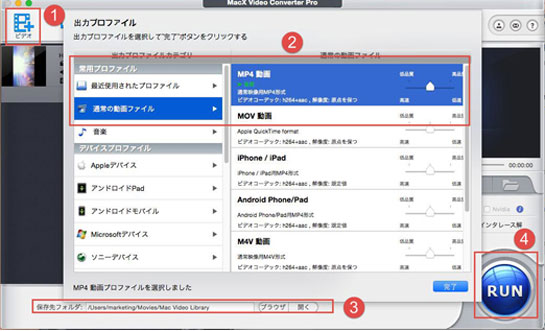
このソフトは、320+ビデオコーデックと50+オーディオコーデックを内蔵して、超簡単WebMをMP4、AVI、MOV、FLV、WMV、MPEG4、H264、MKVなどに変換して、350+最新デバイスiPhone 11/XS/X/8/8 Plus/7/SE/6s/Plus、iPad Pro、iPad Mini 4、Samsung Galaxy Note 5/S6 Edge、Sony Xperia Z5, Surface Pro 4, PS4などに取り込んで再生することができる。
また、クロップ、トリム、ビデオ美とレート、フレーム及びオーディオエンコーダー、オーディオビットレート、チャンネル調整などの動画編集機能も備える。
さらに、300+動画サイトFC2動画、ニコニコ動画、ツイキャス、GyaO、Dailymotion、Youkuから動画をダウンロードすることができる。要するに、WebM MP4どっちにピッタリのソフトである!
本文は、理解しやすい言葉でM4Aとは何か、M4A再生する方法、M4AとMP3, AC3, WMAの違い、WAV、AAC、ALACなど、ほかの音声フォーマットについての豆知識を含め、いちいち紹介する。
「AVCHD MP4違いは何であるのか」「AVCHDとは何か?m2ts/mts MP4違いって何?」「AVCHD画質とMP4画質ではどちらの画質が良いのか、AVCHD MP4それぞれのメリット、デメリットは」というような質問が多くなった。本文は、「AVCHD MP4比較」をテーマとして、AVCHD MP4画質、ファイルサイズ、拡張子、ビデオ・オーディオコーデック、汎用性、特長、互換性について比較分析を行う。
WebMとMP4どっちが優秀するかとよくある質問である. 例えば、「mp4」と「webm」では、どちらのほうが画質がよいか、同じ条件で、どちらのほうが容量を食うかどちらを選んでおくべきかといろいろある。今回の記事では、WebMとMP4比較をしてその違いを紹介する。
















0 コメント:
コメントを投稿