https://form.run/media/contents/form-creation-tools/web-questionnaire-form/ I
shared it.
Even if you try to introduce a web questionnaire creation tool, there are many types and you may be wondering which one is better. In this article, we will introduce the recommended web survey creation tools separately for free and paid.
We have introduced carefully selected tools so that you can select the most suitable tool for your purpose, and summarized them in a comparison table, so if you want to create and conduct a web questionnaire from now on, please refer to it.
Table of contents [ Hide ]
- What is a web survey creation tool?
- Benefits of creating a survey on the web
- 8 Recommended Web Questionnaire Creation Tools That Can Be Used For Free
- Free web survey creation tool comparison table
- 3 Recommended Paid Web Questionnaire Creation Tools
- Summary: Let's conduct a questionnaire efficiently with a web questionnaire creation tool!
- Frequently Asked Questions about Web Surveys
What is a web survey creation tool?
"Web questionnaire creation tool" is a tool that allows you to create and conduct questionnaires on the Internet.
Web survey creation tool
- Questionnaire form creation tool
- Net research tool
There are two types.
The questionnaire form creation tool has a function to create a questionnaire, a distribution function using the form URL, and a function to aggregate answers, and it is characterized by creating and distributing the questionnaire by yourself.
On the other hand, with online research tools, a research company owns a monitor and conducts a survey by asking the monitor for a response.
If you want to freely choose the survey target, it is better to use the questionnaire form creation tool, but if it is difficult to collect answers or you do not have time to use the survey, we recommend using the net research tool. increase.
Benefits of creating a survey on the web
To create a survey
- Create on the web
- Create on paper
There are two types of methods, but it is recommended to create a questionnaire on the Web. Web surveys have the following advantages over paper.
① Easy to make and easy to implement
Many web survey creation tools have templates, and you can easily create a survey by using them.
You can also share and spread your survey using URLs and QR codes. This is a useful function when you want to get answers from a wide range of people. Paper surveys require printing and distribution, but web surveys don't, saving you time and money.
(2) The collection rate is higher than the paper questionnaire, and it is easy to obtain appropriate answers.
What is important when conducting a survey is
- Questionnaire response rate
- Can you collect the right data?
It will be like that.
In the case of a paper questionnaire, it is possible that the questionnaire will be submitted blank, or that the answer will be incomplete.
On the other hand, the Web questionnaire has a function to automatically check the answers, and it is possible to set it so that it cannot be submitted if there are incomplete answers such as blanks. This will give you a highly accurate answer.
③ You can shorten the time for data aggregation
In the Web questionnaire, the answers are immediately converted into data, so there is no need for aggregation work. It is also possible to check the answers in real time and grasp the tendency of the answers.
If you want to analyze the answer data in more detail, you can export it to CSV download or Google spreadsheet, so there is no need for time-consuming input work.
8 Recommended Web Questionnaire Creation Tools That Can Be Used For Free
First of all, I will introduce a tool for those who want to create a web survey for free.
Google Forms
Google Forms is a service provided by Google, and anyone can easily create forms using more than 15 templates such as customer surveys, purchase orders, and event attendance confirmations.
It is convenient because you do not need to create a form from scratch and you can fine-tune the template and publish it as it is. Multiple editors can edit one form at the same time, and work can be done efficiently.
When information is entered in the created form, the answers are automatically aggregated and graphed, so it is recommended for questionnaire surveys and customer satisfaction surveys .
| Free plan | |
| Number of questions | Unlimited |
| Design | △ |
| Security | ◎ |
| CSV download | ◯ |
formrun
It is a questionnaire form creation tool provided by our company. You can easily create a questionnaire by simply adding a question item to the template prepared for each purpose with a click.
The management screen adopts the Kanban method, and the customer status can be changed by intuitive drag and drop operation, so it will be possible to streamline customer management.
The questionnaire itself can be easily created using the template, but it also supports a wide range of applications such as responding to customer support inquiries and checking the application status of campaigns.
| Free plan | Paid plan | |
| Number of questions | Unlimited | Unlimited |
| Design | ◎ | ◎ |
| Security | ◎ | ◎ |
| CSV download | × | ◯ |
SurveyMonkey
SurveyMonkey is a survey creation tool developed by SurveyMonkey in the United States.
With over 200 templates and over 1600 question samples, you can add new questions so you can quickly create the survey you want to create. In addition, the function to aggregate and analyze the answer data is substantial, and there is a function to automatically aggregate the answers and a function to automatically graph the answers.
You can only partially customize the design of the form for free, so if you want to edit the design freely, you need to use the paid plan.
| Free plan | Paid plan | |
| Number of questions | 10 questions | Unlimited |
| Design | △ | ◯ |
| Security | ◎ | ◎ |
| CSV download | × | ◯ |
Miltalk
A service developed by Macromill that allows you to talk directly with consumers and gather opinions on the Web. There are functions such as "Today's Word" where you can freely comment on products and services and post ideas, and "Kite Mill" where you can collect opinions on a free bulletin board, so you can collect the voices of users. It is also characteristic that you can gather opinions not only with letters but also with images.
Since it is possible to conduct a questionnaire by narrowing down the user attributes, it is possible to conduct a survey efficiently.
| Free plan | Paid plan | |
| Number of bulletin boards created | 5 pieces / day | Unlimited |
| Security | ◯ | ◯ |
| CSV download | × | ◯ |
Questant
This is a questionnaire tool created by "Macromill," which has the No. 1 domestic record of online research and has a track record of more than 20,000 surveys annually. With a simple design that incorporates the know-how cultivated through abundant achievements, anyone can easily create a questionnaire as if they were having a conversation. You can comfortably answer the questionnaire not only from your PC but also from your smartphone or tablet.
Also, it is characteristic that it is possible to conduct monitor surveys for members of Yahoo! and GMO with which Questant is affiliated.
The results of the web survey are displayed as a graph, and the design can be customized. We also offer a collection option that makes it easy to collect surveys.
| Free plan | Paid plan | |
| Number of questions | 10 questions | Unlimited |
| Design | ◯ | ◯ |
| Security | ◯ | ◎ |
| CSV download | × | ◯ |
Typeform
A form creation tool developed by Typeform, headquartered in Barcelona, Spain.
Only one question is displayed on one screen, and it is designed so that you can answer without stress. In addition, the font size and the design of the answer screen have been devised so that the user can answer intuitively.
Please note that only English and Spanish are supported, and Japanese is not supported.
| Free plan | Paid plan | |
| Number of questions | 10 questions | Unlimited |
| Design | ◎ | ◎ |
| Security | ◯ | ◯ |
| CSV download | ◯ | ◯ |
SELECTTYPE
SELECTTYPE is a tool that allows you to create various forms such as reservation forms and email forms. It also supports questionnaire forms, and many types of templates such as event questionnaires and customer satisfaction questionnaires are available.
In addition, there is a feature that members-only questionnaires can be conducted. This is a convenient function when you want to conduct a questionnaire only to specific members, such as in a company or school.
| Free plan | Paid plan | |
| Number of questions | 10 questions | Unlimited |
| Design | ◎ | ◎ |
| Security | ◯ | ◯ |
| CSV download | ◯ | ◯ |
CustomForm
CustomForm is a survey form creation tool that can be used for free.
Even with the free plan, there is no limit to the number of questions, and the answer data can be downloaded. In addition, there is no limit to the number of forms that can be created, so it is a recommended tool for people who want to conduct multiple surveys for free.
With the paid plan, you can set up automatic reply emails and hide ads, but with the free plan, you can do everything from creating surveys to analyzing data without any problems.
| Free plan | Paid plan | |
| Number of questions | Unlimited | Unlimited |
| Design | ◯ | ◯ |
| Security | ◯ | ◯ |
| CSV download | ◯ | ◯ |
Free web survey creation tool comparison table
The free survey creation tools introduced so far are summarized in the table. The functions that can be used for free are displayed below.
| Number of questions | Design | Security | CSV download | |
| Google Forms | Unlimited | △ | ◎ | ◯ |
| formrun | Unlimited | ◎ | ◎ | Paid only |
| SurveyMonkey | 10 questions | △ | ◯ | Paid only |
| Miltalk | – – | – – | ◯ | Paid only |
| Questant | 10 questions | ◯ | ◯ | Paid only |
| Typeform | 10 questions | ◎ | ◯ | ◯ |
| SELECT TYPE | 10 questions | ◎ | ◯ | ◯ |
| CustomForm | Unlimited | ◯ | ◯ | ◯ |
3 Recommended Paid Web Questionnaire Creation Tools
Next, I would like to introduce a paid web survey creation tool.
Smart answer
Smart Answer is an internet research tool operated by COLOPL Co., Ltd.
There are two plans, the "self-research plan" where you create and distribute the questionnaire yourself, and the "safety support type plan" where the person in charge of COLOPL will support you in creating the questionnaire.
Smart Answer has many monitors in their teens to 30s, and it is a recommended service when it is difficult to collect respondents on their own or when you want to collect answers from young people.
Fastask
Fastask is a self-service online research tool that has been installed in about 3000 companies.
The created questionnaire will be checked by a Japanese professional, so you can prevent the problem of not collecting appropriate data due to incomplete questions. It also features the industry's largest monitor with 3 million people. You can select the attributes of your monitor for research.
CREATIVE SURVEY
CREATIVE SURVEY is a tool that allows you to create a questionnaire form by dragging and dropping.
Not only can you create your own questionnaire form and conduct a survey, but we also provide a survey service that gathers respondents. In addition, it has been introduced by various companies such as Recruit, Toyo Keizai, and Mitsui Fudosan.
We have also obtained P mark and ISMS certification, so we can expect a high level of security.
Summary: Let's conduct a questionnaire efficiently with a web questionnaire creation tool!
Currently, there are many tools for creating web questionnaires, and you can easily conduct a questionnaire by using these tools.
Questionnaire surveys on paper are also important, but web surveys can ask target users pinpoint questions and get many answers at once.
Web survey creation tools have many advantages such as saving time, effort, and cost, so if you are thinking of conducting a survey, why not take this opportunity to use it.
Frequently Asked Questions about Web Surveys
How to make a web survey?
The general method is to use a questionnaire creation tool. With the web questionnaire creation tool, anyone without specialized knowledge can easily create a full-scale questionnaire form and collect many answers.
What is a web survey creation tool?
It is a tool that allows you to create and conduct questionnaires on the Internet. There are two types: a "questionnaire form creation tool" that allows you to create and distribute a questionnaire yourself, and a "net research tool" that a research company owns a monitor and asks the monitor to answer. there is.
What is the function of the web questionnaire creation tool?
You can easily create a survey using a template. In addition, when you answer the questionnaire, you can share the URL and QR code, or embed it in the site to collect the answers. Answers are aggregated in real time and have the ability to be automatically graphed or exported to Excel or Google Sheets.
How much does a web survey creation tool cost?
It has the advantages of being easy to make and easy to implement, and having a higher response rate than paper questionnaires, so that more responses can be obtained. In addition, since the answers are converted into data in real time, you can save the trouble of manually entering the data.


.png)
.png)

.png)
.png)
.png)
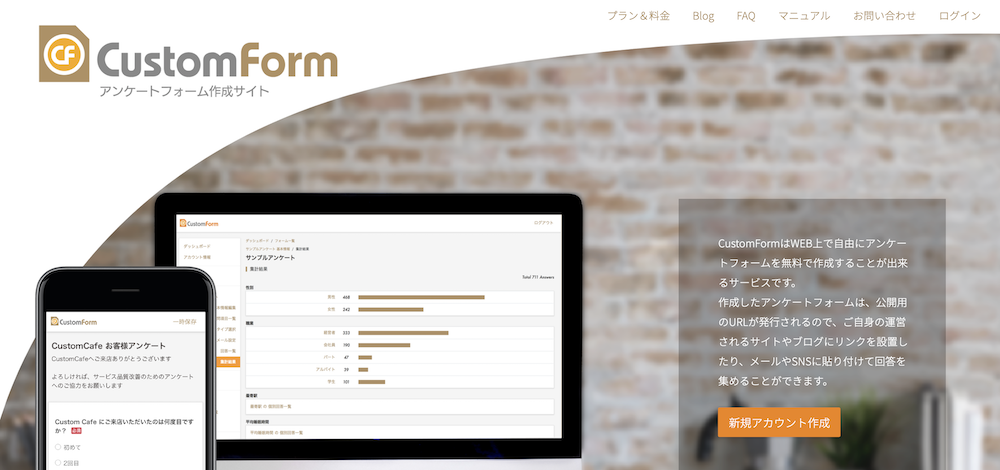
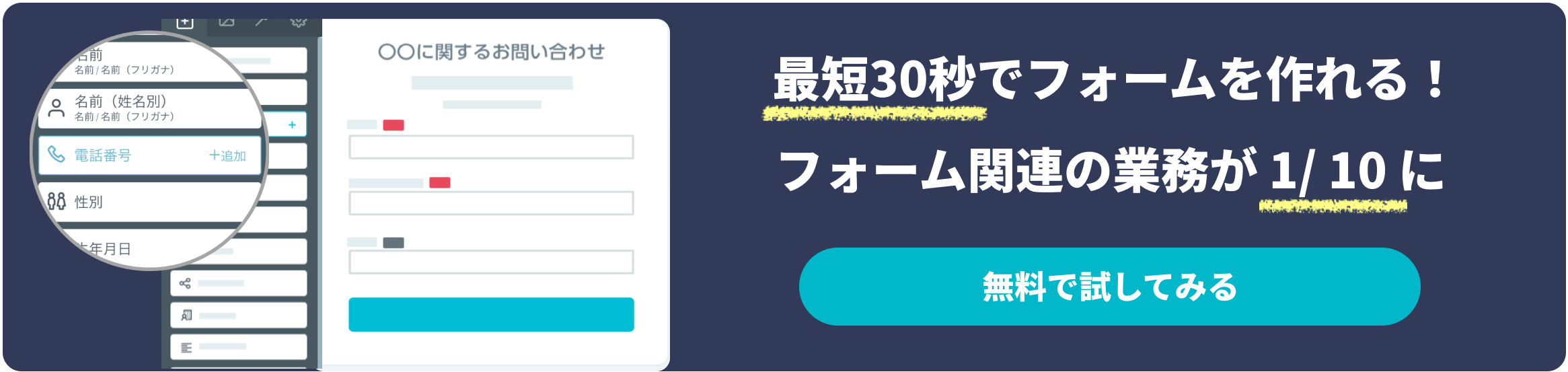

.png)
-1.png)
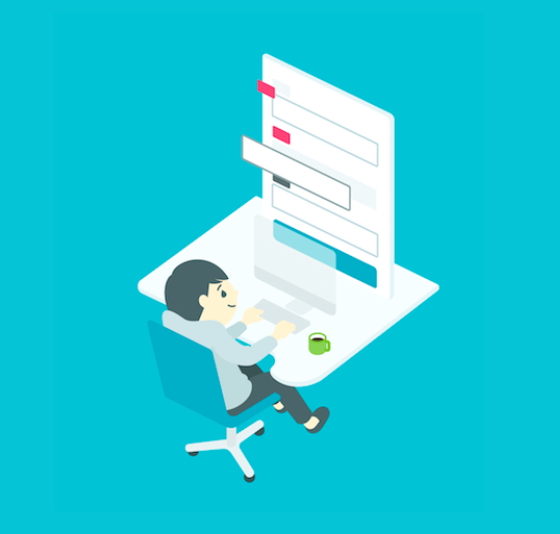









0 コメント:
コメントを投稿