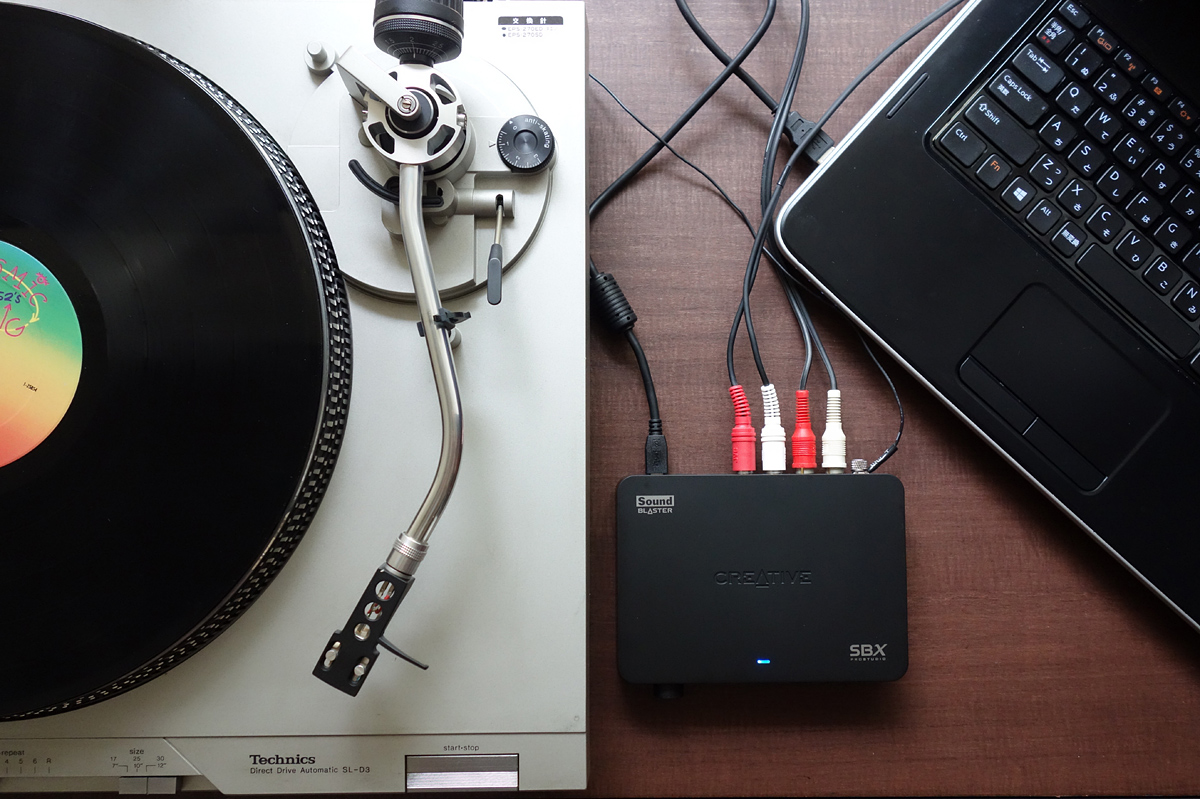
(Center of the photo) SB-DM-PHDR2 that makes CREATIVE analog records high resolution
The previous article " AD-USB2, which allows you to easily digitize analog sound sources such as vinyl records and record them on your computer, " was very well received and received many comments. Even after I wrote the article, I have used it many times and digitized the record sound source.
The sound is also satisfying. It may be my personal opinion, but even with the same 44.1kHz / 16bit sound quality, the sound source captured from the record feels richer and more comfortable in the midrange than the CD sound source. Recording / playback from AD-USB2, which is not high resolution, is also fully enjoyable.
On the other hand, I usually enjoy high-resolution audio sources with network audio. Records, cassettes, DATs, CDs, MDs, MP3s, etc. all have their own merits, but the high-resolution audio source has taught us the enjoyment of music that has never been seen before.
In high resolution, the details of the sound are clear, and the expression with clear details has never been tasted by other sound sources, and the sense of presence that can be felt up to the position of the performer is exceptional. Of course, good sound quality = data cannot be judged, and I don't think the sound is good because it is high resolution. However, I definitely feel that there is fun that can be felt because it is high resolution.
CREATIVE's "USB Sound Blaster Digital Music Premium HD r2" that can convert analog records to high resolution from the capture stage
The "AD-USB2" introduced last time and the products introduced in the future are common in that analog sound sources such as vinyl records are digitized and recorded on a PC. The difference is whether the sound source is high resolution.
First of all, I would like to introduce "USB Sound Blaster Digital Music Premium HD r2 (SB-DM-PHDR2)" from CREATIVE. This product allows you to enjoy high-resolution recording from records and cassettes, is capable of 96kHz / 24bit recording and playback, and is also equipped with a phono equalizer (compatible with MM type cartridges). It also supports USB bus power that is powered by a USB cable.

(Photo) Equipped with a phono equalizer. USB bus power compatible
In addition, high quality components such as DA / AD converters, capacitors, and operational amplifiers of the highest quality class are adopted. Achieves a playback S / N ratio (noise ratio to music signals) of 114 dB. There are many USB-DACs with a voltage of about 110 dB, so the quality with even less noise is achieved.
* For example, an S / N ratio of 80 dB is noise 1 for a signal of 10,000, and 100 dB is noise 1 for a signal of 100,000. As for the S / N ratio, the larger the value, the less noise. S / N ratio = 20 × log 10 (signal voltage / noise voltage)
For analog input / output, the RCA terminal used for general audio equipment is adopted, and gold plating with less deterioration of sound quality is applied.

(Photo) RCA terminal Gold-plated
In addition to the analog input / output this time, it also has an optical digital input / output terminal that is not easily affected by external noise.

(Photo) There is also optical digital input / output
Volume knob, microphone input and headphone output are located on the front. It also supports the playback redirection function (stereo mix function).


(Top photo) Volume knob (Bottom photo) Microphone input and headphone output
You can import record sound sources by installing the free download of SB-DM-PHDR2. In fact, I also tried it. Capturing a sound source is easy. However, the files that can be created are in WAV format. It does not support FLAC or Apple Lossless. Also, although there is a function for automatic division, it is quite difficult to set, and there were cases where the song did not divide as ideal.
High-resolution editing software "DigiOn Sound X Express" compatible with FLAC and Apple Lossless
Here, we would like to introduce "DigiOnSound X Express" announced in May 2016. "Digi On Sound X Express" is a high-resolution editing software that supports reading and writing FLAC and Apple Lossless, not to mention WAV.
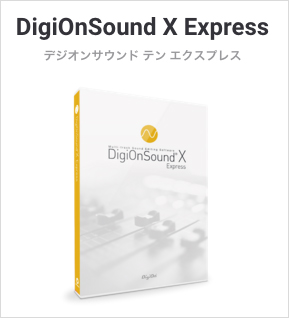
It is an excellent software that can edit high resolution as it is and output it in a high resolution compatible audio format (*), and has a full range of noise reduction and equalizing functions. * Express version does not support DSD
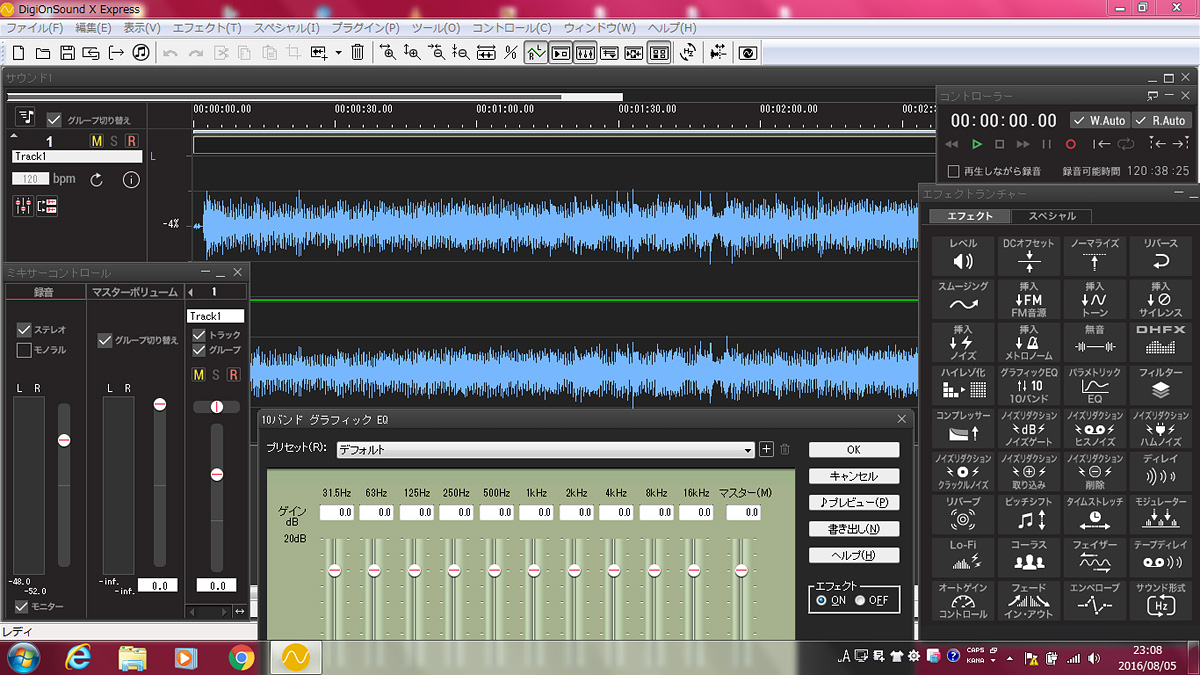
(Photo) Control screen of "DigiOnSound X Express"
As a basic operation, you can also set the sampling frequency and the number of bits in "File"-> "Preferences".
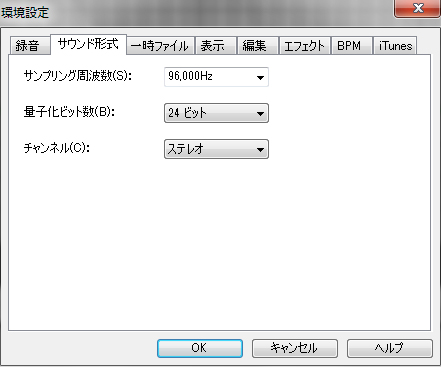
(Photo) Set sampling frequency, etc.
The automatic song splitting function is also excellent. In addition, Gracenote MusicID® is also adopted, and it is possible to automatically detect between songs of sound sources recorded from analog records and acquire song information for each album.
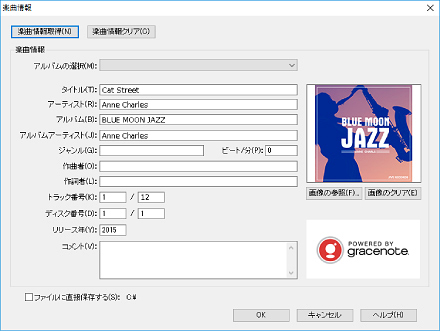
In addition, one of the features of DigiOnSound X Express is the existence of DHFX (Digion High Frequency eXtension). This predicts and reproduces the high frequency range lost in CD sound sources and compressed sound sources, which could not be reproduced by conventional upscaling, and enriches the expression (high resolution support by DHFX). For example, an analog sound source previously captured at 44.1kHz / 16bit can be up-converted (high-resolution) to high-resolution using this function.
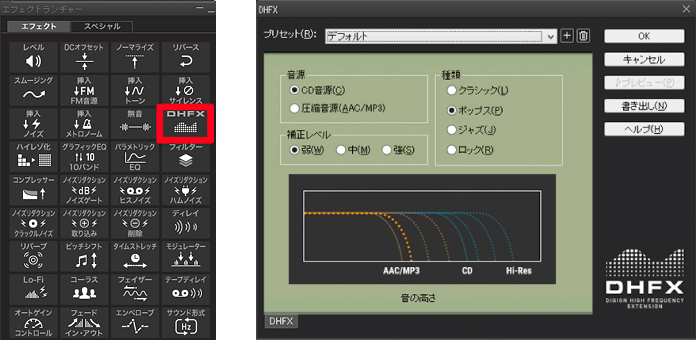
(Photo) DHFX adjustment screen
Quiet talk to record while playing
I usually don't hear any sound while "recording" with "Digi On Sound X Express". You can check the sound after recording. However, I've always wanted to record while playing a record. I've been worried for a long time, but now it's possible with the following settings. It may be different from your PC, but I hope you find it helpful.
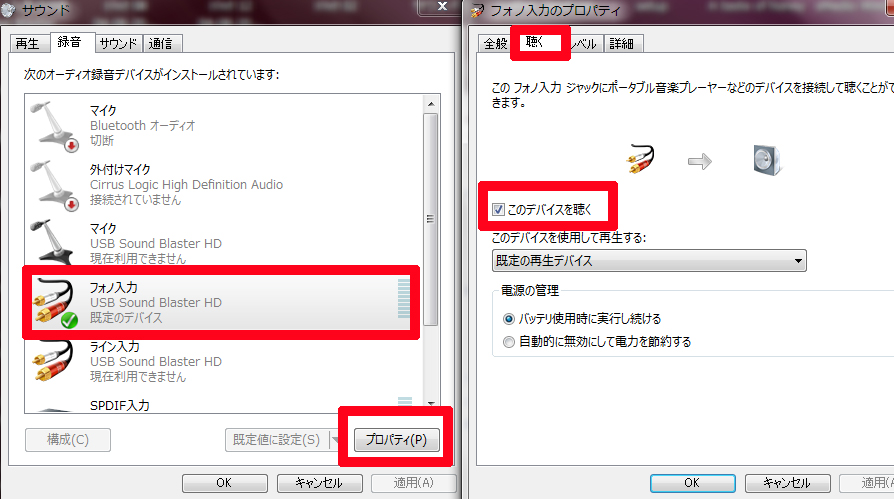
(Photo) Select "Listen to this device" in "Listen" in the phono input properties.
* In this case, what is being played during recording is the sound of the record, not the high-resolution recorded sound itself.
In fact, the impression of watching
it is interesting to make the analog sound source high resolution.
I put the song (96kHz / 24bit) recorded by high resolution of analog record with SB-DM-PHDR2 + DigiOnSound X Express of CREATIVE in the high resolution compatible audio NAS "RockDisk for Audio" and compared the sound in the following form. ..

(Photo) RockDisk for Audio
Comparison method
(1) The same song that captured the analog record sound source with AD-USB2 (44.1kHz / 16bit) (
2 ) The song that was recorded by converting the analog record to high resolution with SB-DM-PHDR2 + DigiOnSound X Express of CREATIVE (96kHz / 24bit) (
3 ) Purchased from the high resolution road site Comparison with high resolution sound source (flac96kHz / 24bit)
Impressions I watched
(1) Imported with AD-USB2 (44.1kHz / 16bit). This is enough, it inherits the goodness of the record firmly, it is soft and good sound.
(2) Next, the same song (96kHz / 24bit) that was captured with the strongest high-resolution set this time. From ①, the vocals stand out and the high-pitched guitar sounds are clear. In addition, the mid-low range is also reproduced, the softness of the record is expressed, and the spatial expression is rich.
③ The purchased high-resolution audio source is the clearest and clearest of the three. There is a sense of presence of the instrument and vocals standing in front of you. Rather than the sound of that era, it feels like something new and fresh.
Each has a different sound. Even if you say that ② and ③ are the same high resolution, they can be regarded as completely different sounds. When it comes to which one has the highest sound quality, it is the download high resolution sound source of ③. Speaking in the picture, high resolution, the sound here is clear. Also, a professional engineer is remastering for high resolution, and the pure sound of the studio is reproduced.
However, I personally like the sound of this high-resolution strongest set. While inheriting the goodness of analog, it makes up for the shortcomings. The sound from the amps and microphones of that era is very good.
The high resolution of analog records in this strongest set is a sound source that has never been seen before, and I thought the high resolution sound of analog sound sources was very good and fun. Also, I am happy that you can easily enjoy the sound source with a high-resolution audio NAS such as RockDisk for Audio.
Please enjoy the high resolution of analog records with the "high resolution strongest set"!
◎ Related links
High resolution analog records! "High resolution strongest set"
Network audio server "RockDisk for Audio" (purchase page)
Digitize analog sound sources of records and cassettes. USB connection audio capture AD-USB2 that can be easily imported to a computer and recorded in analog
The content of this article is not covered by support inquiries. Please note.

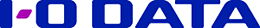








0 コメント:
コメントを投稿