Use kintone as an SFA (Sales Support System) by linking it with an MA tool called SATORI.
https://toyokumo-blog.kintoneapp.com/kintone-sfa/
I shared it.
- 2020/08/03
- 2022/01/14
- Toyokumo practical app , basic usage , more convenient usage
- kViewer , form bridge , kMailer

Hello everyone. Good evening. good morning. I love ramen.
The other day, I left home at 5 am and went to Yugawara to eat ramen. About 100 people were lined up as of 7:00 am. It's amazing.
By the way, I have posted a distinctive article in the kintone app BLOG so far, but today I would like to write a serious article for the first time.
Titled
"Use kintone as an SFA (Sales Support System)"! !!
Most of our business uses kintone, and all sales activities are managed using kintone.
So, this time, we would like to make the actual use of kintone as an SFA tool (sales support system) naked.
It's the first public release in Japan! !!
This time, I would like to introduce how to use it in the sales department to which I belong. By the way, the sales department is mainly in charge of the safety confirmation service .
We will thoroughly introduce how kintone is actually used in sales.
◆ Understanding how to use kintone as an SFA (Sales Support System)
[Recommended for people like this] Those who
want to utilize kintone in sales activities, those who are considering SFA tools
The whole picture of Toyokumo style SFA
Roughly, this is an image of this time. * This is just an image. Please refer to the figure for reference as there are some parts that are simplified in an easy-to-understand manner.
Lead management
We do pull-type sales, not push-type sales.
Customers voluntarily become interested in services and products, and sell to customers who visit the site on their own.
Among them, we use MA tools (marketing automation tools) to target customers who are interested to some extent.
We have prepared materials related to functions and comparison materials with other companies and published them on our website, but when you browse this information, you will be asked to register your customer information yourself. This part uses an MA tool called SATORI. (This is an old article, but please see here for details.)
Since SATORI can be linked with kintone, the information entered through the SATORI form will be automatically added to the linked kintone app the next day.
The rest will be managed with the kintone app.
SATORI scores from site browsing, opening emails, etc., so people with a high score = people who are interested
With that said, we will follow up on the phone with customers with high scores and approach them so that they can try them out.
Leave the follow content in the comments. By doing this, even if there is a call back, it is possible for another member other than the person in charge who made the call to respond.
Inquiry management
We have prepared an inquiry form on our website for those who have questions about our products.
It looks like this.
 * Click here for the actual page
* Click here for the actual page
For this form, we use our own product, Form Bridge , and use iframe to embed the form in our HP.
Form Bridge is a service that creates web forms that work with kintone.
The information entered through this form will be directly registered in kintone's inquiry management app.
When there is an inquiry, the setting on the kintone app side is set so that all the sales departments will be notified when adding a record by the condition notification of the application, so when there is an inquiry through the inquiry form, kintone's You will be notified.
At Toyokumo, speed is important, so as soon as you see this notification, a free member will start responding to inquiries.
At this time, there is a possibility that multiple people will respond to the same inquiry at the same time.
That would be a waste of time, so I use kintone's process management function to operate it.
The process itself is very simple.
There are three types of status: unsupported, supported, and supported because it is only necessary for someone to know that they are supported.
So, when the condition notification of the record becomes the corresponding status, the notification will be skipped to the members of the sales department.
Now, by turning the response start process when responding, the response start notification will be sent to other members, so you can prevent responding to the same inquiry at the same time.
Well, what to do with compatible users is that this inquiry app is linked with mailwise, so select the template to use and compose an email.
Then, the company name and name will be automatically inserted, so after that, write the answer to the inquiry and send an email.
If you are uncertain about the content of the email, write it down and save it, and have other members check it.
The icon above, such as booking an email, is the kMailer icon, but it is not used when answering inquiries.
The reason is that kMailer is suitable for many fields that correspond to mailwise if it sends fixed contents, but for inquiries etc., ask another person to check the mail contents etc. Because of the possibility, we use mailwise when answering inquiries.
Click here for the difference between mailwise and kMailer
When you have finished answering, copy and comment on the answer. This way, if you have additional questions for this inquiry, we'll share it so that other members can answer it.
Finally, turn the supported process and you're done.
So, if this inquiry is from an existing customer, this is the end, but if you are a new customer, we will follow up regularly so that you can connect to a trial.
To do this, set a contact person and set the next contact date.
Use the kintone reminder feature to skip notifications to the person in charge at this next contact date and time.
The person in charge will follow this notification and make a follow-up call, eventually guiding you to the trial.
as a side note
Since there is a possibility of omission of follow-up, we skip the notification the day after the next contact date and check for omissions. It's annoying to fly to everyone, so I decided on a person in charge and skipped to one of them.
Also, even if an inquiry comes in, it may be forgotten by anyone, so if the status is still unprocessed one hour after the inquiry is received, the leak check notification is skipped.
With this, basically, the response to inquiries will not be missed.
However, just in case, if the status is not supported or is being handled by the next day, the leak check notification is skipped again and the answer is managed so as not to be leaked.
By the way, by the way
As I explained earlier, I use mailwise instead of kMailer when answering, but when I say when I use kMailer, after answering the inquiry, to check whether the problem has been solved safely. I use it when sending a questionnaire.
Since kMailer has a reservation sending function, it reserves an email when the reply is completed. Since it is set in advance to send the next day, all you have to do is select a template and make a transmission reservation.
Then you will receive an email with this content, and then follow the link to access the form.
When you access the form, there are no input items and only the button is set, so if you have any questions, just press this button and you're done.
Then, a record will be added to the dedicated kintone app, so when you receive the notification, we will contact you to confirm which part you did not understand and support until it is resolved.
By the way, how to identify the user in the form without any input items is realized by the cooperation of kMailer and the form bridge .
In this case, it is not displayed on the form, but since it has the email address information on the back side, when the information enters kintone by pressing the button, the record is added with the address entered. increase.
kMailer is used like this.
Seminar management
Toyokumo holds seminars on a regular basis.
First of all, schedule management.

 I am using kViewer for this schedule management .
I am using kViewer for this schedule management .
kViewer is a service that allows users who do not have a kintone account to disclose the information in kintone to the outside. This time, the view is embedded in the company's HP as an iframe like the inquiry form.
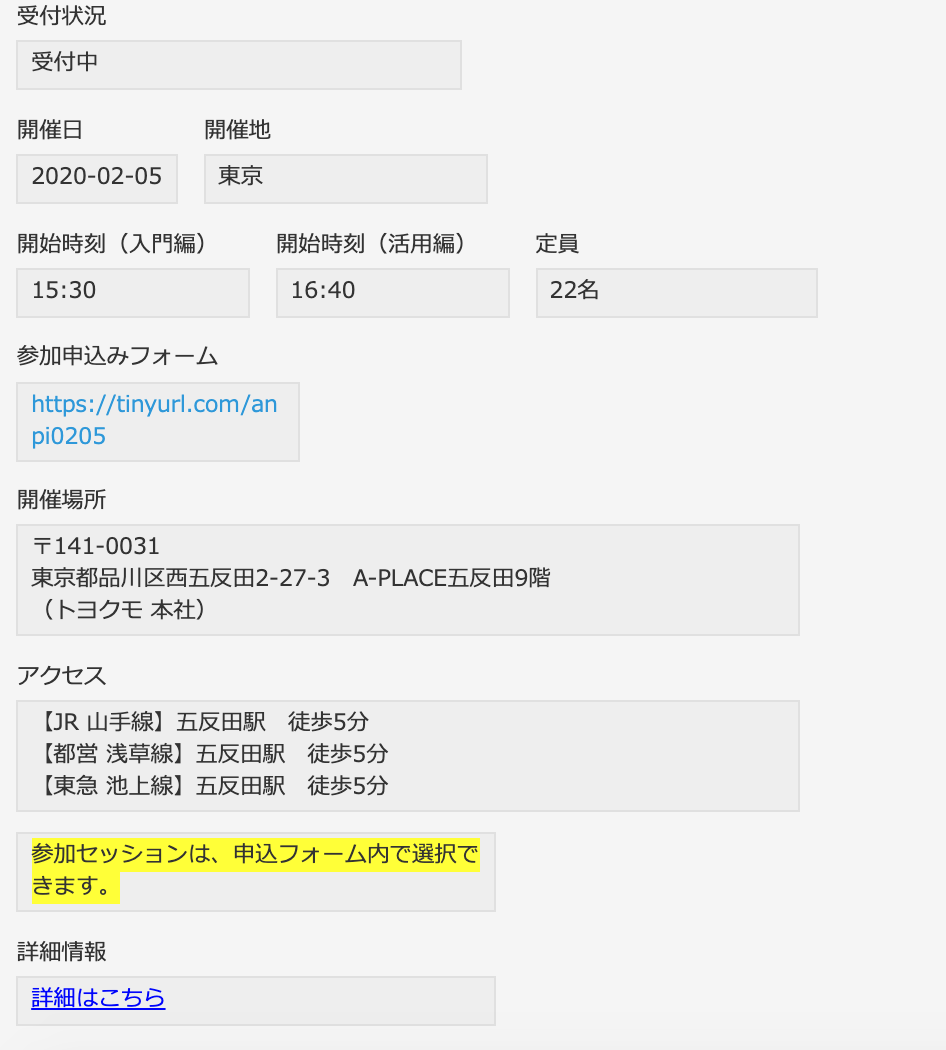
* Click here for the actual seminar page .
★ Currently, we are conducting telework to prevent infection with the new coronavirus, so we are holding a seminar in the form of an online seminar. This article
introduces the tools we use for sales activities in telework and the operation methods for smooth sales activities . ★
So, you can move to the application page from the previous view.
It looks like this. This page appears when you click the participation application form on the schedule screen.
Since it is troublesome to enter the date, the date is entered as the initial value in advance and it is not editable. (Standard function of form bridge)
After that, in the case of seminars, there is a capacity to enter the venue. Therefore, when the capacity is reached, the following screen is displayed.
This is possible with the access restrictions available in the Foambridge premium course.
(* You can also create a more advanced reservation management system in calendar format. This article introduces it.)
By the way, regarding the seminar, when the date is approaching, I will send an e-mail with reminders and materials to be used on the day.
This email is broadcast to all participants from kintone using kMailer .
In addition to individual distribution for each record, kMailer can also be distributed all at once from the record list screen.
This time, we will narrow down the list by the date of the seminar and send an email to the participants of the same time.
Since kMailer can prepare a template in advance, select the template prepared in advance and press the button to use it.
Then the subject and body will be inserted automatically. All you have to do is check and send.
It would be nice if the capacity had already been reached at this stage and the reception was closed, but if there was an application after the reminder email was delivered, additional materials would have to be sent by email.
However, you may not know who you sent it to and who you sent it to.
Therefore, after sending the mail of kMailer, use the function to edit the record automatically.
By using this function, if you broadcast all at once, the status will be automatically edited to the status that the materials have been sent the day before.
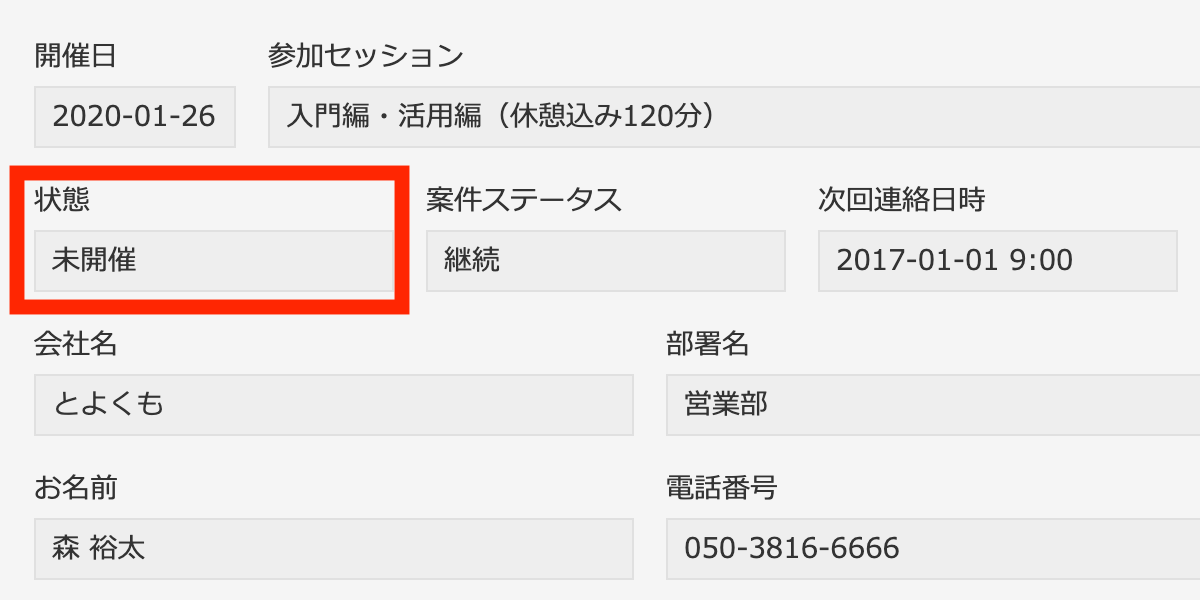
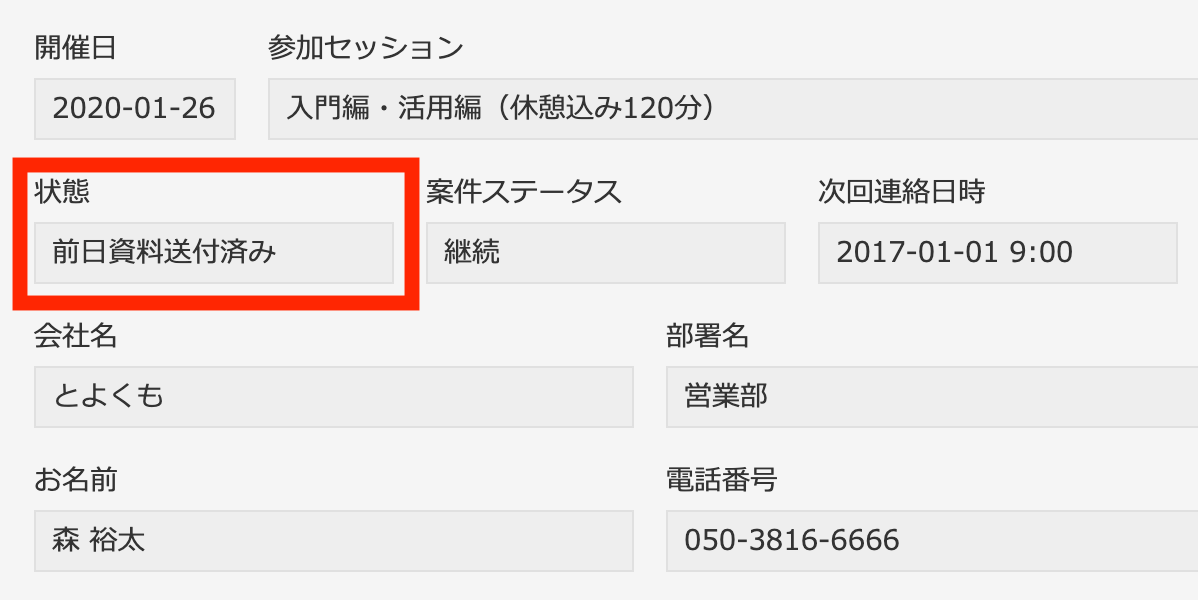
By doing this, you can see what the current state is.
We manage seminars in this way.
Questionnaire after the seminar
After the seminar, we take a questionnaire for the seminar.
Of course, how to deliver the questionnaire is kMailer
The method of answering the questionnaire is the form created by Form Bridge.
However, if you just want to take a questionnaire, this is fine, but I want to manage it together in the seminar participant app, so I am using kViewer.
The reason is that kViewer can edit records in combination with the form bridge. ( Click here for details )
By the way, the seminar participant list app was actually made like this.
Actually, there is a questionnaire item at the bottom, and if you answer the questionnaire, it is a mechanism to add it here.
I will omit the setting method, but when you actually send an email, it will be like this.
First, we will narrow down by the date of the event, and then send an email.

So, when you access the URL, the My page of kViewer will be launched, and all you have to do is access the form and answer.
This will edit the existing record.
If you have any questions in this survey, we will check and answer this record.
The answers will be pasted and shared in the comments.
Trial management
Well, this is the most important trial.
Use Form Bridge to apply for a trial.
The flow is the same as the inquiry, so I will omit the explanation.
* Click here for the actual form
What is happening on the kintone application side, it has such a configuration.
If you touch each item one by one, it will not be touched, so I will not touch it, but I manage the next contact date and time used for regular follow-up, the end date of the trial, and the accuracy in 3 stages from A to C.
Of course, the date and time of the next contact is set as a reminder condition notification, so the person in charge will be notified when that date and time arrives.
We will see the notification and contact you for follow-up.
Of course, we share inquiries from customers, member answers, and hearings at the time of follow-up in the comments as needed.
In addition, we will inform customers when the trial date is approaching.
When the due date is announced, the "due date announced" process is run to manage the current situation by status.
Lastly, regarding the end of the trial, the trial environment is not deleted automatically, but is deleted manually.
Therefore, we have set the notification to come at 17:00 on the trial end date.
After seeing this notification, the person in charge will perform the deletion work.
Management from the end of the trial to the contract
Of course, it would be nice to sign the contract as it is from the trial, but that is not always the case.
Therefore, we first use kMailer and Form Bridge to survey customers who have completed the trial.
kMailer has a function to automatically send an email when the data in kintone becomes a specific state.
This function is used to automatically send a survey email when the trial end status is reached.
By doing this, the work is simplified by automating the time and effort of manually delivering each time the trial is completed.
As for the questionnaire, as I mentioned many times, I am using the form bridge, so I will omit the detailed explanation.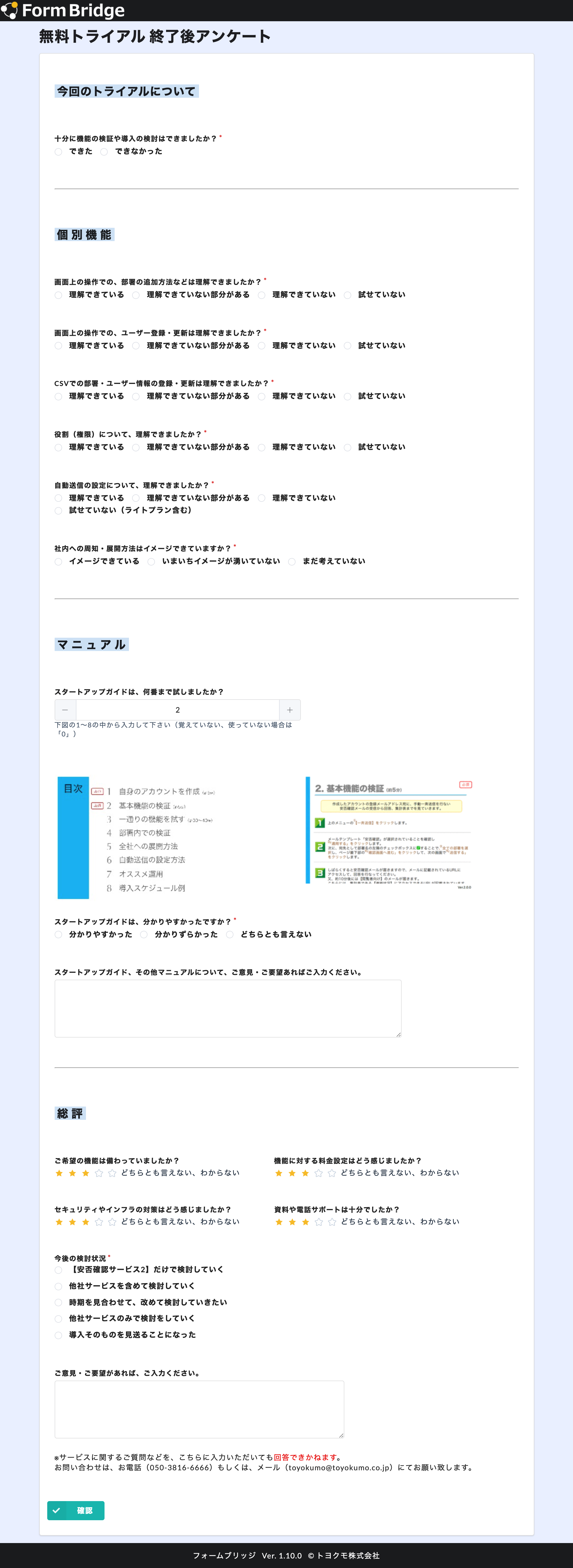
Whether the trial was actually possible in this questionnaire, whether there was any stumbling point, the status of the current examination, etc. are described, so for customers who answered the questionnaire, after the end based on this information I will follow you.
Even if you haven't answered the questionnaire, you can't just leave it alone, so use the next contact date and time to follow up regularly and ask about the situation.
Based on the information we have heard, we will guide you through the comparison table of other companies if you are comparing with other companies, or if you need materials for internal development, we will guide you to a simple format and contract with as many customers as possible. I am following you so that you can.
summary
As mentioned above, Toyokumo really uses up kintone and its own kintone cooperation service.
By combining kintone with the kintone cooperation service, you can use it as an SFA so far!
Why don't you try to improve your business by using the kintone x kintone cooperation service?
Then today is this strange. Also someday.
* The kintone cooperation service offers a 30-day free trial at any time. If you are interested, please apply from this button!
 You can try Toyokumo's kintone cooperation service for free for 30 days. Billing will not start automatically, so even if you feel that you don't need it, you don't need to contact us to cancel your contract. Please feel free to try it from the button below.
You can try Toyokumo's kintone cooperation service for free for 30 days. Billing will not start automatically, so even if you feel that you don't need it, you don't need to contact us to cancel your contract. Please feel free to try it from the button below.


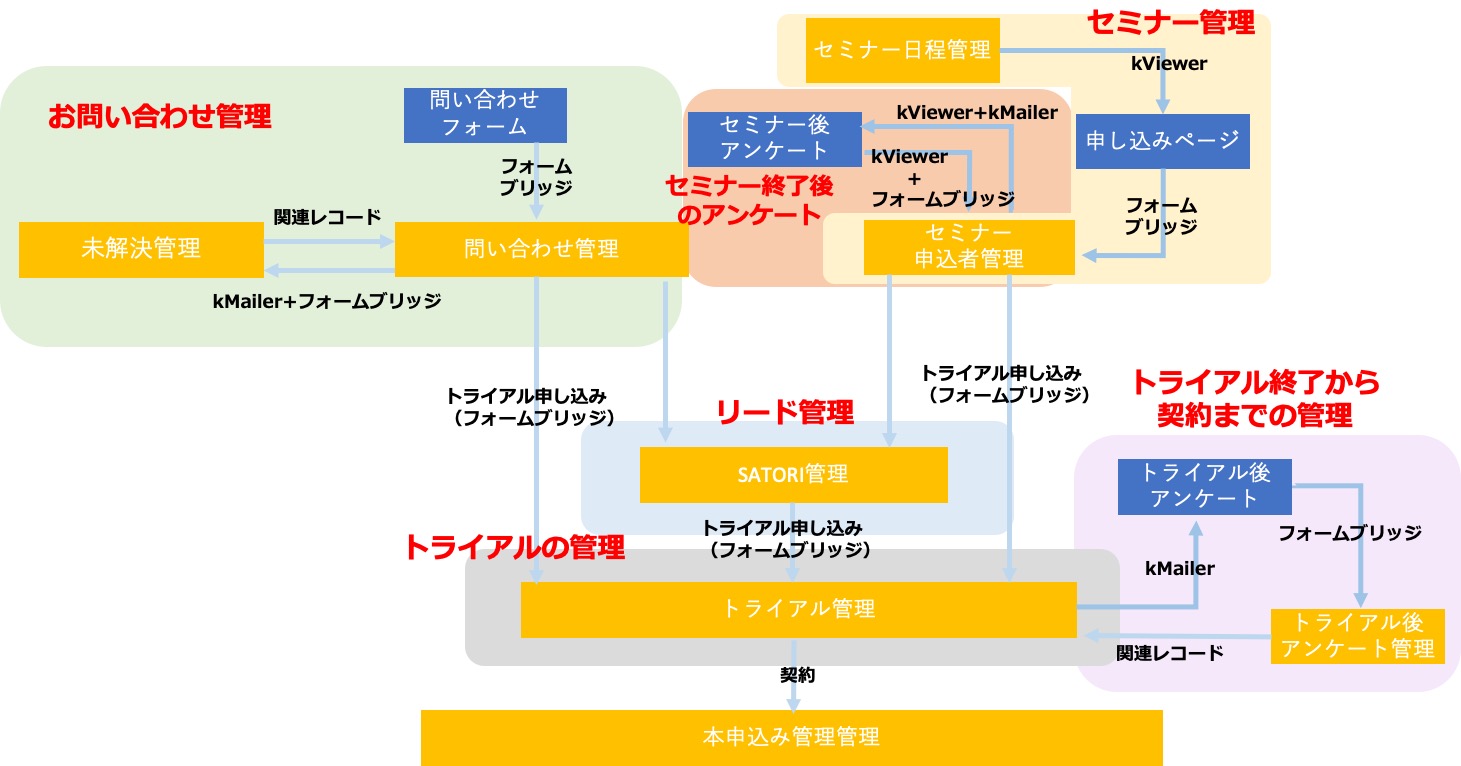


















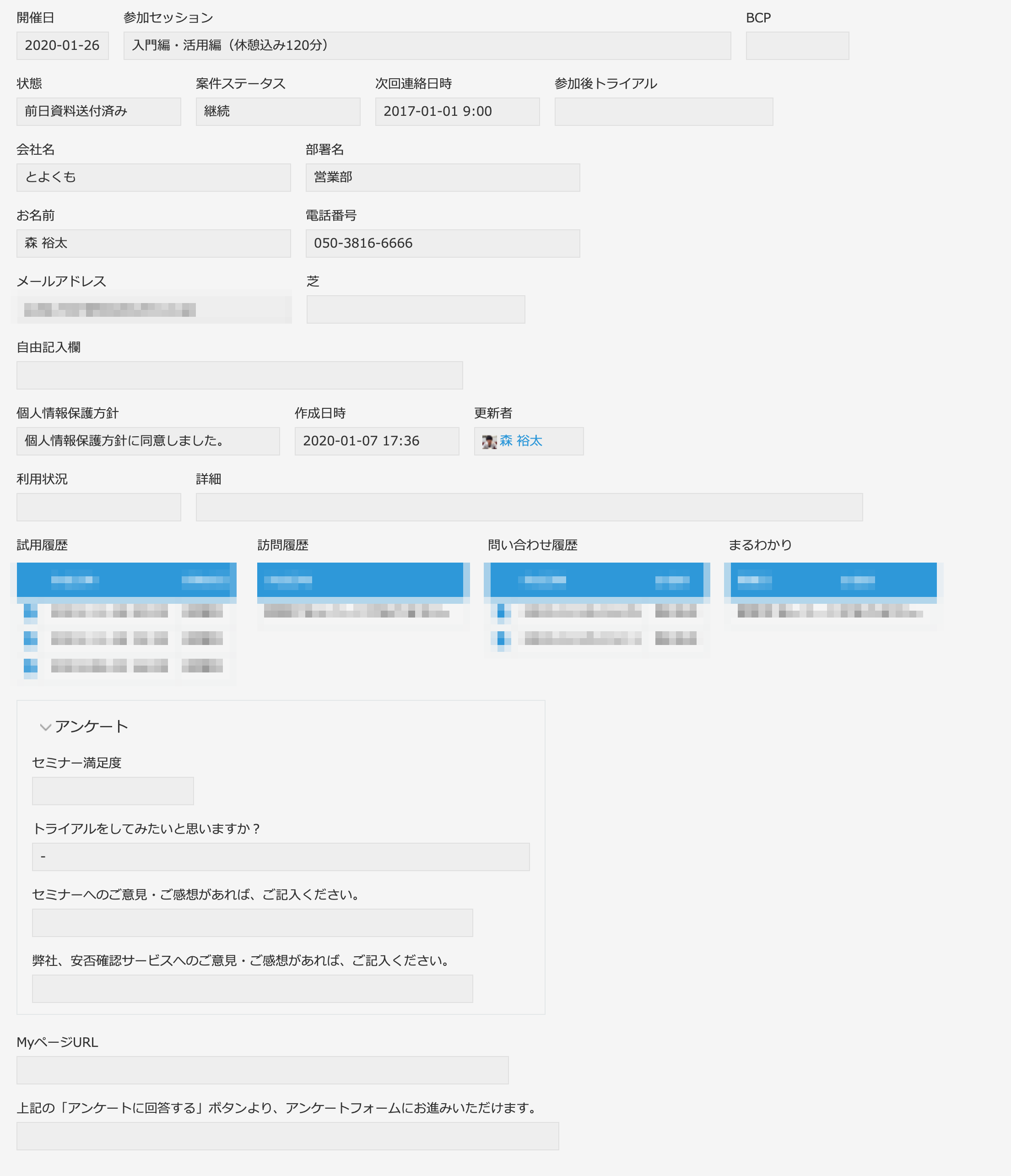


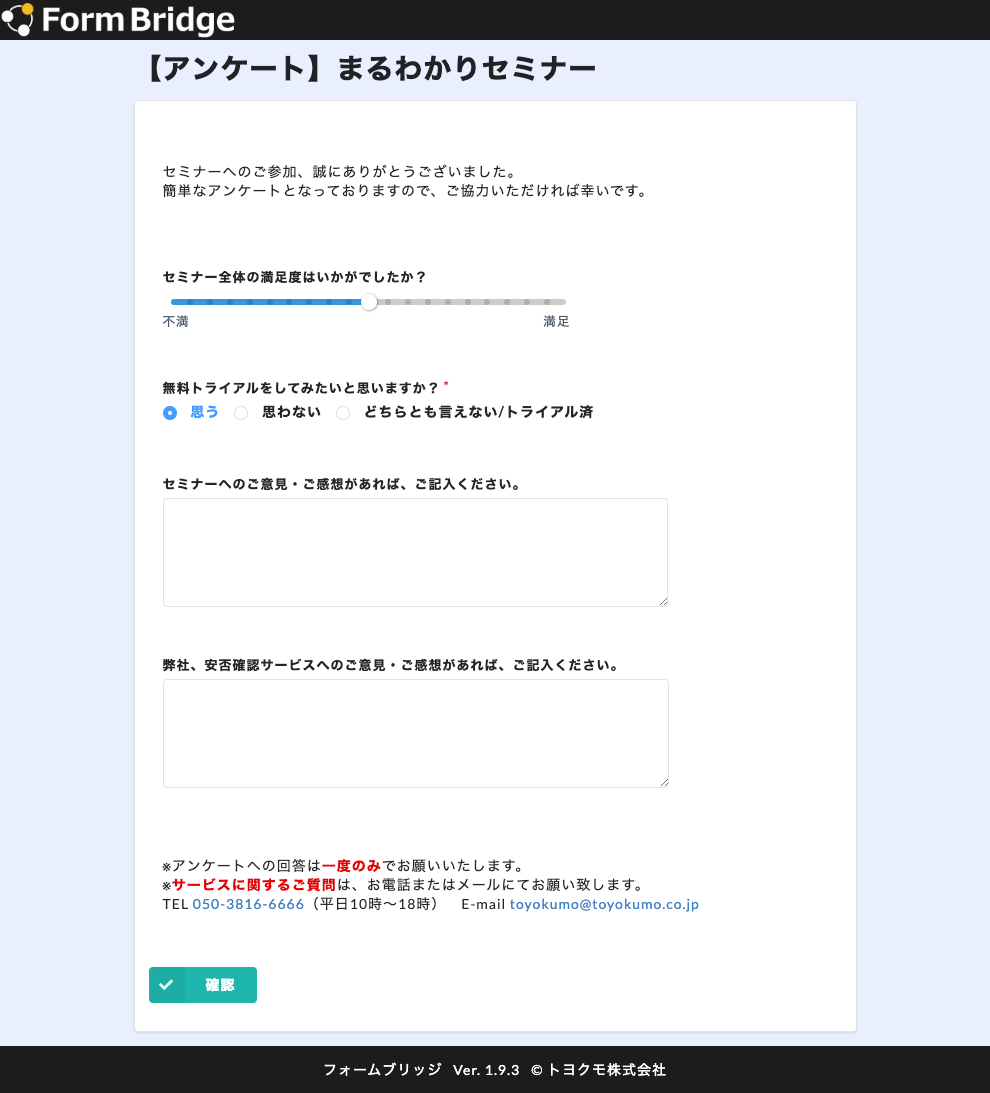
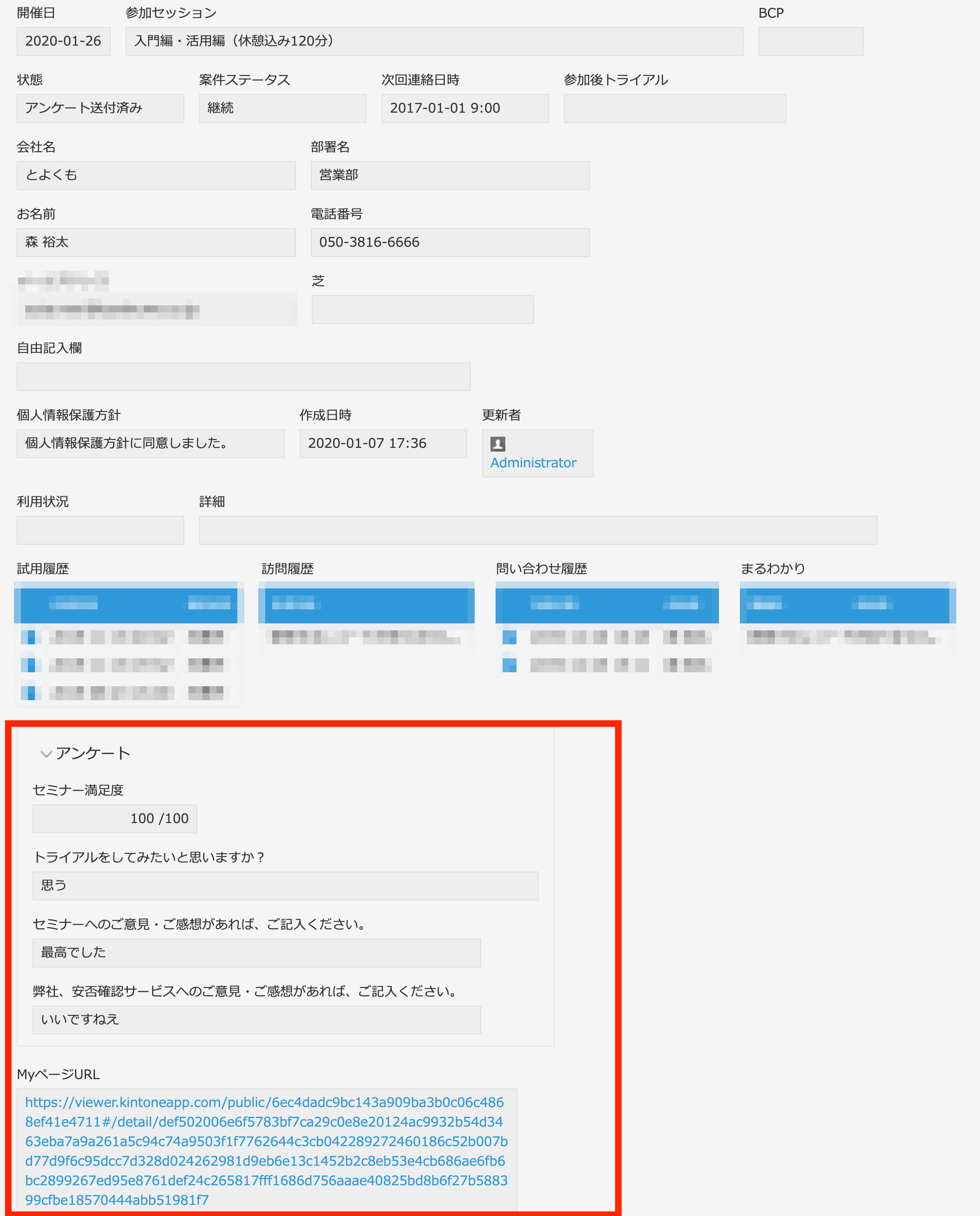















0 Comments:
Post a comment