A multitude of teams, big, small, and cross-functional, in a variety of industries worldwide. Its intuitive interface and customization capabilities makes it suitable for any project and business.
Project management software which assists organizations of all sizes with team planning, network chart scheduling and data visualization.
--
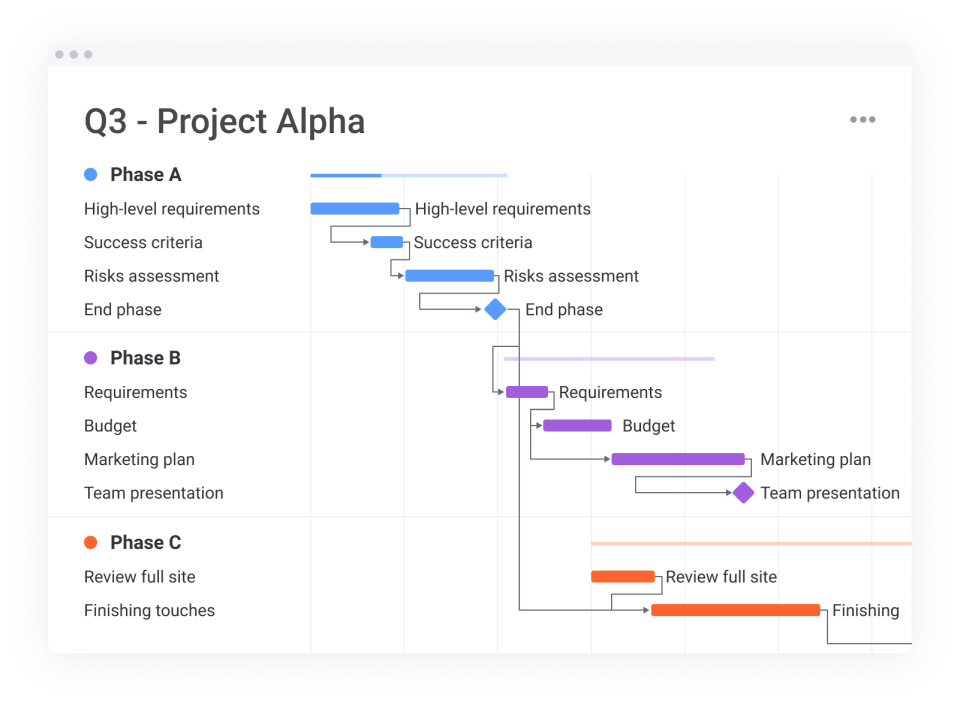
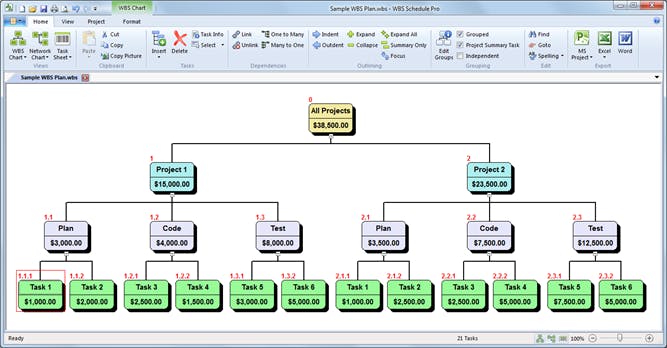
- Agile Methodologies
- Budget Management
- Client Portal
- Collaboration Tools
- Cost-to-Completion Tracking
- Customizable Templates
- Gantt/Timeline View
- Idea Management
- Kanban Board
- Milestone Tracking
- Portfolio Management
- Resource Management
- Time & Expense Tracking
- Traditional Methodologies
- Agile Methodologies
- Budget Management
- Client Portal
- Collaboration Tools
- Cost-to-Completion Tracking
- Customizable Templates
- Gantt/Timeline View
- Idea Management
- Kanban Board
- Milestone Tracking
- Portfolio Management
- Resource Management
- Time & Expense Tracking
- Traditional Methodologies
"I love the automations and the easy of collaborating across boards and tasks. Customizing automatic movement of items and notifications has been great."
Rosa G.
Sep 22, 2020
"I pretty much like this platform because this platform could really help me organize our projects. It is really easy for me to track the progress of every project I am working on."
Wei C.
Dec 07, 2020
"I don't like the "info boxes" feature because I feel it's limited. Textareas are tight and there is very limited text formatting, and the fact all boxes are collapsed by default."
Tony L.
Jul 27, 2020
"This was a pain and eventually I stopped attempting to work around the lack of features I needed."
Alex T.
Feb 04, 2021
Not enough reviews
More reviews are required to provide summary themes for this product.
- Cloud, SaaS, Web-Based
- Desktop - Mac
- Desktop - Windows
- Desktop - Linux
- Desktop - Chromebook
- On-Premise - Windows
- On-Premise - Linux
- Mobile - Android
- Mobile - iPhone
- Mobile - iPad
- Email/Help Desk
- FAQs/Forum
- Knowledge Base
- Phone Support
- 24/7 (Live Rep)
- Chat
- In Person
- Live Online
- Webinars
- Documentation
- Videos
- Cloud, SaaS, Web-Based
- Desktop - Mac
- Desktop - Windows
- Desktop - Linux
- Desktop - Chromebook
- On-Premise - Windows
- On-Premise - Linux
- Mobile - Android
- Mobile - iPhone
- Mobile - iPad
- Email/Help Desk
- FAQs/Forum
- Knowledge Base
- Phone Support
- 24/7 (Live Rep)
- Chat
- In Person
- Live Online
- Webinars
- Documentation
- Videos
- By monday.com
- Located in Israel
- Founded in 2014
- By Critical Tools
- Located in United States
















0 コメント:
コメントを投稿